Okay, the laptop industry has been changing quite rapidly in the fast. You can find many innovations making the new laptops more purchasable than ever before.
However, there haven’t been any new stuff with the budget and programming laptops. The manufacturers are more focused on gaming laptops, and they are promoting their stuff quite aggressively, which might be misleading.
In a programming laptop, performance is the primary key factor that everyone should be looking after. The only good thing you can find in the budget laptop category is, they are getting better even for a similar price point.
Best Laptop For Programming/Coding Reviews For 2024
You can find a ton of the best laptops for programming or coding under a price point of 40,000 rupees. To help you figure out the right laptop, we made a list of the top 10 best laptops for programming and coding. Let’s have a look –
#1. ASUS Creator Series Vivobook Pro 15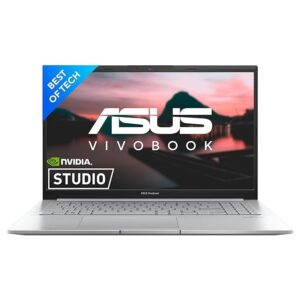
Design and Build Quality:
The Vivobook Pro 15 sports a sleek and professional design with a silver finish that gives it a premium look. Despite its powerful internals, the laptop maintains a relatively lightweight profile at 1.80 kg, making it portable enough for on-the-go use. The build quality is solid, with a sturdy chassis that feels durable and well-constructed.
Display:
The 15.6-inch FHD display with a 144Hz refresh rate is a standout feature, providing smooth and crisp visuals that are ideal for both gaming and content creation. The high refresh rate ensures fluid motion in fast-paced games and videos, while the FHD resolution delivers clear and vibrant images. The display’s color accuracy and brightness are adequate for creative work, although professionals might prefer higher resolution options for more detailed tasks.
Specifications:
- Processor: AMD Ryzen 5 5600H (6 cores, 12 threads, up to 4.2 GHz)
- RAM: 16 GB DDR4
- Storage: 512 GB PCIe NVMe SSD
- Display: 15.6-inch FHD (1920 x 1080) 144Hz
- Graphics: NVIDIA GeForce RTX 3050 4GB GDDR6
- Operating System: Windows 11 Home
- Weight: 1.80 kg
- Color: Silver
- Additional Software: Microsoft Office 2021
Performance:
Equipped with the AMD Ryzen 5 5600H processor and 16 GB of RAM, the Vivobook Pro 15 delivers strong performance across a variety of applications. It handles multitasking, video editing, and other demanding tasks with ease. The inclusion of the NVIDIA GeForce RTX 3050 graphics card enhances its capability for gaming and graphics-intensive applications, providing good frame rates and smooth gameplay in modern titles.
Storage:
The 512 GB PCIe NVMe SSD ensures fast boot times and quick access to files and applications. While 512 GB may suffice for most users, those working with large media files might consider additional external storage solutions.
Keyboard and Trackpad:
The laptop features a full-size backlit keyboard with good key travel and feedback, making typing comfortable even during extended sessions. The backlighting is a useful feature for working in low-light conditions. The precision touchpad is responsive and supports multi-touch gestures, enhancing the overall user experience.
Connectivity and Ports:
The Vivobook Pro 15 includes a variety of connectivity options:
- 1 x USB 3.2 Gen 1 Type-C
- 1 x USB 3.2 Gen 1 Type-A
- 2 x USB 2.0 Type-A
- 1 x HDMI 1.4
- 1 x 3.5mm audio jack
- 1 x microSD card reader
The inclusion of USB Type-C and HDMI ports ensures compatibility with modern peripherals and external displays, making it versatile for different usage scenarios.
Battery Life:
Battery life on the Vivobook Pro 15 is decent, offering several hours of use on a single charge depending on the workload. For typical productivity tasks and media consumption, it should last through a standard workday. However, intensive gaming and heavy creative work will drain the battery faster, necessitating a power adapter.
Software and Features:
Pre-installed with Windows 11 Home and Microsoft Office 2021, the Vivobook Pro 15 is ready for both professional and personal use out of the box. Windows 11 offers a sleek interface and enhanced productivity features, while Office 2021 provides essential tools for work and study.
Pros:
- Strong Performance: AMD Ryzen 5 5600H and 16 GB RAM handle demanding tasks efficiently.
- High Refresh Rate Display: 144Hz FHD display offers smooth visuals, ideal for gaming and media.
- Dedicated Graphics: NVIDIA GeForce RTX 3050 enhances gaming and creative performance.
- Good Build Quality: Sleek, durable design in a lightweight form factor.
- Comprehensive Connectivity: Includes USB Type-C, HDMI, and microSD card reader for versatile connectivity.
- Backlit Keyboard: Enhances usability in low-light environments.
Cons:
- Storage: 512 GB SSD may be limiting for users with large media libraries or extensive software needs.
- Display Resolution: While FHD is adequate, some professionals may prefer higher resolutions for detailed work.
- Battery Life: Intensive tasks can drain the battery quickly, reducing mobility during heavy use.
Buy at Amazon
Conclusion:
The ASUS Creator Series Vivobook Pro 15 M6500QC-HN542WS is a well-rounded laptop that strikes a good balance between performance, portability, and affordability. It’s particularly suited for users who need a reliable device for both creative work and gaming. The combination of a powerful processor, dedicated graphics, and a high-refresh-rate display makes it a versatile choice for a wide range of applications. However, users who require extensive storage or higher resolution displays might need to look at other options or consider external solutions. Overall, it offers excellent value for its feature set and is a solid choice in its category.
#2. Lenovo IdeaPad
Design and Build Quality:
The Lenovo IdeaPad 1 has a sleek and minimalist design, with a grey finish that gives it a professional look. The laptop is relatively lightweight at 1.6 kg, making it portable and easy to carry around. The build quality is decent for its price range, though the plastic construction is less premium compared to higher-end models.
Display:
The 15.6-inch FHD display offers clear and vibrant visuals, suitable for both work and entertainment. The anti-glare coating helps reduce reflections, making it easier to use in brightly lit environments. However, the display’s brightness and color accuracy are average, which is expected in this price range.
Specifications:
- Processor: AMD Ryzen 5 5500U (6 cores, 12 threads, up to 4.0 GHz)
- RAM: 8 GB DDR4
- Storage: 512 GB PCIe NVMe SSD
- Display: 15.6-inch FHD (1920 x 1080) Anti-glare
- Graphics: Integrated AMD Radeon Graphics
- Operating System: Windows 11 Home
- Additional Software: Microsoft Office 2021
- Camera: HD Camera
- Weight: 1.6 kg
- Color: Grey
- Warranty: 1 Year Accidental Damage Protection (ADP)
Performance:
Powered by the AMD Ryzen 5 5500U processor and 8 GB of RAM, the IdeaPad 1 delivers good performance for everyday tasks such as web browsing, document editing, and media consumption. The integrated AMD Radeon Graphics can handle light gaming and basic graphic tasks but is not suitable for intensive gaming or high-end graphic work.
Storage:
The 512 GB PCIe NVMe SSD provides fast boot times and quick access to files and applications. This storage capacity is adequate for most users, offering a balance between speed and space for documents, media, and software.
Keyboard and Trackpad:
The full-size keyboard is comfortable to type on, with good key travel and feedback. The absence of a backlit keyboard might be a drawback for some users who work in low-light conditions. The trackpad is responsive and supports multi-touch gestures, providing a smooth user experience.
Connectivity and Ports:
The IdeaPad 1 includes a variety of connectivity options:
- 2 x USB 3.2 Gen 1 Type-A
- 1 x USB 2.0 Type-A
- 1 x HDMI
- 1 x SD card reader
- 1 x 3.5mm audio jack
These ports cover basic connectivity needs, though the inclusion of a USB Type-C port would have been a nice addition for modern peripherals and faster data transfer.
Battery Life:
Battery life is decent, offering several hours of use on a single charge depending on the workload. For typical productivity tasks and media consumption, it should last through a workday. However, battery life may decrease with more intensive use.
Software and Features:
Pre-installed with Windows 11 Home and Microsoft Office 2021, the IdeaPad 1 is ready for productivity right out of the box. Windows 11 offers a sleek interface and improved features over its predecessor, enhancing the overall user experience. The inclusion of a one-year accidental damage protection plan adds value, providing peace of mind against unexpected damage.
Pros:
- Affordable Price: Offers good performance and features at a budget-friendly price.
- Solid Performance: AMD Ryzen 5 5500U and 8 GB RAM handle everyday tasks efficiently.
- Decent Storage: 512 GB SSD provides fast access to files and applications.
- Lightweight and Portable: Weighing just 1.6 kg, it’s easy to carry around.
- Pre-installed Software: Comes with Windows 11 Home and Microsoft Office 2021.
- Accidental Damage Protection: 1-year ADP adds value and security.
Cons:
- Average Display: Brightness and color accuracy are average; not ideal for professional graphic work.
- Plastic Build: Build quality is decent but feels less premium due to plastic construction.
- No Backlit Keyboard: Can be a drawback for users who work in low-light conditions.
- Lacks USB Type-C Port: Missing modern connectivity option for faster data transfer.
Buy at Amazon
Conclusion:
The Lenovo IdeaPad 1 82R400BGIN is a well-rounded laptop that offers good performance and essential features at an affordable price. It is suitable for students, professionals, and casual users who need a reliable device for everyday computing tasks. While it has some limitations such as an average display and plastic build, its overall value, lightweight design, and pre-installed software make it a solid choice in the budget segment.
#3. Chuwi HeroBook Pro 14.1
Design and Build Quality:
The HeroBook Pro features a sleek, ultra-slim design with a modern dark grey finish. Weighing just 1.39 kg, it is highly portable, making it ideal for students and professionals who need to work on the go. Despite its plastic chassis, the laptop feels reasonably sturdy and well-built for its price range.
Display:
The 14.1-inch Full HD IPS display is a standout feature at this price point. It offers good color accuracy and wide viewing angles, making it suitable for media consumption and productivity tasks. However, the brightness levels are moderate, which can be limiting in very bright environments.
Specifications:
- Processor: Intel Celeron N4020 (Dual-core, 1.1 GHz base, up to 2.8 GHz burst)
- RAM: 8 GB DDR4
- Storage: 256 GB SSD (Expandable via microSD up to 1TB)
- Display: 14.1-inch Full HD (1920 x 1080) IPS
- Graphics: Integrated Intel UHD Graphics 600
- Operating System: Windows 11 Home
- Connectivity: USB 3.0, USB 2.0, Mini-HDMI, microSD card slot, 3.5mm audio jack
- Webcam: 0.3 MP
- Weight: 1.39 kg
- Color: Dark Grey
Performance:
Powered by the Intel Celeron N4020 processor and 8 GB of RAM, the HeroBook Pro handles everyday tasks like web browsing, document editing, and media playback with ease. The integrated Intel UHD Graphics 600 is adequate for light graphical tasks but not suitable for gaming or intensive graphical applications. The 256 GB SSD ensures quick boot times and responsive performance, significantly enhancing the overall user experience.
Storage:
The 256 GB SSD provides fast access to files and applications, and the storage can be expanded up to 1TB via the microSD card slot. This flexibility is beneficial for users who need additional storage space for their files and media.
Keyboard and Trackpad:
The keyboard offers a comfortable typing experience with well-spaced keys and decent key travel. However, it lacks backlighting, which can be a drawback for those who often work in low-light conditions. The trackpad is large and responsive, supporting multi-touch gestures for ease of navigation.
Connectivity and Ports:
The HeroBook Pro is equipped with essential connectivity options:
- 1 x USB 3.0
- 1 x USB 2.0
- 1 x Mini-HDMI
- 1 x microSD card slot
- 1 x 3.5mm audio jack
While these ports cover basic connectivity needs, the absence of a USB Type-C port is a notable limitation.
Battery Life:
The laptop offers a decent battery life, capable of lasting through a typical workday with light to moderate use. The energy-efficient Celeron processor and SSD contribute to its longevity on a single charge, making it suitable for on-the-go usage.
Software and Features:
Pre-installed with Windows 11 Home, the HeroBook Pro provides a modern and user-friendly interface. The 0.3 MP webcam is functional for basic video calls but offers subpar quality compared to higher-end laptops.
Pros:
- Affordable Price: Excellent value for budget-conscious buyers.
- Portability: Ultra-slim and lightweight design at 1.39 kg.
- Decent Display: Full HD IPS display with good color accuracy.
- Expandable Storage: Supports microSD expansion up to 1TB.
- Fast SSD: Quick boot times and responsive performance.
Cons:
- Limited Performance: Suitable for basic tasks, but not for intensive applications or gaming.
- Moderate Brightness: Display brightness is limited in very bright environments.
- No Backlit Keyboard: Can be a drawback for use in low-light conditions.
- Basic Webcam: 0.3 MP webcam offers poor video quality.
- Limited Connectivity: Absence of USB Type-C port and only one USB 3.0 port.
Buy at Amazon
Conclusion:
The Chuwi HeroBook Pro 14.1” is a solid choice for users seeking an affordable, portable laptop for everyday tasks. Its combination of a decent display, fast SSD, and expandable storage makes it a competitive option in the budget laptop market. However, users should be aware of its limitations in performance, connectivity, and webcam quality. For basic computing needs, this laptop offers good value for its price.
#4. HP 15s, Ryzen 5-5500U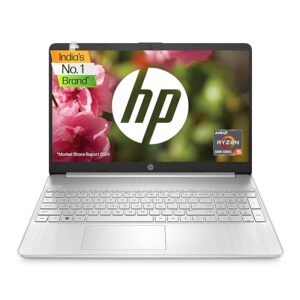
Design and Build Quality:
The HP 15s boasts a sleek, modern design with a silver finish that gives it a professional appearance. It features a micro-edge bezel that maximizes the screen-to-body ratio, offering an immersive viewing experience. Weighing just 1.69 kg, it is relatively lightweight for a 15.6-inch laptop, making it portable and easy to carry around.
Display:
The 15.6-inch Full HD display delivers crisp and clear visuals, with good color accuracy and contrast. The anti-glare coating reduces reflections and eye strain, making it suitable for extended use. However, the brightness levels are average, which may affect visibility in very bright environments.
Specifications:
- Processor: AMD Ryzen 5 5500U (Hexa-core, 2.1 GHz base, up to 4.0 GHz max boost)
- RAM: 16 GB DDR4
- Storage: 512 GB SSD
- Display: 15.6-inch Full HD (1920 x 1080) Micro-Edge, Anti-Glare
- Graphics: Integrated AMD Radeon Graphics
- Operating System: Windows 11 Home
- Battery: 3-cell, 41 Wh Li-ion
- Weight: 1.69 kg
- Color: Silver
- Additional Features: Alexa Built-in, Dual Speakers, Microsoft Office 2021
Performance:
Equipped with the AMD Ryzen 5 5500U processor and 16GB of RAM, the HP 15s offers robust performance for everyday tasks and multitasking. The Ryzen 5 5500U, with its six cores and twelve threads, handles productivity applications, web browsing, and media consumption efficiently. The integrated AMD Radeon Graphics are capable of handling light to moderate graphical tasks but are not designed for high-end gaming or intensive graphics work.
Storage:
The 512GB SSD provides fast boot times and quick access to files and applications, significantly enhancing the overall performance. The ample storage capacity is sufficient for most users’ needs, allowing for the storage of large files and applications without the need for external storage solutions.
Buy at Amazon
Keyboard and Trackpad:
The keyboard offers a comfortable typing experience with well-spaced keys and decent key travel. It is not backlit, which can be a drawback for those who often work in low-light conditions. The trackpad is large and responsive, supporting multi-touch gestures for smooth navigation.
Connectivity and Ports:
The HP 15s offers a decent selection of ports:
- 1 x USB Type-C
- 2 x USB Type-A
- 1 x HDMI
- 1 x SD card reader
- 1 x 3.5mm audio jack
These ports cover most connectivity needs, providing flexibility for various peripherals and external devices.
Battery Life:
The 3-cell, 41 Wh Li-ion battery offers decent battery life, capable of lasting through a typical workday with light to moderate use. The efficiency of the Ryzen 5 5500U processor helps in maximizing battery performance, making it suitable for on-the-go usage.
Audio:
The dual speakers, tuned by Bang & Olufsen, provide clear and crisp audio. While they are adequate for media consumption and casual listening, they lack the depth and bass required for a premium audio experience.
Software and Features:
Pre-installed with Windows 11 Home, the HP 15s offers a modern and user-friendly interface. The inclusion of Microsoft Office 2021 is a valuable addition for productivity tasks. Alexa built-in adds a layer of convenience for voice commands and smart home integration.
Pros:
- Strong Performance: Powered by the AMD Ryzen 5 5500U and 16GB RAM for efficient multitasking.
- Ample Storage: 512GB SSD provides fast access to files and applications.
- Lightweight: Weighs just 1.69 kg, making it portable.
- Good Display: 15.6-inch Full HD anti-glare display with micro-edge design.
- Useful Features: Alexa built-in, Microsoft Office 2021 included.
Cons:
- Average Brightness: Display brightness is moderate, affecting visibility in bright environments.
- No Backlit Keyboard: Can be a drawback for working in low-light conditions.
- Integrated Graphics: Limited for high-end gaming and intensive graphical tasks.
- Battery Life: While decent, it may not last a full day of heavy use.
Buy at Amazon
Conclusion:
The HP 15s-eq2182AU is a well-rounded laptop that offers a good balance of performance, design, and features at a reasonable price. It is suitable for students, professionals, and anyone in need of a reliable laptop for everyday computing tasks. While it has some limitations, such as the lack of a backlit keyboard and moderate brightness, its overall performance and features make it a compelling choice in its category.
#5. HONOR MagicBook X16 (2024)
Design and Build Quality:
The HONOR MagicBook X16 features a sleek and modern design with a slim profile, making it an attractive choice for users who prioritize portability and aesthetics. The gray finish adds a touch of elegance, and its lightweight design at 1.68 kg ensures easy portability. The build quality feels sturdy, with a robust chassis that can withstand daily use.
Display:
The 16-inch Full HD IPS display provides vibrant and sharp visuals with wide viewing angles, thanks to its anti-glare coating. This makes it suitable for prolonged usage without causing significant eye strain. The color reproduction and brightness levels are adequate for both indoor and outdoor use, although it may struggle slightly under direct sunlight.
Specifications:
- Processor: 12th Gen Intel Core i5-12450H
- RAM: 16GB DDR4
- Storage: 512GB PCIe SSD
- Display: 16-inch Full HD (1920 x 1080) IPS Anti-Glare
- Graphics: Integrated Intel UHD Graphics
- Operating System: Windows 11 Home
- Battery: Up to 7 hours of battery life
- Weight: 1.68 kg
- Color: Gray
- Additional Features: Full-Size Numeric Keyboard, Fingerprint Scanner
Performance:
Powered by the 12th Gen Intel Core i5-12450H processor and 16GB of RAM, the MagicBook X16 delivers solid performance for multitasking, productivity applications, and moderate content creation tasks. The processor, with its hybrid architecture, handles both high-performance and efficiency cores well, making it capable of managing demanding workloads without significant lag.
Storage:
The 512GB PCIe SSD ensures fast boot times and quick access to files and applications. The storage capacity is ample for most users, providing enough space for documents, media, and software installations.
Keyboard and Trackpad:
The full-size numeric keyboard is a significant advantage for users who frequently work with numbers. The keys are well-spaced and provide good tactile feedback, making typing comfortable for extended periods. The backlit feature is missing, which could be a drawback for those who work in low-light environments. The trackpad is responsive and supports multi-touch gestures, offering smooth navigation.
Connectivity and Ports:
The HONOR MagicBook X16 includes a variety of ports to meet diverse connectivity needs:
- 2 x USB Type-C
- 2 x USB Type-A
- 1 x HDMI
- 1 x 3.5mm audio jack
These ports provide flexibility for connecting peripherals, external displays, and other devices, enhancing the laptop’s usability.
Battery Life:
The battery life is decent, offering up to 7 hours on a single charge under typical usage conditions. This should be sufficient for a full workday of moderate use. However, heavy usage, such as continuous high-performance tasks, will reduce battery longevity.
Audio:
The laptop features stereo speakers that deliver clear and loud audio, suitable for media consumption and video calls. While the audio quality is good for general use, it lacks the depth and richness found in premium audio systems.
Software and Features:
Pre-installed with Windows 11 Home, the MagicBook X16 offers a seamless and modern user experience. The inclusion of a fingerprint scanner enhances security and provides quick access to the system. The overall software experience is smooth, with all necessary drivers and utilities pre-installed.
Pros:
- Strong Performance: 12th Gen Intel Core i5-12450H and 16GB RAM handle multitasking efficiently.
- Large Display: 16-inch Full HD IPS display with anti-glare coating.
- Portability: Lightweight and thin design, easy to carry.
- Ample Storage: 512GB PCIe SSD ensures fast access to files and applications.
- Full-Size Numeric Keyboard: Ideal for users who need to work with numbers frequently.
Cons:
- No Backlit Keyboard: Can be a drawback for users working in dimly lit environments.
- Average Battery Life: Up to 7 hours, which may not be sufficient for heavy users.
- Integrated Graphics: Limited for high-end gaming or intensive graphic tasks.
- Audio Quality: Lacks depth and richness compared to premium audio systems.
Buy at Amazon
Conclusion:
The HONOR MagicBook X16 (2024) is a well-rounded laptop offering a good blend of performance, design, and features at a competitive price point. It is suitable for professionals, students, and anyone needing a reliable and portable laptop for everyday use. While it has some limitations, such as the lack of a backlit keyboard and average battery life, its overall performance and usability make it a strong contender in its category.
#6. ASUS Vivobook 16X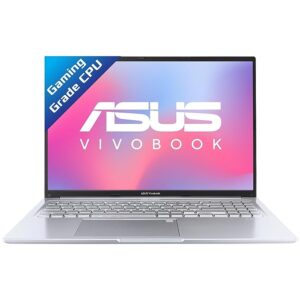
Design and Build Quality:
The ASUS Vivobook 16X has a sleek and modern design, characterized by its slim profile and metallic silver finish. Weighing in at 1.88 kg, it strikes a balance between portability and sturdiness. The build quality feels solid, with a premium finish that resists fingerprints and smudges. The slim bezel design maximizes the screen-to-body ratio, offering a contemporary look without compromising on the display size.
Display:
The 16-inch WUXGA display offers a resolution of 1920 x 1200 pixels, providing sharp and vibrant visuals with excellent color accuracy. The IPS panel ensures wide viewing angles and consistent brightness, making it ideal for both work and entertainment. The anti-glare coating reduces reflections, enhancing visibility in various lighting conditions. The display is well-suited for content creation, media consumption, and general productivity tasks.
Specifications:
- Processor: AMD Ryzen 7 5800HS
- RAM: 16GB DDR4
- Storage: 512GB PCIe NVMe SSD
- Display: 16-inch WUXGA (1920 x 1200) IPS, Anti-Glare
- Graphics: Integrated AMD Radeon Graphics
- Operating System: Windows 11 Home
- Battery Life: Up to 8 hours
- Weight: 1.88 kg
- Color: Silver
- Additional Features: Backlit Keyboard, Fingerprint Scanner, Office 2021
Performance:
Powered by the AMD Ryzen 7 5800HS processor, the Vivobook 16X delivers strong performance, with 8 cores and 16 threads, clocked at a base frequency of 3.2 GHz, and a max boost clock of up to 4.4 GHz. This makes it capable of handling demanding applications, multitasking, and gaming. The 16GB DDR4 RAM ensures smooth multitasking and fast data processing, while the 512GB PCIe NVMe SSD provides quick boot times and ample storage for your files and applications.
Graphics:
The integrated AMD Radeon Graphics are sufficient for everyday tasks, light gaming, and multimedia consumption. While it is not designed for high-end gaming or intensive graphics work, it handles casual gaming and graphic design tasks comfortably.
Buy at Amazon
Keyboard and Trackpad:
The backlit keyboard is a standout feature, providing comfortable typing experience even in low-light conditions. The keys are well-spaced with good travel distance, enhancing typing comfort. The trackpad is responsive and supports multi-touch gestures, making navigation smooth and intuitive.
Connectivity and Ports:
The Vivobook 16X is equipped with a variety of ports to ensure seamless connectivity:
- 1 x USB Type-C 3.2 Gen 2
- 2 x USB 3.2 Gen 1 Type-A
- 1 x HDMI 1.4
- 1 x 3.5mm Combo Audio Jack
- 1 x MicroSD Card Reader
These ports offer versatility for connecting peripherals, external displays, and other devices, enhancing the laptop’s usability.
Battery Life:
The laptop boasts a battery life of up to 8 hours under typical usage, making it suitable for a full day of work or study without needing a recharge. However, heavy usage, such as gaming or video editing, may reduce battery life significantly.
Audio:
The dual speakers, tuned by Harman Kardon, deliver clear and crisp audio with good volume. While the sound quality is decent for general use, it may lack the depth and richness required for an immersive audio experience. The inclusion of Dolby Atmos support enhances the audio experience, making it better for movies and music.
Software and Features:
The ASUS Vivobook 16X comes with Windows 11 Home pre-installed, providing a modern and user-friendly interface. The laptop also includes Office 2021, making it ready for productivity tasks out of the box. Additional features include a fingerprint scanner for quick and secure login and a range of ASUS utilities for system optimization and maintenance.
Pros:
- Powerful Performance: AMD Ryzen 7 5800HS processor with 16GB RAM ensures smooth multitasking and handling of demanding applications.
- High-Quality Display: 16-inch WUXGA IPS screen with anti-glare coating offers excellent visuals and wide viewing angles.
- Sleek Design: Slim, lightweight, and stylish with a premium metallic finish.
- Backlit Keyboard: Enhances typing comfort in low-light environments.
- Versatile Connectivity: Comprehensive range of ports, including USB-C, USB-A, HDMI, and MicroSD card reader.
- Windows 11 and Office 2021: Pre-installed, providing a ready-to-use productivity setup.
- Good Battery Life: Up to 8 hours under typical usage conditions.
Cons:
- Integrated Graphics: While adequate for everyday tasks, it is not suitable for high-end gaming or intensive graphics work.
- Average Audio Quality: The speakers, though decent, lack the depth and richness of premium audio systems.
- Slightly Heavier: At 1.88 kg, it is not the lightest in its category, though still portable.
Buy at Amazon
Conclusion:
The ASUS Vivobook 16X (M1603QA-MB742WS) is a compelling choice for users seeking a balance of performance, portability, and design. With its powerful AMD Ryzen 7 5800HS processor, high-quality display, and practical features like a backlit keyboard and fingerprint scanner, it stands out in the thin and light laptop market. While it may not be the best choice for gamers or heavy graphics work, it excels in productivity, content creation, and everyday computing tasks. The overall package, combined with its sleek design and comprehensive features, makes the Vivobook 16X a solid investment for both work and play.
#7. Dell Inspiron 7430 2in1 Touch Laptop
Design and Build Quality:
The Dell Inspiron 7430 stands out with its premium Platinum Silver finish and robust build quality. The 2-in-1 design allows the laptop to be used in various modes, including laptop, tablet, tent, and stand modes, providing versatility for different use cases. At 1.58 kg, it is lightweight and easy to carry, making it ideal for on-the-go use. The hinge mechanism feels sturdy, ensuring durability during frequent mode transitions.
Display:
The 14-inch FHD+ touchscreen display with a 16:10 aspect ratio offers a larger vertical workspace, which is great for productivity tasks. The resolution of 1920 x 1200 provides sharp and vibrant visuals with good color accuracy and contrast. The touchscreen functionality is responsive, enhancing the user experience for tasks such as note-taking, drawing, and navigation. However, the brightness could be higher for better visibility in outdoor or brightly lit environments.
Specifications:
- Processor: 13th Gen Intel Core i3-1315U
- RAM: 8GB DDR4
- Storage: 1TB PCIe NVMe SSD
- Display: 14.0-inch FHD+ (1920 x 1200) Touchscreen, 16:10 Aspect Ratio
- Graphics: Integrated Intel UHD Graphics
- Operating System: Windows 11 Home
- Battery Life: Up to 10 hours
- Weight: 1.58 kg
- Color: Platinum Silver
- Additional Features: Backlit Keyboard, Fingerprint Reader (FPR), Microsoft Office 2021, 15 Months McAfee Subscription
Performance:
The 13th Gen Intel Core i3-1315U processor, paired with 8GB of RAM, delivers reliable performance for everyday tasks such as web browsing, document editing, and media consumption. The 1TB SSD provides ample storage space and fast data access speeds, contributing to quicker boot times and application loading. While the processor and RAM are sufficient for general productivity, they may struggle with more demanding applications or multitasking with resource-intensive programs.
Graphics:
The integrated Intel UHD Graphics are suitable for casual gaming, multimedia consumption, and basic graphic design tasks. However, it is not designed for high-end gaming or intensive graphic work, which would require a dedicated graphics card.
Buy at Amazon
Keyboard and Trackpad:
The backlit keyboard offers a comfortable typing experience with well-spaced keys and good travel distance. The backlighting is a useful feature for working in low-light conditions. The trackpad is large and responsive, supporting multi-touch gestures for efficient navigation. The inclusion of a fingerprint reader enhances security and allows for quick and secure logins.
Connectivity and Ports:
The Dell Inspiron 7430 comes with a decent selection of ports:
- 2 x USB 3.2 Gen 1 Type-A
- 1 x USB Type-C 3.2 Gen 2 with Power Delivery and DisplayPort
- 1 x HDMI 1.4
- 1 x 3.5mm Combo Audio Jack
- 1 x MicroSD Card Reader
These ports provide good connectivity options for peripherals, external displays, and storage devices, enhancing the laptop’s versatility.
Battery Life:
With up to 10 hours of battery life, the Inspiron 7430 ensures that you can work through the day without needing frequent recharges. However, actual battery life may vary based on usage patterns, screen brightness, and running applications.
Audio:
The dual speakers deliver clear and crisp audio, making it suitable for video calls, music, and streaming. While the audio quality is decent, it may lack the depth and richness of high-end audio systems. The built-in microphone and webcam are adequate for virtual meetings and online classes.
Software and Features:
The laptop comes pre-installed with Windows 11 Home, providing a modern and user-friendly interface. Microsoft Office 2021 is included, making it ready for productivity tasks right out of the box. Additionally, the 15-month McAfee subscription offers enhanced security features, protecting against malware and other online threats.
Pros:
- Versatile 2-in-1 Design: Can be used in various modes, enhancing usability for different tasks.
- Sharp and Responsive Display: 14-inch FHD+ touchscreen with good color accuracy and touch responsiveness.
- Ample Storage: 1TB SSD provides plenty of space and fast data access.
- Lightweight and Portable: Easy to carry around at 1.58 kg.
- Good Battery Life: Up to 10 hours, suitable for all-day use.
- Backlit Keyboard and Fingerprint Reader: Enhances usability and security.
- Comprehensive Software Package: Includes Windows 11, Office 2021, and 15-month McAfee subscription.
Cons:
- Limited Performance for Demanding Tasks: Intel Core i3 and 8GB RAM may not be sufficient for heavy multitasking or resource-intensive applications.
- Average Brightness: Display brightness could be higher for better visibility in bright environments.
- Integrated Graphics: Not suitable for high-end gaming or intensive graphic work.
- Limited RAM: 8GB of RAM might be limiting for future-proofing and multitasking needs.
Buy at Amazon
Conclusion:
The Dell Inspiron 7430 2-in-1 Touch Laptop is a versatile and portable device that excels in everyday productivity, multimedia consumption, and light creative tasks. Its 2-in-1 design, responsive touchscreen, and ample storage make it a good choice for students, professionals, and casual users who need a reliable and flexible laptop. However, those requiring more power for demanding applications or high-end gaming might need to look for options with a more powerful processor and dedicated graphics. Overall, the Inspiron 7430 offers a balanced mix of features, performance, and portability at a reasonable price point.
#8. HP Pavilion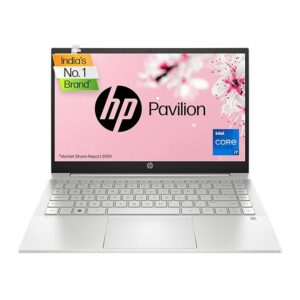
Design and Build Quality:
The HP Pavilion 14 is crafted with a sleek and elegant design in natural silver, featuring a premium build quality that feels sturdy and durable. The laptop’s compact form factor and lightweight profile (1.41 kg) make it highly portable, ideal for on-the-go use. The micro-edge display design reduces bezels, providing a more immersive viewing experience.
Display:
The 14-inch Full HD IPS display offers sharp and vibrant visuals with excellent color accuracy and wide viewing angles. The micro-edge design enhances the screen-to-body ratio, making the display appear larger. However, the brightness level is adequate but not exceptional, which might affect visibility in very bright environments.
Specifications:
- Processor: 12th Gen Intel Core i7
- RAM: 16GB SDRAM
- Storage: 1TB SSD
- Display: 14-inch FHD (1920 x 1080) IPS, Micro-Edge Display
- Graphics: Intel Iris Xe Graphics
- Operating System: Windows 11 Home
- Audio: B&O (Bang & Olufsen) speakers
- Battery Life: Up to 8 hours
- Weight: 1.41 kg
- Color: Natural Silver
- Additional Features: Backlit Keyboard, Fingerprint Reader (FPR), Alexa Built-in, Microsoft Office 2021
Performance:
Equipped with the 12th Gen Intel Core i7 processor and 16GB of SDRAM, the Pavilion 14 delivers robust performance suitable for multitasking, productivity tasks, and even some light gaming. The 1TB SSD ensures fast boot times, quick application launches, and ample storage space for files and media. This configuration is well-suited for professionals, students, and casual users who need a responsive and reliable laptop for various tasks.
Graphics:
The Intel Iris Xe Graphics integrated into the system provides decent performance for everyday graphics tasks, such as video streaming, photo editing, and casual gaming. While it is not designed for high-end gaming or intensive graphic design work, it handles most general graphics needs efficiently.
Keyboard and Trackpad:
The backlit keyboard on the Pavilion 14 offers a comfortable typing experience with well-spaced keys and good travel. The backlighting is useful for working in low-light conditions. The trackpad is responsive and supports multi-touch gestures, enhancing usability. The inclusion of a fingerprint reader adds a layer of security and convenience for logging in quickly and securely.
Connectivity and Ports:
The HP Pavilion 14 includes a variety of ports to accommodate different connectivity needs:
- 1 x USB Type-C
- 2 x USB Type-A
- 1 x HDMI 2.0
- 1 x AC Smart Pin
- 1 x headphone/microphone combo
These ports offer good flexibility for connecting peripherals, external displays, and other devices.
Battery Life:
With up to 8 hours of battery life, the Pavilion 14 provides a reasonable amount of usage time on a single charge. This makes it suitable for a full day of work or study without needing frequent recharges. However, battery life can vary depending on usage patterns, such as screen brightness and the intensity of the applications being run.
Audio:
The dual B&O speakers deliver clear and rich audio quality, enhancing the experience for media consumption, video calls, and music. The sound quality is impressive for a laptop of this size, providing an immersive audio experience.
Software and Features:
The laptop comes with Windows 11 Home, offering a modern and intuitive user interface with enhanced productivity features. Microsoft Office 2021 is included, making it ready for productivity tasks right out of the box. The built-in Alexa functionality allows for hands-free control and convenience, adding to the laptop’s smart features.
Pros:
- Powerful Performance: 12th Gen Intel Core i7 and 16GB SDRAM ensure smooth multitasking and productivity.
- Ample Storage: 1TB SSD provides fast data access and plenty of storage space.
- High-Quality Display: 14-inch FHD IPS display with micro-edge design for an immersive viewing experience.
- Lightweight and Portable: Weighs only 1.41 kg, making it easy to carry.
- Good Audio Quality: B&O speakers offer rich and clear sound.
- Backlit Keyboard and Fingerprint Reader: Enhance usability and security.
- Comprehensive Software Package: Includes Windows 11, Office 2021, and Alexa built-in.
Cons:
- Moderate Battery Life: Up to 8 hours might not be sufficient for heavy users.
- Integrated Graphics: Not suitable for high-end gaming or intensive graphic work.
- Average Brightness: Display brightness could be higher for better visibility in bright environments.
Buy at Amazon
Conclusion:
The HP Pavilion 14 (14-dv2015TU) is a well-rounded laptop that excels in performance, design, and portability. It is ideal for professionals, students, and casual users who need a reliable and powerful device for everyday tasks. While it may not cater to high-end gaming or intensive graphic design needs, it offers ample performance for most productivity and multimedia applications. Its sleek design, robust build quality, and comprehensive feature set make it a compelling choice in its category.
#9. ASUS Vivobook 15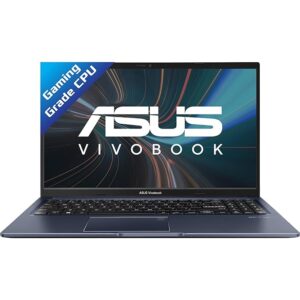
Design and Build Quality:
The ASUS Vivobook 15 sports a sleek and modern design with a stylish Blue color option, making it stand out in its category. It features a thin and light profile, weighing just 1.7 kg, which enhances its portability. The build quality is sturdy enough for everyday use, but it may not feel as premium as more expensive models.
Display:
The laptop boasts a 15.6-inch Full HD display with an anti-glare panel, which reduces reflections and improves visibility in various lighting conditions. The resolution of 1920 x 1080 pixels ensures crisp and clear visuals, making it suitable for multimedia consumption, productivity tasks, and casual gaming. However, it does not offer higher refresh rates or color accuracy typically found in more premium displays.
Specifications:
- Processor: 12th Gen Intel Core i5-12500H
- RAM: 8GB DDR4
- Storage: 512GB PCIe NVMe SSD
- Display: 15.6-inch Full HD (1920 x 1080) Anti-glare panel
- Graphics: Integrated Intel UHD Graphics
- Operating System: Windows 11 Home
- Color: Blue
- Weight: 1.7 kg
- Additional Features: Office 2021 Pre-installed, Backlit Keyboard
Performance:
Powered by the 12th Gen Intel Core i5-12500H processor and 8GB of DDR4 RAM, the Vivobook 15 delivers snappy performance for everyday computing needs. It handles tasks such as web browsing, office applications, multimedia streaming, and light photo editing efficiently. The 512GB PCIe NVMe SSD provides fast data transfer speeds, quick boot times, and sufficient storage space for your files and applications.
Graphics:
The integrated Intel UHD Graphics is adequate for basic graphics tasks, including video playback, photo editing, and casual gaming. However, it may struggle with more demanding graphical applications and modern games at higher settings. Users looking for better graphics performance for gaming or creative work may need to consider a laptop with dedicated graphics.
Keyboard and Trackpad:
The Vivobook 15 features a backlit keyboard that enhances usability in low-light environments, allowing for comfortable typing sessions. The keyboard layout is ergonomic, with well-spaced keys that offer decent travel and feedback. The precision touchpad supports multi-touch gestures, contributing to smooth navigation and productivity.
Connectivity and Ports:
This laptop includes a variety of ports to cater to different connectivity needs:
- 1 x USB 3.2 Gen 1 Type-C
- 1 x USB 3.2 Gen 1 Type-A
- 2 x USB 2.0 Type-A
- 1 x HDMI
- 1 x Audio Jack
The inclusion of USB Type-C adds versatility for connecting modern peripherals and devices, while HDMI allows for easy connectivity to external displays or projectors.
Battery Life:
ASUS claims a respectable battery life for the Vivobook 15, which should provide enough power for a full day of moderate usage on a single charge. However, actual battery performance can vary based on usage patterns and settings.
Software:
Pre-installed with Windows 11 Home and Office 2021, the Vivobook 15 comes ready with essential productivity software out of the box. Windows 11 offers a modern and user-friendly interface, while Office 2021 includes popular applications like Word, Excel, and PowerPoint for productivity tasks.
Audio:
The laptop is equipped with ASUS SonicMaster technology, which enhances audio quality through the built-in speakers. While not comparable to dedicated audio systems, it provides clear and balanced sound for everyday multimedia use.
Pros:
- Good Performance: 12th Gen Intel Core i5 processor and 8GB RAM ensure smooth multitasking.
- Fast Storage: 512GB PCIe NVMe SSD offers fast boot times and ample storage capacity.
- Thin and Light: Portable design makes it easy to carry around.
- Full HD Display: 15.6-inch anti-glare panel delivers crisp visuals.
- Backlit Keyboard: Enhances usability in low-light environments.
- Windows 11 and Office 2021: Modern operating system and productivity suite included.
Cons:
- Integrated Graphics: Limited for gaming and graphic-intensive tasks.
- Build Quality: May not feel as premium compared to higher-end laptops.
- Average Battery Life: Decent but could be better for extended use.
Buy at Amazon
Conclusion:
The ASUS Vivobook 15 X1502ZA-EJ523WS is a well-rounded laptop that offers solid performance and essential features for everyday computing. It’s suitable for students, professionals, and casual users who prioritize portability, productivity, and multimedia consumption. While it may not excel in gaming or graphic-intensive tasks, its balance of performance, design, and affordability makes it a compelling choice in its segment.
#10. Acer Aspire 5
Design and Build Quality:
The Acer Aspire 5 A514-56GM sports a sleek and minimalist design suitable for both gaming and professional environments. Its compact form factor and lightweight build (1.56 kg) make it highly portable and easy to carry around. The build quality is robust enough to withstand daily use but may lack the premium feel of higher-end gaming laptops.
Display:
The laptop features a 14.0-inch WUXGA display with a resolution of 1920 x 1200 pixels. This higher resolution provides sharper images and more screen real estate compared to standard Full HD displays. The panel quality ensures vibrant colors and decent brightness levels, making it suitable for gaming, multimedia consumption, and productivity tasks. However, the smaller size may not be ideal for immersive gaming experiences.
Specifications:
- Processor: 13th Gen Intel Core i7
- RAM: 16GB DDR4
- Storage: 512GB SSD
- Graphics: NVIDIA GeForce RTX 2050, 4GB GDDR6 VRAM
- Display: 14.0-inch WUXGA (1920 x 1200 pixels)
- Operating System: Windows 11 Home
- Weight: 1.56 kg
- Color: Not specified
Performance:
Equipped with a 13th Gen Intel Core i7 processor and 16GB of DDR4 RAM, the Aspire 5 A514-56GM offers robust performance for multitasking, content creation, and gaming. The 512GB SSD provides fast storage access, reducing load times for applications and games. The NVIDIA GeForce RTX 2050 graphics card with 4GB of GDDR6 VRAM delivers smooth performance in modern games at medium to high settings, as well as GPU-accelerated tasks like video editing and 3D rendering.
Gaming Experience:
The inclusion of the NVIDIA GeForce RTX 2050 graphics card enhances the gaming experience, offering decent frame rates in popular titles. While it may not achieve ultra settings in the most demanding games, it strikes a good balance between performance and power efficiency. The WUXGA display resolution ensures crisp visuals, though serious gamers might prefer a larger screen size for better immersion.
Buy at Amazon
Keyboard and Trackpad:
The laptop features a full-size keyboard with decent key travel and a comfortable typing experience. It includes a dedicated numeric keypad, which is useful for productivity tasks and gaming. The precision touchpad supports multi-touch gestures, enhancing navigation efficiency.
Connectivity and Ports:
The Aspire 5 A514-56GM comes with a variety of ports for connectivity:
- 1 x USB 3.2 Gen 1 Type-C
- 2 x USB 3.2 Gen 1 Type-A
- 1 x USB 2.0 Type-A
- 1 x HDMI
- 1 x Ethernet (RJ-45)
- 1 x Audio Jack
The inclusion of USB Type-C ensures compatibility with modern peripherals and devices, while HDMI allows for easy connectivity to external displays.
Battery Life:
Acer claims a decent battery life for the Aspire 5 A514-56GM, capable of providing several hours of use on a single charge under normal conditions. However, actual battery performance can vary based on usage patterns and settings.
Software:
Pre-installed with Windows 11 Home, the laptop offers a modern and secure operating system environment out of the box. It also includes essential productivity software, although specifics such as Office 2021 are not specified.
Pros:
- Strong Performance: 13th Gen Intel Core i7 processor and 16GB RAM ensure smooth multitasking and gaming.
- Dedicated Graphics: NVIDIA GeForce RTX 2050 with 4GB GDDR6 VRAM for decent gaming performance.
- High-Resolution Display: WUXGA resolution provides sharp visuals and more screen real estate.
- Portable and Lightweight: Easy to carry around at just 1.56 kg.
- Ample RAM and Storage: 16GB RAM and 512GB SSD offer fast performance and sufficient storage capacity.
Cons:
- Smaller Display Size: 14.0-inch display may not provide the best gaming immersion compared to larger screens.
- Build Quality: May not feel as premium as higher-end gaming laptops.
- Average Battery Life: Decent but could be better for extended gaming sessions.
Buy at Amazon
Conclusion:
The Acer Aspire 5 A514-56GM strikes a good balance between performance, portability, and affordability, making it a suitable choice for gamers and professionals alike. With its capable hardware, including a 13th Gen Intel Core i7 processor and NVIDIA GeForce RTX 2050 graphics, it handles multitasking and gaming with ease. While it may not excel in all areas like higher-end gaming laptops, it offers solid value for users looking for a versatile laptop for both work and play.
How To Choose The Best Laptop For Programming/Coding
This is not an easy task to choose the right laptop for the programming. It can be confusing for many people. Here is the way to choose the right laptop for programmers.
Processor
A processor is a must for any laptop. But the question is which one is best for the programming on the laptop. Faster processors are compulsory because coding is a massive project. For coding, you have to choose at least intel core i5 or Ryzen 3, don’t but processors below this specified region. You can buy upper models of these series. Along with the CPU you need and graphic card. A normal graphic card is enough for the programming but if you buy higher then you can play gaming also.
Best Keyboard for long sessions
The finest quality of the keyboard is necessary for the programmers. Because in this field you have to type codes regularly for a long time, so you just need a good keyboard. The important things to consider about the key boars are, they should be anti-ghosting and backlit. Its travel distance must be below 2mm. If RGB is there then it seems nice. Make sure that there is enough space between the two keys of the keyboard for better typing.
Portability
Programming laptops also require higher portability. Programmers have to work at the office as well as in the home, thus portability is required. The laptop must be slim and lightweight. Its weight must not exceed 2 kg other it is hard to carry in the bad. Don’t buy a laptop with more than a 16-inch display, this site is not for programming it is for gaming.
Display
The laptop screen is one of the main features of the laptop. Your screen must be at least Full HD because most of the applications are work on the screen, thus you have to give close attention to the screen. Most of the budget laptops come with the 1920*1080 resolution which is enough. But you can buy a 4K screen for more specs in the screen, it can be a little costly for you. Make sure that the display is antiglare and has good view angles.
Conclusion:
Memory is also an important part to consider while buying a laptop for programming. Keep in your mind that your laptop has at least 8 GB RAM and 512 GB SSD. You can buy more than this capacity but never buy an HDD for your programming laptop. We hope, this list will further help in finding the perfect laptop for programming or coding purpose.


