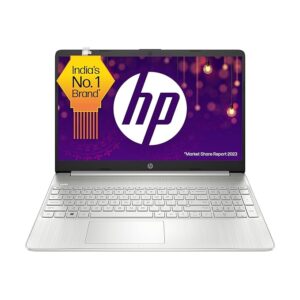From attending online classes to working in an office, a mid-range laptop serves the perfect need for almost every job. A great laptop can easily handle multi-tasking, run AA games, and doing some less processor-heavy tasks, a budget of 40,000 INR can offer you an impressive variety to choose from.
Best Laptop Under 40000 Reviews For 2024
A good laptop will come in handy to have a great media browsing experience and do the daily task. If you are looking for a well-made laptop with adequate configuration, looking forward to our list of top 10 best laptops under 40000 in India will come in handy. Let’s get started by checking all the impressive options currently available in the market –
#1. Acer Aspire Lite AMD Ryzen 5
Specifications:
- Processor: AMD Ryzen 5 5500U
- Display: 15.6″ Full HD (39.62 cm), resolution 1920 x 1080
- Memory: 16GB DDR4 RAM
- Storage: 512GB NVMe SSD
- Operating System: Windows 11 Home
- Body: Metal Body
- Color: Steel Gray
- Weight: 1.59 kg
Design and Build Quality:
The Acer Aspire Lite features a sleek and modern design with a steel gray finish that exudes a professional and premium aesthetic. The metal body adds to the durability and gives it a sturdy feel without being overly heavy. Weighing just 1.59 kg, it is one of the lighter 15.6″ laptops available, making it highly portable and convenient for users who are constantly on the move.
Display:
The 15.6″ Full HD display with a resolution of 1920 x 1080 delivers crisp and clear visuals. The color accuracy and brightness levels are good, making it suitable for a range of activities from office work to multimedia consumption. The Full HD resolution ensures that text and images are sharp, enhancing the overall viewing experience.
Performance:
The Acer Aspire Lite is powered by the AMD Ryzen 5 5500U, a capable processor for mid-range laptops. With 6 cores and 12 threads, this CPU can handle multitasking, productivity tasks, and moderate content creation with ease. The 16GB of DDR4 RAM complements the processor well, ensuring smooth performance even when running multiple applications simultaneously.
The 512GB NVMe SSD provides fast data access and significantly improves boot times, making the system responsive and quick to handle daily tasks. The storage capacity is adequate for most users, providing ample space for documents, media files, and software installations.
Software:
Running on Windows 11 Home, the Acer Aspire Lite benefits from the latest features and enhancements from Microsoft. The user-friendly interface and improved performance optimizations of Windows 11 make the laptop a pleasure to use. Pre-installed with necessary drivers and minimal bloatware, the user experience is streamlined and efficient.
Keyboard and Input:
The keyboard on the Acer Aspire Lite is well-designed, offering comfortable key travel and a responsive typing experience. The inclusion of a numeric keypad is a plus for users who frequently work with numbers. The touchpad is spacious and accurate, supporting multi-touch gestures smoothly.
Battery Life:
Battery life is a crucial aspect for portable laptops, and the Acer Aspire Lite delivers satisfactory performance in this regard. Under moderate usage, which includes web browsing, document editing, and media playback, the battery can last around 8-10 hours. For more intensive tasks, the battery life may decrease, but it generally provides enough longevity for a full day’s use.
Connectivity:
The laptop comes with a good range of ports to support various connectivity needs. This includes USB-C, USB-A, HDMI, and an audio jack, ensuring compatibility with a wide array of peripherals and devices. The USB-C port, in particular, adds versatility for data transfer and peripheral connectivity.
Pros:
- AMD Ryzen 5 5500U offers solid performance for mid-range tasks
- Lightweight and portable design at 1.59 kg
- Premium metal body enhances durability and aesthetics
- 16GB RAM and 512GB SSD for smooth multitasking and fast storage access
- Full HD display delivers clear and vibrant visuals
- Good battery life for extended usage
Cons:
- No dedicated graphics card limits gaming and heavy graphics work
- Display brightness could be higher for better outdoor visibility
Buy at Amazon
Conclusion:
The Acer Aspire Lite model AL15-41 is a well-balanced laptop that combines performance, portability, and a premium build. It is especially suitable for professionals, students, and casual users who need a reliable and stylish device for everyday tasks.
#2. HP Laptop 15s, AMD Ryzen 3
Specifications:
- Processor: AMD Ryzen 3 5300U
- Display: 15.6-inch (39.6 cm) Full HD, resolution 1920 x 1080
- Memory: 8GB DDR4 RAM
- Storage: 512GB NVMe SSD
- Graphics: AMD Radeon Graphics
- Operating System: Windows 11
- Office Suite: Microsoft Office 2021
- Audio: Dual speakers
- Color: Silver
- Weight: 1.69 kg
Design and Build Quality:
The HP Laptop 15s features a sleek and modern design with a silver finish that gives it a professional look. The build quality is solid, with a sturdy chassis that feels durable despite its lightweight nature. Weighing 1.69 kg, it strikes a good balance between portability and screen size, making it suitable for users who need a larger display without sacrificing mobility.
Display:
The 15.6-inch Full HD display is one of the key highlights of this laptop. With a resolution of 1920 x 1080, it offers sharp and clear visuals, making it ideal for tasks like web browsing, document editing, and watching videos. The color reproduction is decent, and the brightness levels are adequate for indoor use. However, outdoor visibility might be challenging due to potential glare on the screen.
Performance:
The HP Laptop 15s is powered by the AMD Ryzen 3 5300U processor, a capable quad-core CPU designed for everyday computing tasks. Paired with 8GB of DDR4 RAM, it handles multitasking smoothly, allowing users to switch between applications without significant lag. The processor is well-suited for tasks such as web browsing, office productivity, and media playback.
The 512GB NVMe SSD ensures fast boot times and quick access to files and applications. This storage capacity is sufficient for most users, providing ample space for documents, media files, and software installations. The inclusion of AMD Radeon Graphics, though integrated, allows for light gaming and basic graphic design work.
Software:
Running on Windows 11, the HP Laptop 15s benefits from the latest features and enhancements from Microsoft. The interface is user-friendly, and performance optimizations in Windows 11 contribute to a smooth user experience. Additionally, the inclusion of Microsoft Office 2021 out of the box adds significant value, providing essential tools like Word, Excel, and PowerPoint.
Keyboard and Input:
The keyboard on the HP Laptop 15s offers a comfortable typing experience with well-spaced keys and good key travel. The layout is user-friendly, and the inclusion of a numeric keypad is beneficial for users who frequently work with numbers. The touchpad is responsive and supports multi-touch gestures, enhancing overall usability.
Audio:
The dual speakers on the HP Laptop 15s deliver clear and loud audio, making it suitable for media consumption and video calls. While the audio quality is adequate for casual listening, audiophiles may find it lacking in depth and bass. Using external speakers or headphones can enhance the audio experience significantly.
Battery Life:
Battery life is a crucial aspect of a portable laptop, and the HP Laptop 15s performs reasonably well in this area. Under moderate usage, including web browsing, document editing, and media playback, the battery can last around 7-8 hours. For more intensive tasks, battery life may decrease, but it generally provides enough power for a full day of work or study.
Connectivity:
The HP Laptop 15s is equipped with a variety of ports to meet connectivity needs. This includes USB-C, USB-A, HDMI, and an audio jack, ensuring compatibility with a wide range of peripherals and devices. The presence of modern connectivity options like USB-C enhances versatility for data transfer and peripheral connectivity.
Pros:
- AMD Ryzen 3 5300U provides reliable performance for everyday tasks
- Lightweight and portable design at 1.69 kg
- Full HD display offers sharp and clear visuals
- 8GB RAM and 512GB SSD for smooth multitasking and fast storage access
- Includes Windows 11 and Microsoft Office 2021
- Good range of connectivity options
Cons:
- Integrated graphics limit gaming and heavy graphics work
- Display brightness could be higher for better outdoor visibility
- Audio quality is adequate but not exceptional
Buy at Amazon
Conclusion:
The HP Laptop 15s model eq2212AU is a well-rounded laptop that offers solid performance, a crisp display, and good build quality. It is particularly suitable for students, professionals, and casual users who need a reliable and portable machine for everyday tasks.
#3. Dell Vostro 3405
Specifications:
- Processor: AMD Ryzen 5 3450U
- Display: 14-inch (35 cm) Full HD, Anti-Glare, resolution 1920 x 1080, LED
- Memory: 8GB DDR4 RAM
- Storage: 256GB NVMe SSD
- Graphics: AMD Radeon Vega Graphics
- Operating System: Windows 10 Home
- Office Suite: Microsoft Office Home & Student 2019
- Color: Dune
- Weight: 1.58 kg
Design and Build Quality:
The Dell Vostro 3405 features a sleek and professional design with a “Dune” color finish that gives it a modern and sophisticated look. The build quality is robust, with a durable chassis that can withstand the rigors of daily use. At 1.58 kg, it is lightweight and portable, making it easy to carry for business meetings, travel, or daily commuting.
Display:
The 14-inch Full HD LED display with a resolution of 1920 x 1080 offers crisp and clear visuals. The anti-glare coating is a significant advantage, reducing reflections and eye strain during extended use, especially in bright environments. The display provides good color accuracy and brightness, suitable for productivity tasks, web browsing, and multimedia consumption.
Performance:
The Dell Vostro 3405 is equipped with the AMD Ryzen 5 3450U processor, a quad-core CPU that delivers reliable performance for everyday business tasks. With 8GB of DDR4 RAM, the laptop can handle multitasking efficiently, allowing users to run multiple applications simultaneously without significant slowdowns. This setup is ideal for office applications, web browsing, video conferencing, and light content creation.
The 256GB NVMe SSD ensures fast boot times and quick access to files and applications. Although the storage capacity might be limited for some users, it can be expanded with external storage solutions. The AMD Radeon Vega Graphics integrated with the CPU provide decent performance for basic graphic tasks and light gaming.
Buy at Amazon
Software:
The laptop runs on Windows 10 Home, providing a stable and familiar operating system with a wide range of software compatibility. The inclusion of Microsoft Office Home & Student 2019 adds value, offering essential productivity tools like Word, Excel, and PowerPoint right out of the box.
Keyboard and Input:
The keyboard on the Dell Vostro 3405 is well-designed, offering a comfortable typing experience with good key travel and feedback. The layout is intuitive, with well-spaced keys that minimize typing errors. The touchpad is responsive and supports multi-touch gestures, enhancing overall usability.
Audio:
The laptop comes with dual speakers that deliver clear and loud audio, suitable for video calls, presentations, and media playback. While the audio quality is adequate for most business needs, it may lack the depth and richness required for an immersive multimedia experience. Using external speakers or headphones can enhance the audio quality for such purposes.
Battery Life:
Battery life is a critical factor for business laptops, and the Dell Vostro 3405 performs reasonably well in this area. Under moderate usage, including web browsing, document editing, and video conferencing, the battery can last around 6-8 hours. For more intensive tasks, battery life may decrease, but it generally provides enough power for a typical workday without needing frequent recharging.
Connectivity:
The Dell Vostro 3405 is equipped with a variety of ports to meet connectivity needs. This includes USB 3.2 Gen 1, USB 2.0, HDMI, an SD card reader, and an audio jack. The presence of multiple USB ports ensures compatibility with a wide range of peripherals, while the HDMI port allows for easy connection to external displays and projectors.
Pros:
- AMD Ryzen 5 3450U provides reliable performance for business tasks
- Lightweight and portable design at 1.58 kg
- Full HD anti-glare display offers sharp and clear visuals
- 8GB RAM and 256GB SSD for smooth multitasking and fast storage access
- Includes Windows 10 Home and Microsoft Office Home & Student 2019
- Good range of connectivity options
Cons:
- Limited storage capacity may require external solutions
- Integrated graphics limit gaming and heavy graphics work
- Audio quality is adequate but not exceptional
Buy at Amazon
Conclusion:
The Dell Vostro 3405 model D552148WIN9DE is a well-rounded business laptop that offers reliable performance, a crisp display, and a professional design. It is particularly suitable for professionals, students, and small business owners who need a dependable and portable machine for everyday tasks.
#4. ASUS Vivobook Go 14 (2023)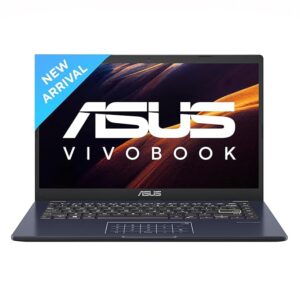
Specifications:
- Processor: Intel Celeron N4500
- Display: 14″ (35.56 cm) Full HD, resolution 1920 x 1080, 16:9 aspect ratio
- Memory: 8GB DDR4 RAM
- Storage: 256GB SSD
- Graphics: Integrated Intel UHD Graphics
- Operating System: Windows 11 Home
- Color: Black
- Weight: 1.3 kg
Design and Build Quality:
The ASUS Vivobook Go 14 features a sleek and minimalist design, with a matte black finish that gives it a modern and understated look. The build quality, while not premium, is solid for a budget laptop, with a durable plastic chassis that feels sturdy enough for daily use. Weighing only 1.3 kg, it is exceptionally lightweight and portable, making it ideal for students and professionals who need to carry it around frequently.
Display:
The 14″ Full HD display is a significant advantage for a laptop in this price range. With a resolution of 1920 x 1080, it provides sharp and clear visuals, suitable for web browsing, document editing, and media consumption. The 16:9 aspect ratio is standard, making it good for watching videos and working on multiple documents side by side. The display’s brightness and color reproduction are decent, though not exceptional, which is expected at this price point.
Performance:
The ASUS Vivobook Go 14 is powered by the Intel Celeron N4500 processor, which is a dual-core CPU designed for basic computing tasks. While it is not a powerhouse, it is sufficient for everyday activities such as web browsing, word processing, and streaming videos. The 8GB of DDR4 RAM helps with multitasking, allowing users to run several applications simultaneously without significant slowdowns.
The 256GB SSD ensures faster boot times and quicker access to files compared to traditional HDDs. This combination of SSD storage and adequate RAM makes the laptop feel more responsive and snappy in everyday use. However, for more demanding tasks like heavy multitasking, large spreadsheets, or video editing, the processor might struggle.
Buy at Amazon
Software:
Running on Windows 11 Home, the ASUS Vivobook Go 14 benefits from the latest features and improvements offered by Microsoft. The user interface is clean and intuitive, and the laptop comes with minimal bloatware, ensuring a smooth and hassle-free user experience. Windows 11’s enhancements in productivity and performance are particularly beneficial for a budget laptop like this.
Keyboard and Input:
The keyboard on the Vivobook Go 14 is comfortable to type on, with decent key travel and feedback. The layout is user-friendly, making it suitable for extended typing sessions. The touchpad is large and responsive, supporting multi-touch gestures for easier navigation. ASUS has included its innovative NumberPad feature, which turns the touchpad into a numeric keypad, a handy addition for those who frequently work with numbers.
Audio:
The audio quality of the dual speakers is adequate for a budget laptop. They are loud enough for video calls, watching movies, and listening to music in a quiet environment. However, the sound may lack depth and richness, especially at higher volumes. Using external speakers or headphones would enhance the audio experience significantly.
Battery Life:
Battery life is an essential aspect of a portable laptop, and the ASUS Vivobook Go 14 performs well in this regard. Under moderate usage, including web browsing, document editing, and video playback, the battery can last around 8-10 hours. This makes it suitable for a full day of classes or work without needing to recharge frequently.
Connectivity:
The ASUS Vivobook Go 14 is equipped with a variety of ports, including USB-C, USB-A, HDMI, and an audio jack, ensuring good connectivity options for peripherals and external devices. The USB-C port adds versatility for data transfer and peripheral connectivity. Additionally, it includes a microSD card reader, useful for expanding storage or transferring files from mobile devices.
Pros:
- Lightweight and portable design at 1.3 kg
- Full HD display offers sharp and clear visuals
- 8GB RAM and 256GB SSD for smooth performance and quick boot times
- Comfortable keyboard with NumberPad feature
- Good battery life for extended use
- Windows 11 Home provides a modern and intuitive user experience
Cons:
- Intel Celeron N4500 processor limits performance for demanding tasks
- Display brightness and color reproduction are decent but not exceptional
- Audio quality is adequate but lacks depth and richness
Buy at Amazon
Conclusion:
The ASUS Vivobook Go 14 (2023) model E410KA-EK013W is a well-rounded budget laptop that offers excellent value for its price. It is particularly suitable for students, casual users, and professionals who need a lightweight and portable device for everyday tasks.
#5. Lenovo IdeaPad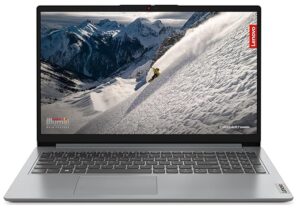
Specifications:
- Processor: AMD Ryzen 5 5500U
- Display: 15.6″ (39.62 cm) Full HD, resolution 1920 x 1080
- Memory: 8GB DDR4 RAM
- Storage: 512GB SSD
- Graphics: Integrated AMD Radeon Graphics
- Operating System: Windows 11
- Office Suite: Microsoft Office 2021
- Camera: HD Webcam
- Color: Grey
- Weight: 1.6 kg
Design and Build Quality:
The Lenovo IdeaPad 1 features a sleek and minimalist design with a grey finish that gives it a modern and professional look. The build quality is sturdy for a budget laptop, with a durable plastic chassis that feels solid and capable of withstanding everyday use. Weighing 1.6 kg, it strikes a good balance between portability and screen size, making it suitable for users who need a larger display without compromising on mobility.
Display:
The 15.6″ Full HD display with a resolution of 1920 x 1080 offers clear and sharp visuals. The screen size and resolution are ideal for productivity tasks, multimedia consumption, and streaming content. While it may not have the highest brightness levels or the widest color gamut, the display is adequate for everyday use and provides good viewing angles.
Performance:
Powered by the AMD Ryzen 5 5500U processor, the Lenovo IdeaPad 1 offers reliable performance for everyday computing tasks. The 6-core CPU provides enough power to handle multitasking, web browsing, office productivity, and multimedia consumption without significant slowdowns. The 8GB of DDR4 RAM ensures smooth performance, allowing users to run multiple applications simultaneously with ease.
The 512GB SSD storage offers fast data access and quick boot times, improving overall system responsiveness. It provides sufficient space for storing documents, photos, videos, and applications, making it suitable for both work and personal use. The integrated AMD Radeon Graphics handle basic graphical tasks and light gaming, enhancing the versatility of the laptop.
Software:
The laptop comes pre-installed with Windows 11, offering a modern and streamlined user interface with improved performance and security features. Additionally, Microsoft Office 2021 is included, providing essential productivity tools such as Word, Excel, and PowerPoint out of the box. This combination of operating system and software ensures that users can start working or studying right away without needing additional purchases.
Keyboard and Input:
The Lenovo IdeaPad 1 features a comfortable keyboard with well-spaced keys and good key travel, making typing sessions pleasant and efficient. The layout is standard and ergonomic, suitable for long hours of use. The touchpad is responsive and supports multi-touch gestures, providing accurate navigation and control.
Camera:
Equipped with an HD webcam, the Lenovo IdeaPad 1 facilitates video calls and online meetings with clear and decent quality. While it may not offer the highest resolution or advanced features, the webcam is sufficient for everyday use and ensures that users can stay connected with colleagues, friends, and family.
Battery Life:
Battery life is crucial for a portable laptop, and the Lenovo IdeaPad 1 delivers respectable performance in this aspect. Under moderate usage, including web browsing, document editing, and streaming videos, the battery can last around 7-9 hours. This makes it suitable for a full day of work or study without needing frequent recharges.
Connectivity:
The Lenovo IdeaPad 1 offers a good selection of ports for connectivity needs. This includes USB-A, USB-C, HDMI, an SD card reader, and an audio jack. The presence of both USB-A and USB-C ports ensures compatibility with a wide range of peripherals, while HDMI allows for easy connection to external displays or projectors.
Pros:
- AMD Ryzen 5 5500U processor provides reliable performance
- Lightweight and portable design at 1.6 kg
- Full HD display offers clear and sharp visuals
- 8GB RAM and 512GB SSD ensure smooth multitasking and fast storage access
- Includes Windows 11 and Microsoft Office 2021
- HD webcam for video calls
Cons:
- Integrated graphics limit gaming and heavy graphics work
- Display brightness and color gamut are average
- Audio quality from built-in speakers may be underwhelming
Buy at Amazon
Conclusion:
The Lenovo IdeaPad 1 model 82R400BGIN is a well-rounded budget laptop that offers solid performance, a clear Full HD display, and essential features for everyday use. It is particularly suitable for students, professionals, and casual users who need an affordable yet capable laptop for daily tasks.
#6. Acer Aspire 3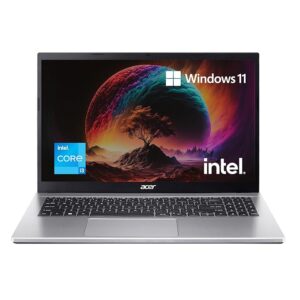
Specifications:
- Processor: Intel Core i3 1215U
- Display: 15.6″ (39.6 cm) Full HD, resolution 1920 x 1080
- Memory: 8GB DDR4 RAM
- Storage: 512GB SSD
- Operating System: Windows 11 Home
- Office Suite: Microsoft Office (exact version may vary)
- Weight: 1.78 kg
Design and Build Quality:
The Acer Aspire 3 A315-59 features a straightforward and functional design typical of budget laptops. It has a matte finish and a durable plastic chassis that feels sturdy enough for everyday use. Weighing 1.78 kg, it strikes a good balance between portability and screen size, making it suitable for users who need a larger display without sacrificing too much on mobility.
Display:
The 15.6″ Full HD display with a resolution of 1920 x 1080 delivers crisp and clear visuals, ideal for productivity tasks, web browsing, and multimedia consumption. The screen size and resolution are well-suited for multitasking and watching videos, offering good viewing angles and decent color reproduction. While it may not have the highest brightness levels, the display is adequate for indoor use.
Performance:
Equipped with the Intel Core i3 1215U processor, the Acer Aspire 3 A315-59 provides basic performance for everyday computing needs. It is a dual-core processor capable of handling tasks such as web browsing, document editing, email management, and light multimedia consumption. The 8GB of DDR4 RAM ensures smooth multitasking, allowing users to run multiple applications simultaneously without significant slowdowns.
The 512GB SSD storage provides fast boot times and quick access to files and applications. It offers sufficient space for storing documents, photos, videos, and software installations, improving overall system responsiveness compared to traditional hard drives.
Buy at Amazon
Software:
The laptop comes pre-installed with Windows 11 Home, offering a modern and streamlined user interface with improved performance and security features. It may also include a Microsoft Office suite (exact version may vary), providing essential productivity tools such as Word, Excel, and PowerPoint for out-of-the-box use. This combination of operating system and software ensures that users can start working or studying immediately after setup.
Keyboard and Input:
The Acer Aspire 3 A315-59 features a standard keyboard with well-spaced keys and adequate key travel for comfortable typing. The layout is straightforward and ergonomic, making it suitable for extended typing sessions. The touchpad is responsive and supports multi-touch gestures, providing accurate navigation and control.
Battery Life:
Battery life is an essential consideration for portable laptops, and the Acer Aspire 3 A315-59 offers decent performance in this regard. Under moderate usage, including web browsing, document editing, and video streaming, the battery can last approximately 6-8 hours on a single charge. This makes it suitable for a full day of work or study with moderate use before needing to recharge.
Connectivity:
The Acer Aspire 3 A315-59 provides a good selection of ports for connectivity needs. This includes USB-A, USB-C, HDMI, an Ethernet port, an SD card reader, and an audio jack. The presence of both USB-A and USB-C ports ensures compatibility with a wide range of peripherals and devices. HDMI allows for easy connection to external displays or projectors, enhancing versatility for presentations or multimedia playback.
Pros:
- Intel Core i3 processor provides adequate performance for everyday tasks
- Full HD display offers clear and sharp visuals
- 8GB RAM and 512GB SSD ensure smooth multitasking and fast storage access
- Includes Windows 11 Home and likely Microsoft Office suite
- Lightweight and portable design at 1.78 kg
Cons:
- Limited performance for demanding tasks like gaming or heavy multitasking
- Display brightness and color gamut may not be the best for outdoor use
- Audio quality from built-in speakers may be average
Buy at Amazon
Conclusion:
The Acer Aspire 3 A315-59 is a practical and budget-friendly laptop that offers essential features for everyday computing tasks. It is suitable for students, home users, and professionals who need a reliable machine for basic productivity and entertainment purposes.
#7. MSI Modern 15
Specifications:
- Processor: Intel 12th Gen. i3-1215U
- Display: 15.6″ (40 cm) Full HD, 60Hz refresh rate
- Memory: 8GB DDR4 RAM
- Storage: 512GB NVMe SSD
- Graphics: Intel UHD Graphics (Integrated)
- Operating System: Windows 11 Home
- Color: Classic Black
- Weight: 1.7 kg
Design and Build Quality:
The MSI Modern 15 B12M-613IN boasts a minimalist and elegant design with a Classic Black finish, making it suitable for both professional and casual environments. The laptop is constructed from high-quality materials, ensuring durability while keeping weight to a manageable 1.7 kg. This lightweight build makes it easy to carry around, ideal for users who need a portable yet capable laptop.
Display:
The 15.6″ Full HD display features a resolution of 1920 x 1080 pixels and a standard 60Hz refresh rate. The screen delivers crisp and clear visuals, making it suitable for productivity tasks, multimedia consumption, and casual gaming. While it may not offer higher refresh rates for gaming enthusiasts, the display provides good color accuracy and viewing angles, ensuring a pleasant viewing experience.
Performance:
Equipped with the Intel 12th Gen. i3-1215U processor, the MSI Modern 15 offers reliable performance for everyday computing tasks. The dual-core processor is capable of handling tasks such as web browsing, word processing, spreadsheet management, and multimedia streaming. The 8GB of DDR4 RAM ensures smooth multitasking, allowing users to run multiple applications simultaneously without noticeable lag.
The 512GB NVMe SSD storage provides fast data access speeds, reducing boot times and improving overall system responsiveness. It offers ample space for storing files, documents, software applications, and multimedia content, catering to the storage needs of most users.
Buy at Amazon
Software:
The laptop comes pre-installed with Windows 11 Home, providing a modern and intuitive user interface with enhanced performance and security features. Windows 11 optimizes the user experience with improved productivity tools, gaming capabilities, and multimedia features. It is designed to make the most of the hardware configuration, ensuring smooth operation and efficiency.
Keyboard and Input:
The MSI Modern 15 features a comfortable keyboard with well-spaced keys and adequate key travel, making typing sessions comfortable and efficient. The layout is ergonomic and intuitive, catering to long hours of typing without causing fatigue. The precision touchpad supports multi-touch gestures, offering precise control and navigation for enhanced productivity.
Audio:
The laptop is equipped with stereo speakers that deliver decent audio quality for everyday use. While the sound may lack depth and bass, it is sufficient for video calls, multimedia playback, and casual gaming. Users looking for a more immersive audio experience may opt to use external speakers or headphones for enhanced sound quality.
Battery Life:
Battery life is crucial for mobile users, and the MSI Modern 15 excels in this aspect with efficient power management. Under moderate usage, including web browsing, document editing, and video streaming, the battery can last approximately 7-9 hours on a single charge. This makes it suitable for a full day of work or study without needing frequent recharges.
Connectivity:
The MSI Modern 15 offers a comprehensive selection of ports for connectivity needs. This includes USB Type-C, USB Type-A, HDMI, an Ethernet port, a microSD card reader, and an audio jack. The inclusion of USB Type-C ensures compatibility with modern peripherals and devices, while HDMI allows for easy connection to external displays or projectors for presentations and multimedia playback.
Pros:
- Intel 12th Gen. processor provides efficient performance
- Lightweight and portable design at 1.7 kg
- Full HD display offers crisp and clear visuals
- 8GB RAM and 512GB NVMe SSD ensure smooth multitasking and fast storage access
- Includes Windows 11 Home for enhanced productivity and security features
Cons:
- Integrated graphics may limit gaming and heavy graphical tasks
- Display refresh rate is standard at 60Hz, not ideal for gaming enthusiasts
- Audio quality from built-in speakers is average
Buy at Amazon
Conclusion:
The MSI Modern 15 B12M-613IN is a well-rounded laptop that combines sleek design, solid performance, and portability. It is suitable for professionals, students, and casual users who need a reliable and stylish laptop for everyday tasks.
#8. Chuwi HeroBook Plus
Specifications:
- Processor: Intel Celeron N4020 Dual Core, up to 2.80GHz
- Display: 15.6″ Full HD (1920 x 1080)
- Memory: 8GB RAM
- Storage: 256GB SSD
- Graphics: Intel UHD Graphics
- Operating System: Windows 11
- Color: Iron Gray
- Weight: 1.74 kg
Design and Build Quality:
The Chuwi HeroBook Plus features a straightforward design with an Iron Gray finish, giving it a modern and understated look. The laptop is constructed from durable materials, ensuring sufficient sturdiness for daily use. Weighing 1.74 kg, it strikes a good balance between portability and screen size, making it suitable for users who need a larger display without sacrificing mobility.
Display:
The 15.6″ Full HD display offers a resolution of 1920 x 1080 pixels, delivering crisp and clear visuals for productivity tasks, web browsing, and multimedia consumption. The screen size and resolution are ideal for multitasking and watching videos, providing decent color accuracy and viewing angles. While it may not have the highest brightness levels, the display is adequate for indoor use.
Performance:
Powered by the Intel Celeron N4020 Dual Core processor, the Chuwi HeroBook Plus provides basic performance suitable for everyday computing needs. The processor handles tasks such as web browsing, document editing, email management, and streaming multimedia content with ease. The 8GB of RAM ensures smooth multitasking, allowing users to run multiple applications simultaneously without noticeable slowdowns.
The 256GB SSD storage offers fast data access speeds, reducing boot times and improving overall system responsiveness. It provides sufficient space for storing files, documents, photos, and software applications, making it suitable for both work and personal use.
Software:
The laptop comes pre-installed with Windows 11, offering a modern and intuitive user interface with enhanced performance and security features. Windows 11 optimizes the user experience with a redesigned Start menu, improved multitasking capabilities, and compatibility with a wide range of software applications and peripherals.
Keyboard and Input:
The Chuwi HeroBook Plus features a standard keyboard with well-spaced keys and adequate key travel, ensuring comfortable typing sessions. The layout is ergonomic and user-friendly, suitable for extended periods of typing. The precision touchpad supports multi-touch gestures, providing accurate navigation and control for enhanced productivity.
Connectivity:
For connectivity, the Chuwi HeroBook Plus is equipped with WiFi 6 and Bluetooth 5.2 for fast and reliable wireless connections. It includes essential ports such as HDMI, USB Type-A, and a headphone jack, offering versatile connectivity options for external displays, peripherals, and audio devices. The presence of an HDMI port allows for easy connection to external monitors or projectors, enhancing productivity and multimedia playback capabilities.
Battery Life:
Battery life is essential for portable laptops, and the Chuwi HeroBook Plus offers decent performance in this aspect. With a 38Wh battery, the laptop can last approximately 6-8 hours under moderate usage, including web browsing, document editing, and video streaming. This makes it suitable for a full day of work or study without needing frequent recharges.
Audio and Webcam:
The laptop is equipped with stereo speakers that deliver average sound quality for everyday use, suitable for video calls, multimedia playback, and casual gaming. The integrated webcam provides decent video quality for online meetings and video conferencing, ensuring clear communication with colleagues, friends, and family.
Pros:
- Intel Celeron N4020 processor provides adequate performance for basic tasks
- Full HD display offers crisp and clear visuals
- 8GB RAM and 256GB SSD ensure smooth multitasking and fast storage access
- Includes Windows 11 for modern features and enhanced security
- Lightweight and portable design at 1.74 kg
Cons:
- Limited performance for demanding tasks like gaming or heavy multitasking
- Display brightness may not be the highest for outdoor use
- Audio quality from built-in speakers is average
Buy at Amazon
Conclusion:
The Chuwi HeroBook Plus 15.6″ FHD laptop is a budget-friendly option that delivers essential features and adequate performance for everyday computing tasks. It is suitable for students, home users, and professionals who need a reliable and affordable laptop for productivity and entertainment purposes.
#9. HP 15s-Ryzen 3
Specifications:
- Processor: AMD Ryzen 3 5300U
- Display: 15.6″ Full HD (39.6 cm), micro-edge, anti-glare
- Memory: 8GB DDR4 SDRAM
- Storage: 256GB PCIe NVMe SSD
- Graphics: AMD Radeon Graphics
- Operating System: Windows 11 Home
- Color: Silver
- Weight: 1.69 kg
Design and Build Quality:
The HP 15s-Ey2000AU features a sleek and modern design with a silver finish, making it both stylish and professional. The laptop is lightweight at 1.69 kg, making it easy to carry around for work or study. The micro-edge display reduces bezel size, providing a more immersive viewing experience without increasing overall dimensions.
Display:
The 15.6″ Full HD display offers a resolution of 1920 x 1080 pixels and features anti-glare technology, reducing reflections and improving visibility in various lighting conditions. The micro-edge design enhances the screen-to-body ratio, providing more screen space in a compact form factor. The display produces sharp and vibrant visuals suitable for productivity tasks, multimedia consumption, and casual gaming.
Performance:
Equipped with the AMD Ryzen 3 5300U processor, the HP 15s-Ey2000AU delivers efficient performance for everyday computing tasks. The quad-core processor offers sufficient power for web browsing, document editing, email management, and multimedia streaming. The 8GB of DDR4 SDRAM ensures smooth multitasking, allowing users to run multiple applications simultaneously without noticeable slowdowns.
The 256GB PCIe NVMe SSD provides fast data access speeds, significantly improving boot times and application responsiveness. While the storage capacity may be limited for users with extensive multimedia libraries or large files, it offers adequate space for essential documents, software installations, and daily use.
Buy at Amazon
Graphics and Audio:
Integrated AMD Radeon Graphics enhance graphical performance, enabling smooth playback of HD videos, light photo editing, and casual gaming. While not suitable for intensive gaming or professional graphic design work, the graphics capability is sufficient for most everyday tasks and entertainment needs.
The laptop features dual speakers tuned by experts at Bang & Olufsen, delivering clear and balanced audio quality. The speakers provide immersive sound for multimedia playback, video conferencing, and online content consumption, enhancing the overall user experience.
Software:
The HP 15s-Ey2000AU comes pre-installed with Windows 11 Home, offering a modern and intuitive user interface with enhanced productivity features and security enhancements. Windows 11 optimizes performance with improved multitasking capabilities, a redesigned Start menu, and compatibility with a wide range of software applications and peripherals.
Additionally, Microsoft Office is included (exact version may vary), providing essential productivity tools such as Word, Excel, and PowerPoint for out-of-the-box use. This combination of operating system and software ensures that users can start working or studying immediately after setup.
Connectivity:
For connectivity, the HP 15s-Ey2000AU offers a comprehensive selection of ports, including USB Type-C, USB Type-A, HDMI, an Ethernet port, and a headphone/microphone combo jack. The USB Type-C port supports data transfer, display output, and charging, offering versatility for connecting to external displays, storage devices, and peripherals.
Wireless connectivity options include WiFi 6 and Bluetooth, ensuring fast and reliable wireless connections for seamless internet browsing, file transfers, and device pairing. The inclusion of an HDMI port allows users to connect external monitors or projectors for presentations, enhancing productivity and multimedia capabilities.
Battery Life:
Battery life is crucial for portable laptops, and the HP 15s-Ey2000AU offers impressive endurance with efficient power management. The laptop can last up to 8-10 hours on a single charge under moderate usage, including web browsing, document editing, and video streaming. This makes it suitable for a full day of work or study without needing frequent recharges, enhancing portability and productivity for users on the go.
Additional Features:
The HP 15s-Ey2000AU includes features such as HP Fast Charge technology, which allows the battery to recharge quickly to 50% capacity in approximately 45 minutes. This feature is convenient for users who need to top up their battery quickly between tasks or meetings, minimizing downtime and ensuring uninterrupted workflow.
Pros:
- AMD Ryzen 3 5300U processor provides efficient performance
- Full HD micro-edge display with anti-glare technology
- 8GB RAM and 256GB PCIe NVMe SSD ensure smooth multitasking and fast storage access
- AMD Radeon Graphics enhance graphical performance
- Includes Windows 11 Home and likely Microsoft Office suite
- Lightweight and portable design at 1.69 kg
- Dual speakers tuned by Bang & Olufsen deliver clear and balanced audio
Cons:
- Integrated graphics may limit performance for intensive gaming or graphic design
- Storage capacity may be insufficient for users with large multimedia libraries
- Display brightness may not be the highest for outdoor use
Buy at Amazon
Conclusion:
The HP 15s-Ey2000AU is a well-rounded laptop that offers a blend of performance, portability, and modern features at an affordable price point. It is suitable for students, professionals, and casual users looking for a reliable and stylish laptop for everyday use.
#10. Lenovo IdeaPad Slim 3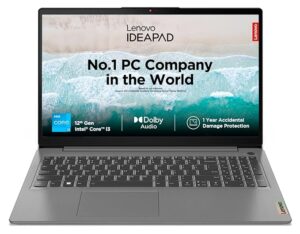
Specifications:
- Processor: Intel Core i3 12th Gen
- Display: 15.6 inch (39.62 cm) Full HD (1920 x 1080) anti-glare
- Memory: 8GB DDR4 RAM
- Storage: 512GB SSD
- Operating System: Windows 11
- Pre-installed Software: Microsoft Office 2021, 3 months Game Pass
- Color: Arctic Grey
- Weight: 1.63 kg
Design and Build Quality:
The Lenovo IdeaPad Slim 3 82RK00VWIN features a sleek and modern design with an Arctic Grey finish, making it aesthetically appealing and suitable for both professional and casual use. The laptop is lightweight at 1.63 kg, enhancing portability without compromising on screen size or durability. It is designed to be thin and light, making it convenient to carry around for work, study, or travel.
Display:
The 15.6-inch Full HD display offers a resolution of 1920 x 1080 pixels with anti-glare technology, reducing reflections and ensuring comfortable viewing in various lighting conditions. The screen size and resolution are ideal for productivity tasks, multimedia consumption, and casual gaming. The anti-glare feature enhances visibility by minimizing glare, making it suitable for extended use periods.
Performance:
Powered by the Intel Core i3 12th Gen processor, the Lenovo IdeaPad Slim 3 delivers reliable performance for everyday computing tasks. The dual-core processor is capable of handling tasks such as web browsing, document editing, email management, and multimedia streaming with efficiency. The 8GB of DDR4 RAM ensures smooth multitasking, allowing users to run multiple applications simultaneously without significant slowdowns.
The 512GB SSD provides ample storage space for storing documents, photos, videos, and software applications. It offers fast data access speeds, reducing boot times and improving overall system responsiveness. This SSD capacity is sufficient for most users’ storage needs, offering a balance between speed and capacity for everyday use.
Buy at Amazon
Software and Gaming:
The laptop comes pre-installed with Windows 11, offering a modern and streamlined user interface with improved performance and security features. Windows 11 enhances productivity with a redesigned Start menu, improved multitasking capabilities, and compatibility with a wide range of software applications and peripherals.
Additionally, Microsoft Office 2021 is included, providing essential productivity tools such as Word, Excel, and PowerPoint for out-of-the-box use. The inclusion of a 3-month Xbox Game Pass subscription allows users to access a diverse library of games, enhancing entertainment options during leisure time.
Keyboard and Input:
The Lenovo IdeaPad Slim 3 features a comfortable keyboard with well-spaced keys and adequate key travel, ensuring a satisfying typing experience. The ergonomic layout and key design make it suitable for extended typing sessions, enhancing productivity for users who need to write reports, emails, or documents regularly. The precision touchpad supports multi-touch gestures, providing accurate navigation and control for efficient workflow.
Connectivity:
For connectivity, the Lenovo IdeaPad Slim 3 offers a range of ports, including USB Type-C, USB Type-A, HDMI, an Ethernet port, and a headphone/microphone combo jack. These ports allow users to connect external displays, peripherals, storage devices, and audio equipment, offering versatility for different usage scenarios.
Wireless connectivity options include WiFi and Bluetooth, ensuring fast and reliable connections for internet browsing, file transfers, and device pairing. The inclusion of an HDMI port enables users to connect to external monitors or projectors for presentations or multimedia playback, enhancing productivity and versatility.
Battery Life:
Battery life is essential for mobile users, and the Lenovo IdeaPad Slim 3 offers decent endurance for a full day of use. With efficient power management, the laptop can last up to 7-9 hours on a single charge under moderate usage conditions, including web browsing, document editing, and video streaming. This makes it suitable for users who need a portable laptop for work, study, or leisure without frequent recharges.
Audio and Webcam:
The laptop features dual speakers that deliver clear and balanced audio quality for multimedia playback, video calls, and online meetings. While not designed for audiophiles, the speakers provide adequate sound output for everyday use scenarios.
The integrated webcam provides decent video quality for video conferencing and online communication, ensuring clear and reliable visuals during virtual meetings or chats.
Security Features:
Security features include built-in Windows security tools and optional features such as Windows Hello, which allows users to log in securely using facial recognition or fingerprint authentication. These features enhance data protection and user privacy, ensuring peace of mind for users concerned about cybersecurity.
Pros:
- Intel Core i3 12th Gen processor provides efficient performance
- Full HD anti-glare display offers sharp and clear visuals
- 8GB RAM and 512GB SSD ensure smooth multitasking and fast storage access
- Includes Windows 11 and Microsoft Office 2021 for productivity
- Lightweight and portable design at 1.63 kg
- Includes 3-month Xbox Game Pass subscription for gaming enthusiasts
Cons:
- Integrated graphics may limit performance for intensive gaming or graphic design
- Display brightness may not be the highest for outdoor use
- Audio quality from built-in speakers is average
Buy at Amazon
Conclusion:
The Lenovo IdeaPad Slim 3 82RK00VWIN is a well-rounded laptop that offers a combination of performance, portability, and modern features at an affordable price point. It is suitable for students, professionals, and casual users who need a reliable and stylish laptop for everyday computing tasks.
How To Choose The Best Laptop Under 40000
While making your purchase of a laptop, it would be important to know your need before getting started with the research. Here are a few things that you can take into consideration during the purchase time –
Your needs
If you want to game, then looking for a laptop with a graphics card is necessary. For multitasking and web browsing, you should focus on higher RAM. For other tasks, you can consider what type of tools you will be using.
Processor and RAM
At least choose a laptop that packs an Intel Core i3 processor or AMD Ryzen 3 along with 8 GB of DDR4 RAM. Most laptops offer 4 GB RAM at this price point, but you can still find a laptop with an upgradability option.
Storage Type and Capacity
Hard disc drive or HDD is an affordable storage option and it offers a great capacity, however, it is slow. If you consider SSD (Solid-state drive), it is great in terms of performance, but it is costly. So, you should choose, whether you want more capacity or faster performance.
Display and Sound
Both, 14 and 15 inches are great size options. You can consider the portability factor and find that 14 inches are a perfect size for almost every job. If you want a laptop dedicated to multimedia, then 15 inches will be a great option. Make sure that you check the sound system and its reviews.
Battery Backup
Always keep in mind that the battery backup of a laptop is always the primary factor that you must consider. If you will be using the laptop for online classes or office work, the laptop must offer at least 6 hours of battery backup.
These are the key features that you must consider in a laptop that you are choosing under 40,000 rupees. For extra features, you might have to pay extra.
Conclusion
After checking all the great laptops available in India under 40,000 rupee, the selection of a reliable laptop will be easier. It is more important to understand the type of need before getting started with the research. Laptops which come with an extended warranty option are also perfect to choose from because you can gain additional durability assurance. We hope, going through this list of the top 10 best laptops under 40000 rupees will help you buy an excellent laptop this summer.