To get a laptop under 25000 is not an easy task but finding a suitable laptop under 35000 is not difficult at all. You will definitely get a laptop with superior configuration and reliability under 35000. These laptops support higher technology and the latest techniques to be used by students, professionals and businessmen. Given below is a list of the most suitable laptops under 35000.
Best Laptops Under 35000 Reviews For 2024
You will get the best one as per your requirements. These laptops are the most useful for professionals, businessmen, students, housewives, and many others in need. Most of the laptops in the list are under 35000 but there are few in the list that are higher than 35000. These laptops are added to the list only to make sure that you don’t miss laptops with better designs, advanced features, and higher capabilities for the sake of a few more rupees. It can be just a matter of a few thousand rupees but in return, you will get an outstanding machine with advanced capabilities. Most of the laptops are below 35000 and you will definitely love to make the deal.
Following given list displays the best laptops under Rs.35, 000/- for you to consider, decide, and to buy for you and your family.
#1. HP Laptop 15, AMD Ryzen 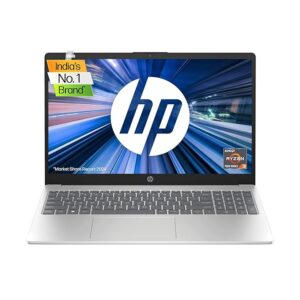
Specifications:
- Processor: AMD Ryzen 3 7320U
- RAM: 8GB LPDDR5
- Storage: 512GB SSD
- Display: 15.6-inch FHD (1920 x 1080)
- Graphics: Integrated AMD Radeon Graphics
- Operating System: Windows 11
- Software: Microsoft Office 2021
- Camera: FHD with privacy shutter
- Keyboard: Backlit
- Weight: 1.59 kg
- Color: Silver
Design and Build Quality:
The HP Laptop 15 features a sleek and modern design with a silver finish that gives it a professional look. The build quality is robust, and the laptop feels solid despite its lightweight of 1.59 kg. The slim profile makes it easy to carry around, ideal for users who are frequently on the move.
Display:
The 15.6-inch Full HD display provides sharp and clear visuals. The anti-glare coating helps reduce reflections, making it easier to use in brightly lit environments. The color accuracy and brightness are adequate for general use, including web browsing, watching videos, and office tasks. However, it might not satisfy professionals who require precise color calibration for graphic design or photo editing.
Performance:
Processor and RAM
The AMD Ryzen 3 7320U is a capable processor for everyday tasks such as web browsing, office applications, and media consumption. Paired with 8GB of LPDDR5 RAM, the laptop handles multitasking smoothly. While it’s not designed for heavy-duty applications or gaming, it performs well for standard computing needs.
Storage
The 512GB SSD provides ample storage space for documents, media files, and applications. It also ensures quick boot times and fast access to files, enhancing overall productivity.
Graphics
The integrated AMD Radeon Graphics are suitable for general graphic tasks and streaming videos. While not designed for high-end gaming or intensive graphic applications, they handle casual games and basic graphic work without issues.
Buy at Amazon
Keyboard and Trackpad:
The backlit keyboard is a significant advantage, especially for those who work in low-light conditions. The keys are well-spaced and offer good tactile feedback, making typing comfortable and efficient. The trackpad is responsive and supports multi-touch gestures, adding to the overall user experience.
Connectivity and Ports:
The HP Laptop 15 comes with a decent selection of ports:
- 1 x USB Type-C
- 2 x USB Type-A
- 1 x HDMI
- 1 x headphone/microphone combo
- 1 x SD card reader
This variety ensures that users can connect various peripherals and external devices without needing additional adapters.
Audio:
The dual speakers deliver clear and loud audio, sufficient for video calls and media playback. While the sound quality is decent, it lacks the depth and richness found in higher-end laptops. For a better audio experience, using external speakers or headphones is recommended.
Camera:
The FHD camera with a privacy shutter is a thoughtful addition, providing good video quality for calls and ensuring privacy when not in use. The privacy shutter is easy to use and adds a layer of security for users concerned about unauthorized access to their webcam.
Battery Life:
The battery life is respectable, offering up to 7-8 hours on a single charge with moderate usage. This makes it suitable for a full day of work or study without needing to recharge frequently.
Additional Features:
- Operating System: Pre-installed with Windows 11, providing the latest features and security updates.
- Software: Comes with Microsoft Office 2021, making it ready for productivity tasks out of the box.
Pros:
- Affordable Price: Offers good value for money with a balanced set of features.
- Full HD Display: Provides sharp and clear visuals with an anti-glare coating.
- Lightweight and Portable: Easy to carry around at 1.59 kg.
- Backlit Keyboard: Enhances usability in low-light conditions.
- Decent Performance for Everyday Tasks: Handles basic computing needs efficiently.
- Privacy Features: FHD camera with privacy shutter for added security.
- Good Connectivity Options: Includes USB Type-C, HDMI, and SD card reader.
Cons:
- Limited Processor Power: AMD Ryzen 3 7320U may struggle with heavy multitasking and demanding applications.
- Average Audio Quality: Built-in speakers lack depth and richness.
- Display Brightness: May not be sufficient for outdoor use or in very bright environments.
- Not Suitable for High-End Gaming: Integrated graphics are not designed for intensive gaming.
Buy at Amazon
Conclusion:
The HP Laptop 15 (fc0026AU) is a solid choice for users looking for a reliable and affordable laptop for everyday tasks. Its combination of a Full HD display, lightweight design, backlit keyboard, and decent performance makes it an attractive option for students, office workers, and casual users. While it has some limitations, particularly in terms of processing power and audio quality, it offers good value for money and a well-rounded set of features for its price range.
#2. ASUS Vivobook 15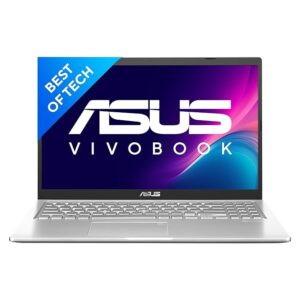
Specifications:
- Processor: Intel Celeron N4020
- RAM: 8GB
- Storage: 512GB SSD
- Display: 15.6-inch HD (1366 x 768)
- Graphics: Integrated Intel UHD Graphics 600
- Operating System: Windows 11
- Software: Microsoft Office 2021
- Weight: 1.8 kg
- Color: Silver
Design and Build Quality:
The ASUS Vivobook 15 features a modern and minimalistic design with a silver finish, which gives it a professional appearance. Despite being a budget laptop, the build quality is decent, with a sturdy chassis that feels durable. Weighing 1.8 kg, it is relatively portable, making it easy to carry around for work or study.
Display:
The 15.6-inch HD display, with a resolution of 1366 x 768 pixels, is a standard offering in this price range. While it delivers clear visuals for general tasks such as browsing, watching videos, and using office applications, the resolution is relatively low compared to Full HD displays. This might not be ideal for users who require higher clarity and detail for graphic-intensive tasks or media consumption.
Performance:
Processor and RAM
The Intel Celeron N4020 is an entry-level dual-core processor, suitable for basic computing tasks like web browsing, document editing, and media playback. Paired with 8GB of RAM, the laptop can handle light multitasking but might struggle with more demanding applications or numerous browser tabs open simultaneously.
Storage
The 512GB SSD is a standout feature in this budget laptop, offering fast boot times and quick access to files. This ample storage capacity is ideal for users who need to store a considerable amount of documents, media files, and applications without relying on external storage solutions.
Graphics
The integrated Intel UHD Graphics 600 is sufficient for everyday graphic tasks and streaming videos. However, it is not designed for gaming or heavy graphic design work, and users should manage their expectations accordingly.
Buy at Amazon
Keyboard and Trackpad:
The keyboard on the Vivobook 15 provides a comfortable typing experience, with well-spaced keys that offer good tactile feedback. It lacks backlighting, which can be a drawback for those who work in low-light environments. The trackpad is responsive and supports multi-touch gestures, enhancing overall usability.
Connectivity and Ports:
The ASUS Vivobook 15 offers a variety of ports to connect peripherals and external devices:
- 1 x USB 3.2 Type-C
- 1 x USB 3.2 Type-A
- 2 x USB 2.0 Type-A
- 1 x HDMI
- 1 x headphone/microphone combo jack
- 1 x MicroSD card reader
This range of ports ensures versatility, allowing users to connect various devices without the need for additional adapters.
Audio:
The audio quality from the dual speakers is decent for a budget laptop, delivering clear sound for video calls and media playback. However, the speakers lack depth and bass, making external speakers or headphones a better option for an improved audio experience.
Camera:
The built-in webcam is adequate for video calls and online meetings, though the quality is average. It performs well under good lighting conditions but struggles in low light, which is typical for budget laptops.
Battery Life:
The battery life of the Vivobook 15 is moderate, providing around 5-6 hours of usage on a single charge with typical tasks. This is sufficient for a day of work or study but falls short compared to higher-end models with extended battery life.
Additional Features:
- Operating System: Comes with Windows 11, offering the latest features and security updates.
- Software: Includes Microsoft Office 2021, making it ready for productivity tasks immediately.
Pros:
- Affordable Price: Offers good value for money with a reasonable set of features.
- Ample Storage: 512GB SSD provides fast performance and sufficient space for files and applications.
- Portable Design: Lightweight and easy to carry at 1.8 kg.
- Decent Connectivity Options: Includes USB Type-C, HDMI, and MicroSD card reader.
- Comfortable Keyboard: Good for typing with well-spaced keys.
Cons:
- Basic Processor: Intel Celeron N4020 may struggle with demanding applications and heavy multitasking.
- Low Display Resolution: HD resolution is not as sharp as Full HD, which may not be ideal for media consumption.
- No Backlit Keyboard: Can be challenging to use in low-light environments.
- Average Audio Quality: Speakers lack depth and bass, suitable mainly for basic tasks.
- Moderate Battery Life: Around 5-6 hours, which may require frequent recharging.
Buy at Amazon
Conclusion:
The ASUS Vivobook 15 (X515MA-BR022WS) is a solid choice for users seeking an affordable, thin, and light laptop for basic everyday tasks. Its combination of ample storage, decent performance, and a portable design makes it an attractive option for students, office workers, and casual users. While it has some limitations, particularly in terms of processing power, display resolution, and battery life, it offers good value for money and a well-rounded set of features for its price range.
#3. Dell Latitude 7480 14in FHD Laptop
Specifications
- Processor: Intel Core i7-6600U, 2.6GHz
- Display: 14-inch Full HD (1920 x 1080)
- Memory: 16GB DDR4 RAM
- Storage: 512GB SSD
- Operating System: Windows 10 Professional
- Condition: Renewed
Design and Build Quality:
The Dell Latitude 7480 features a sleek and professional design, typical of the Latitude series, which is built to meet the demands of business users. The chassis is made from high-quality materials that ensure durability and robustness, capable of withstanding the rigors of daily use. The laptop is relatively lightweight for a business laptop, making it easy to carry around for work or travel.
Display:
The 14-inch Full HD display offers a resolution of 1920 x 1080 pixels, providing sharp and clear visuals. The screen is anti-glare, which reduces reflections and makes it easier to use in various lighting conditions, including bright office environments. The display quality is suitable for productivity tasks, presentations, and multimedia consumption, offering good color accuracy and viewing angles.
Performance:
Powered by the Intel Core i7-6600U processor, the Dell Latitude 7480 delivers strong performance for business and professional applications. The dual-core processor with Hyper-Threading technology can handle demanding tasks such as data analysis, complex spreadsheets, and multitasking with ease. The 16GB DDR4 RAM further enhances performance, allowing for smooth multitasking and the ability to run multiple applications simultaneously without lag.
The 512GB SSD provides ample storage space for documents, software, and other files while significantly improving boot times and overall system responsiveness. SSD storage ensures quick access to data and applications, which is essential for productivity.
Operating System:
The laptop comes with Windows 10 Professional, offering advanced features tailored for business use. Windows 10 Pro includes enhanced security features, remote desktop capabilities, and domain join services, making it ideal for corporate environments. The operating system’s familiar interface ensures a smooth transition for users upgrading from older Windows versions.
Keyboard and Input:
The Dell Latitude 7480 features a comfortable keyboard with well-spaced keys and good key travel, providing a satisfying typing experience. The backlit keyboard is particularly useful for working in low-light conditions. The precision touchpad is responsive and supports multi-touch gestures, offering accurate navigation and control for enhanced productivity.
Connectivity:
For connectivity, the Dell Latitude 7480 is well-equipped with a variety of ports, including USB Type-C, USB 3.0, HDMI, Ethernet, and an SD card reader. These ports provide flexibility for connecting to external displays, storage devices, networks, and other peripherals, catering to the diverse needs of business users.
Wireless connectivity options include WiFi and Bluetooth, ensuring reliable and fast connections for internet browsing, file transfers, and peripheral pairing. The inclusion of an HDMI port allows for easy connection to external monitors or projectors, which is essential for presentations and collaborative work.
Battery Life:
Battery life is crucial for business laptops, and the Dell Latitude 7480 delivers impressive performance in this regard. The laptop can last up to 8-10 hours on a single charge under typical usage conditions, such as web browsing, document editing, and video conferencing. This makes it suitable for a full day of work without needing frequent recharges, enhancing mobility and productivity.
Security Features:
Security is a significant concern for business users, and the Dell Latitude 7480 addresses this with several features. It includes a fingerprint reader and an optional smart card reader, providing secure authentication methods. The laptop also supports Dell’s suite of security tools, including encryption and advanced threat protection, ensuring data security and compliance with corporate policies.
Additional Features:
Being a renewed product, the Dell Latitude 7480 has undergone rigorous testing and refurbishment to ensure it meets high standards of quality and performance. Renewed laptops offer an economical alternative to new devices while still providing reliable performance, making them an attractive option for budget-conscious buyers.
Pros:
- Intel Core i7-6600U processor provides strong performance for business applications
- Full HD anti-glare display offers sharp and clear visuals
- 16GB RAM and 512GB SSD ensure smooth multitasking and fast storage access
- Windows 10 Professional includes advanced business features and enhanced security
- Lightweight and durable design suitable for professional use
- Long battery life ensures productivity throughout the day
- Comprehensive connectivity options including USB Type-C and HDMI
- Enhanced security features such as a fingerprint reader and smart card reader
Cons:
- Processor is from an older generation, which may impact performance for very demanding tasks
- Integrated graphics may limit performance for intensive graphical applications or gaming
- As a renewed product, it may show minor signs of wear and tear
Buy at Amazon
Conclusion:
The Dell Latitude 7480 is a robust and reliable business laptop that offers excellent performance, portability, and security features. As a renewed product, it provides significant value for money, making it a practical choice for professionals seeking a high-performance laptop without the premium price tag.
#4. Chuwi HeroBook Plus 15.6″ FHD Laptop
Specifications:
- Processor: Intel Celeron N4020 Dual Core (up to 2.80GHz)
- RAM: 8GB
- Storage: 256GB SSD
- Graphics: Intel UHD Graphics
- Display: 15.6-inch Full HD (1920 x 1080)
- Operating System: Windows 11
- Connectivity: WiFi 6, Bluetooth 5.2
- Ports: HDMI, USB 3.0, USB 2.0, MicroSD card slot, headphone jack
- Battery: 38Wh
- Weight: 1.74 kg
- Color: Iron Gray
Design and Build Quality:
The Chuwi HeroBook Plus sports a sleek and modern design with an Iron Gray finish that gives it a premium look. The build quality is solid for its price range, with a sturdy chassis that doesn’t flex easily. At 1.74 kg, it’s relatively lightweight for a 15.6-inch laptop, making it portable enough for daily use.
Display:
The 15.6-inch Full HD display is one of the highlights of this laptop. It offers good color reproduction and sharpness, making it suitable for media consumption, browsing, and productivity tasks. The larger screen size is beneficial for multitasking and provides an immersive viewing experience. However, the brightness levels are average, which might be an issue in very bright environments.
Performance:
Processor and RAM
The Intel Celeron N4020 Dual Core processor, coupled with 8GB of RAM, handles basic tasks efficiently. It is well-suited for web browsing, streaming, document editing, and other light computing activities. However, it’s not designed for heavy multitasking or intensive applications like video editing or modern gaming.
Storage
The 256GB SSD provides fast boot times and quick access to files and applications. It’s a decent amount of storage for a budget laptop, offering enough space for the operating system, essential applications, and user files. The SSD significantly enhances overall system responsiveness compared to traditional HDDs.
Graphics
The integrated Intel UHD Graphics is capable of handling everyday graphics needs, including video playback and light gaming. However, it’s not designed for demanding graphical tasks or modern 3D games.
Buy at Amazon
Keyboard and Trackpad:
The keyboard on the HeroBook Plus is comfortable for typing, with well-spaced keys that offer good tactile feedback. It’s suitable for long typing sessions, making it ideal for students and professionals. The trackpad is responsive and supports multi-touch gestures, enhancing the overall user experience.
Connectivity and Ports:
The HeroBook Plus offers a variety of connectivity options:
- WiFi 6: Provides faster and more reliable internet connectivity.
- Bluetooth 5.2: Ensures better connectivity with peripherals.
- Ports: Includes HDMI, USB 3.0, USB 2.0, MicroSD card slot, and a headphone jack, offering flexibility for connecting external devices and expanding storage.
Audio:
The audio quality from the built-in speakers is average, which is common for budget laptops. It’s sufficient for video calls and media playback but lacks depth and bass for a more immersive audio experience. Using headphones or external speakers is recommended for better sound quality.
Camera:
The integrated webcam is adequate for video conferencing and online classes. It performs well under good lighting conditions but, like most budget webcams, it struggles in low-light environments.
Battery Life:
The 38Wh battery provides moderate battery life, suitable for a few hours of continuous use. Expect around 6-8 hours of usage on light to moderate tasks. This makes it decent for daily use but may require carrying a charger for extended periods away from power sources.
Additional Features:
- Windows 11: Offers a modern and efficient operating system experience with enhanced productivity features.
- HDMI Port: Useful for connecting to external displays and projectors.
- WiFi 6 and Bluetooth 5.2: Ensures better and faster connectivity options.
Pros:
- Affordable Price: Offers good value for budget-conscious users.
- Full HD Display: Provides sharp and clear visuals for a better viewing experience.
- Decent Performance for Basic Tasks: Suitable for web browsing, media consumption, and productivity tasks.
- Lightweight and Portable: Easy to carry around at 1.74 kg.
- Good Connectivity Options: Includes HDMI, USB 3.0, and MicroSD card slot.
- WiFi 6 and Bluetooth 5.2: Enhanced connectivity options for faster and more reliable connections.
- Comfortable Keyboard: Suitable for long typing sessions.
Cons:
- Limited Processing Power: Intel Celeron N4020 may struggle with intensive multitasking and demanding applications.
- Average Battery Life: Around 6-8 hours of usage, which may require carrying a charger for extended use.
- Basic Audio Quality: Built-in speakers lack depth and bass.
- Low Brightness Levels: Display brightness might be insufficient for very bright environments.
Buy at Amazon
Conclusion:
The Chuwi HeroBook Plus 15.6″ FHD Laptop is a solid choice for users seeking a budget-friendly device for everyday tasks. It offers a good balance of performance, display quality, and connectivity options for its price. While it’s not suitable for intensive tasks or gaming, it excels as a reliable laptop for web browsing, media consumption, and productivity tasks. Its lightweight design and decent battery life make it a portable option for students, professionals, and casual users.
#5. Lenovo IdeaPad
Specifications:
- Processor: AMD Ryzen 3 7320U
- RAM: 8GB
- Storage: 512GB SSD
- Graphics: Integrated AMD Radeon Graphics
- Display: 15.6-inch HD (1366 x 768)
- Operating System: Windows 11 Home
- Software: Microsoft Office 2021
- Weight: 1.58 kg
- Color: Cloud Grey
- Additional Features: 1 Year Accidental Damage Protection (ADP)
Design and Build Quality:
The Lenovo IdeaPad 1 features a minimalist design with a Cloud Grey finish, giving it a sleek and modern appearance. The build quality is decent for a budget laptop, with a plastic chassis that feels durable enough for everyday use. At 1.58 kg, it’s relatively lightweight and easy to carry, making it suitable for students and professionals who are always on the go.
Display:
The 15.6-inch HD display (1366 x 768) is one of the areas where cost savings are evident. While it is adequate for basic tasks like web browsing and document editing, the resolution is relatively low compared to Full HD screens, resulting in less sharp and vibrant visuals. However, it should suffice for users who do not require high-end display quality.
Performance:
Processor and RAM
The AMD Ryzen 3 7320U processor, combined with 8GB of RAM, provides sufficient performance for everyday tasks. This includes web browsing, streaming videos, working with office applications, and light multitasking. The laptop handles these activities smoothly, although it is not designed for heavy multitasking or demanding applications like video editing or gaming.
Storage
The 512GB SSD offers fast boot times and quick access to files and applications, significantly enhancing overall system responsiveness compared to traditional HDDs. This amount of storage is ample for storing the operating system, software applications, and user files, making it a practical choice for most users.
Graphics
The integrated AMD Radeon Graphics are suitable for everyday graphical tasks and light gaming. While not designed for high-end gaming or graphic-intensive applications, it performs well for media consumption and casual games.
Buy at Amazon
Keyboard and Trackpad:
The keyboard on the IdeaPad 1 is comfortable for typing, with well-spaced keys that provide good tactile feedback. It’s suitable for extended typing sessions, which is a plus for students and professionals. The trackpad is responsive and supports multi-touch gestures, offering a decent user experience for navigation and productivity tasks.
Connectivity and Ports:
The Lenovo IdeaPad 1 offers a variety of connectivity options:
- Ports: Includes USB 3.0, USB 2.0, HDMI, and an SD card reader, providing flexibility for connecting external devices.
- Wireless: Equipped with WiFi and Bluetooth for wireless connectivity.
Audio:
The audio quality from the built-in speakers is average, which is common for budget laptops. It’s adequate for video calls and media playback but lacks depth and bass for a more immersive audio experience. Using headphones or external speakers is recommended for better sound quality.
Camera:
The integrated webcam is sufficient for video conferencing and online classes. It performs adequately under good lighting conditions, but like most budget webcams, it struggles in low-light environments.
Battery Life:
The battery life of the Lenovo IdeaPad 1 is decent, offering around 6-8 hours of usage on light to moderate tasks. This makes it suitable for a full day of work or school, although heavy use may require carrying a charger for extended periods away from power sources.
Software and Warranty:
The laptop comes pre-installed with Windows 11 Home and Microsoft Office 2021, providing a modern and efficient operating system along with essential productivity tools. Additionally, the inclusion of a 1-year Accidental Damage Protection (ADP) plan is a significant value-add, offering peace of mind against accidental drops and spills.
Pros:
- Affordable Price: Offers good value for budget-conscious users.
- Adequate Performance: Suitable for web browsing, media consumption, and productivity tasks.
- Ample Storage: 512GB SSD provides fast performance and sufficient storage space.
- Lightweight and Portable: Easy to carry around at 1.58 kg.
- Good Connectivity Options: Includes USB 3.0, HDMI, and an SD card reader.
- Pre-installed Software: Comes with Windows 11 Home and Microsoft Office 2021.
- 1-Year ADP: Provides additional protection against accidental damage.
Cons:
- Low Display Resolution: The HD (1366 x 768) resolution is less sharp compared to Full HD screens.
- Average Audio Quality: Built-in speakers lack depth and bass.
- Basic Graphics Performance: Not suitable for demanding graphical tasks or high-end gaming.
- Limited Processing Power: AMD Ryzen 3 7320U may struggle with intensive multitasking and demanding applications.
Buy at Amazon
Conclusion:
The Lenovo IdeaPad 1 AMD Ryzen 3 7320U 15.6″ HD Thin and Light Laptop is a solid choice for users seeking an affordable and reliable device for everyday computing tasks. It offers a good balance of performance, storage, and portability, making it suitable for students, professionals, and casual users. While it has some limitations, such as a lower resolution display and basic audio quality, it excels in providing a practical and budget-friendly solution for essential computing needs.
#6. (Refurbished) Dell 5580 HD 15.6 Inch Business Laptop
Specifications:
- Processor: Intel Core i5-6300U
- RAM: 8GB
- Storage: 256GB SSD
- Graphics: Integrated Intel HD Graphics 520
- Display: 15.6-inch HD (1366 x 768)
- Operating System: Windows 10 Pro
- Weight: Approximately 2.0 kg
- Other Features: Various ports, refurbished condition
Design and Build Quality:
The Dell 5580 features a robust and professional design, typical of Dell’s business lineup. The build quality is solid, with a durable chassis designed to withstand daily use. While it lacks the sleekness of modern ultrabooks, its functional design includes a sturdy hinge and a comfortable keyboard, making it suitable for prolonged usage.
Display:
The 15.6-inch HD display (1366 x 768) is a standard feature in budget and mid-range laptops. While it provides adequate brightness and color reproduction for general tasks, the resolution falls short of Full HD, which may be noticeable when working with detailed content or watching high-definition videos. For typical office tasks, the display is serviceable but not exceptional.
Performance:
Processor and RAM
The Intel Core i5-6300U, combined with 8GB of RAM, offers reliable performance for business applications, web browsing, and multitasking. This setup is well-suited for running office productivity software like Microsoft Office, web-based applications, and light multitasking. However, it may struggle with more demanding applications or heavy multitasking due to the processor’s age and mid-tier status.
Storage
The 256GB SSD ensures quick boot times and fast access to files and applications, significantly enhancing the laptop’s overall responsiveness compared to traditional HDDs. While 256GB may not be sufficient for users with large data storage needs, it is adequate for standard business use, storing essential documents, and running applications.
Graphics
The integrated Intel HD Graphics 520 is suitable for basic graphical tasks and media playback but is not designed for gaming or graphic-intensive applications. It performs adequately for standard business use and multimedia consumption.
Buy at Amazon
Keyboard and Trackpad:
The Dell 5580 features a comfortable keyboard with well-spaced keys and good tactile feedback, making it ideal for long typing sessions. The trackpad is responsive and supports multi-touch gestures, providing a decent user experience for navigation and productivity tasks.
Connectivity and Ports:
The laptop offers a range of connectivity options, including:
- USB 3.0 Ports: For fast data transfer and connecting peripherals.
- HDMI and VGA Ports: Allow for easy connection to external monitors and projectors.
- Ethernet Port: Provides reliable wired internet connectivity.
- SD Card Reader: Useful for expanding storage or transferring data from cameras and other devices.
Audio:
The audio quality from the built-in speakers is adequate for video calls and media playback, though it lacks the depth and volume for an immersive audio experience. External speakers or headphones are recommended for better sound quality.
Camera:
The integrated webcam is suitable for video conferencing and online meetings. It performs adequately in well-lit conditions but may struggle in low-light environments, which is common in most built-in laptop webcams.
Battery Life:
The battery life of the Dell 5580 is decent, offering around 5-7 hours of usage on light to moderate tasks. This makes it suitable for a workday without needing to be constantly plugged in, though heavy use will reduce the battery life accordingly.
Software and Warranty:
As a refurbished model, the Dell 5580 typically comes with Windows 10 Pro, providing a secure and efficient operating system for business use. Warranty terms may vary, but refurbished units often come with a limited warranty, so it’s important to verify the details from the seller.
Pros:
- Cost-Effective: Offers substantial savings compared to new models.
- Solid Performance: Adequate for business applications and everyday tasks.
- Quick Storage: 256GB SSD provides fast boot times and quick access to files.
- Durable Build: Sturdy design suitable for daily business use.
- Good Connectivity: Includes a variety of ports for connectivity and expansion.
- Comfortable Keyboard: Ideal for long typing sessions.
Cons:
- Low Display Resolution: The HD (1366 x 768) resolution is lower compared to modern Full HD screens.
- Average Battery Life: Limited battery life may require carrying a charger for extended use.
- Older Processor: The Intel Core i5-6300U may struggle with more demanding applications.
- Refurbished Condition: Potential for minor cosmetic imperfections and limited warranty coverage.
- Basic Graphics Performance: Integrated graphics are not suitable for high-end gaming or graphic-intensive tasks.
Buy at Amazon
Conclusion:
The (Refurbished) Dell 5580 HD 15.6 Inch Business Laptop is a practical and cost-effective solution for business users and professionals seeking a reliable device for everyday tasks. While it has limitations, such as a lower resolution display and older processor, it excels in providing solid performance for standard business applications and productivity tasks. Its durable build, comfortable keyboard, and quick SSD storage make it a valuable option for those prioritizing functionality and budget over cutting-edge features.
#7. Chuwi HeroBook Pro
Specifications:
- Processor: Intel Celeron N4020
- RAM: 8GB DDR4
- Storage: 256GB SSD (expandable up to 1TB via SSD slot)
- Graphics: Integrated Intel UHD Graphics 600
- Display: 14.1-inch FHD (1920 x 1080) IPS
- Operating System: Windows 11
- Weight: Approximately 1.39 kg
- Ports: USB 3.0, Mini-HDMI, 3.5mm headphone jack, microSD card slot
- Webcam: 0.3MP front-facing camera
Design and Build Quality:
The Chuwi HeroBook Pro boasts an ultra-slim and lightweight design, making it highly portable and convenient for users on the go. Its plastic body is well-built for the price range, with a modern and sleek appearance. While it doesn’t have the premium feel of higher-end laptops, it is sturdy enough for daily use.
Display:
The 14.1-inch FHD IPS display is one of the highlights of this laptop. It offers good color accuracy and viewing angles, making it suitable for tasks like browsing, streaming videos, and working on documents. The 1920 x 1080 resolution ensures crisp and clear visuals, which is a significant plus at this price point.
Performance:
Processor and RAM
The Intel Celeron N4020 is a basic dual-core processor designed for entry-level laptops. Paired with 8GB of DDR4 RAM, the HeroBook Pro handles everyday tasks such as web browsing, word processing, and media playback efficiently. However, it may struggle with more demanding applications and multitasking due to the limitations of the processor.
Storage
The 256GB SSD provides fast boot times and quick access to files and applications, significantly enhancing the laptop’s responsiveness compared to traditional HDDs. Additionally, the option to expand storage up to 1TB via an SSD slot offers flexibility for users who need more space.
Graphics
The integrated Intel UHD Graphics 600 is adequate for basic graphical tasks and media consumption. It supports casual gaming and video streaming but is not designed for heavy gaming or graphic-intensive applications.
Buy at Amazon
Keyboard and Trackpad:
The keyboard on the HeroBook Pro is comfortable for typing, with decent key travel and feedback. The layout is user-friendly, and the keys are well-spaced. The trackpad is responsive and supports multi-touch gestures, providing a good user experience for navigation and productivity tasks.
Connectivity and Ports:
The laptop includes essential connectivity options:
- USB 3.0 Port: For fast data transfer and connecting peripherals.
- Mini-HDMI Port: Allows connection to external displays.
- MicroSD Card Slot: Useful for expanding storage or transferring data from other devices.
- 3.5mm Headphone Jack: For audio output.
Audio:
The built-in speakers deliver average audio quality, sufficient for video calls and casual media consumption. For a better audio experience, using external speakers or headphones is recommended.
Camera:
The 0.3MP webcam is basic and suitable for occasional video calls. However, the quality is below average, especially in low-light conditions, which is typical for budget laptops.
Battery Life:
The HeroBook Pro offers decent battery life, typically around 6-8 hours on light to moderate usage. This makes it suitable for a full day of work or study without needing frequent recharges.
Software and Warranty:
The laptop comes with Windows 11 pre-installed, providing the latest features and security updates from Microsoft. As with most budget laptops, it comes with a standard warranty, so it’s essential to check the specific terms from the seller.
Pros:
- Affordable Price: Excellent value for money with decent specs and performance.
- FHD IPS Display: Good resolution and color accuracy for the price.
- Slim and Lightweight: Highly portable design suitable for users on the go.
- Expandable Storage: SSD slot allows for up to 1TB expansion.
- Windows 11: Latest OS with updated features and security.
Cons:
- Basic Processor: Intel Celeron N4020 may struggle with demanding tasks and heavy multitasking.
- Limited Webcam Quality: 0.3MP webcam is below average, especially in low light.
- Average Build Quality: Plastic build lacks the premium feel of higher-end laptops.
- Audio Quality: Built-in speakers provide average sound quality.
- Limited Ports: Fewer connectivity options compared to other laptops.
Buy at Amazon
Conclusion:
The Chuwi HeroBook Pro 14.1” is a commendable budget laptop, offering solid performance for everyday tasks, a good display, and a sleek, portable design. While it has limitations, such as a basic processor and average webcam quality, it provides excellent value for money. It’s well-suited for students, professionals, and casual users looking for an affordable yet capable laptop for daily use.
#8. Acer Aspire 3
Specifications:
- Processor: Intel Core i3 1215U
- RAM: 8GB DDR4
- Storage: 512GB SSD
- Graphics: Integrated Intel UHD Graphics
- Display: 15.6-inch Full HD (1920 x 1080)
- Operating System: Windows 11 Home
- Weight: Approximately 1.78 kg
- Ports: USB 3.2, USB 2.0, HDMI, Ethernet, headphone/microphone combo
- Software: Microsoft Office pre-installed
Design and Build Quality:
The Acer Aspire 3 A315-59 has a sleek and modern design, featuring a matte black finish that gives it a professional look. Despite its plastic construction, it feels sturdy and durable. The laptop weighs around 1.78 kg, which is fairly lightweight for a 15.6-inch laptop, making it portable enough for students and professionals who need to carry it around frequently.
Display:
The 15.6-inch Full HD display is one of the highlights of this laptop. It offers good color reproduction and sharpness, making it suitable for tasks like watching videos, browsing the web, and working on documents. The anti-glare coating reduces reflections, making it easier to use in brightly lit environments. However, the brightness levels are average, which might affect outdoor usability.
Performance:
Processor and RAM
Powered by the Intel Core i3 1215U, a 12th-generation processor, this laptop delivers solid performance for everyday tasks. The processor’s 6 cores (2 performance cores and 4 efficiency cores) handle multitasking, web browsing, and office applications with ease. Paired with 8GB of DDR4 RAM, the Aspire 3 ensures smooth performance for most non-intensive tasks.
Storage
The 512GB SSD provides ample storage for documents, media files, and applications, while also ensuring quick boot times and fast access to data. The SSD significantly enhances the overall responsiveness of the system compared to traditional hard drives.
Graphics
The integrated Intel UHD Graphics is adequate for basic graphical tasks and light gaming. It supports video playback and casual games but isn’t suitable for demanding graphic-intensive applications or modern AAA games.
Buy at Amazon
Keyboard and Trackpad:
The keyboard on the Acer Aspire 3 is comfortable to type on, with well-spaced keys and decent key travel. It includes a numeric keypad, which is a useful addition for users who frequently work with numbers. The trackpad is responsive and supports multi-touch gestures, providing a smooth navigation experience.
Connectivity and Ports:
The laptop offers a good selection of ports:
- USB 3.2: For fast data transfer.
- USB 2.0: For connecting peripherals.
- HDMI: For connecting external displays.
- Ethernet: For wired internet connections.
- Headphone/Microphone Combo Jack: For audio input and output.
Audio:
The built-in speakers provide decent sound quality, sufficient for video calls and media consumption. However, for a better audio experience, especially for music and movies, external speakers or headphones are recommended.
Camera:
The integrated webcam is adequate for video calls and online meetings. While it doesn’t offer high-resolution video, it performs well enough for basic communication needs.
Battery Life:
The Acer Aspire 3 delivers moderate battery life, typically around 6-8 hours on light to moderate usage. This makes it suitable for a full day of work or classes without needing frequent recharges, although heavy usage will reduce battery life significantly.
Software and Warranty:
The laptop comes with Windows 11 Home pre-installed, providing the latest features and security updates. Additionally, it includes Microsoft Office, which is a valuable addition for students and professionals. The standard warranty provided by Acer ensures peace of mind, covering hardware issues for a specified period.
Pros:
- Affordable Price: Offers good value for money with decent specs and performance.
- Full HD Display: Sharp and clear visuals with good color reproduction.
- Sleek Design: Modern and professional appearance, lightweight for its size.
- Solid Performance: Handles everyday tasks efficiently with the Intel Core i3 1215U and 8GB RAM.
- Ample Storage: 512GB SSD ensures fast access to data and sufficient storage space.
- Pre-installed Software: Comes with Windows 11 Home and Microsoft Office.
Cons:
- Average Brightness: Display brightness could be better for outdoor use.
- Basic Graphics: Integrated graphics are not suitable for heavy gaming or graphic-intensive tasks.
- Plastic Build: Although sturdy, it lacks the premium feel of metal construction.
- Limited Battery Life: Moderate battery life may require carrying a charger for extended usage.
Buy at Amazon
Conclusion:
The Acer Aspire 3 A315-59 is a well-rounded laptop that offers excellent value for those seeking a reliable machine for everyday use. Its combination of a Full HD display, solid performance, ample storage, and sleek design makes it suitable for students, professionals, and casual users. While it has some limitations, such as average brightness and basic graphics, it excels in providing a balanced and cost-effective computing experience. If you need a budget-friendly laptop for daily tasks and occasional multimedia use, the Acer Aspire 3 A315-59 is a strong contender.
#9. HP Ryzen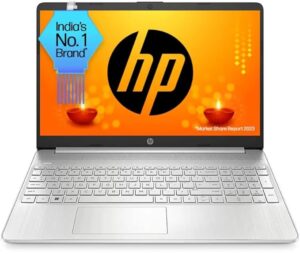
Specifications:
- Processor: AMD Ryzen 3 Dual Core 3250U
- RAM: 8GB DDR4
- Storage: 512GB SSD
- Graphics: Integrated AMD Radeon Graphics
- Display: 15.6-inch Full HD (1920 x 1080)
- Operating System: Windows 11 Home
- Weight: 1.69 kg
- Ports: USB 3.1, USB 2.0, HDMI, SD card reader, headphone/microphone combo
- Software: Microsoft Office pre-installed
Design and Build Quality:
The HP 15s-eq1580AU boasts a sleek and modern design, with a natural silver finish that gives it a professional and stylish appearance. Despite being primarily made of plastic, the laptop feels sturdy and well-built. Weighing just 1.69 kg, it is relatively lightweight for a 15.6-inch device, making it easy to carry around for work or study.
Display:
The 15.6-inch Full HD display is one of the standout features of this laptop. It offers good color accuracy and sharpness, making it suitable for tasks such as watching videos, browsing the web, and working on documents. The anti-glare coating helps reduce reflections, improving visibility in brightly lit environments. However, the display’s brightness is average, which may impact usability in direct sunlight.
Performance:
Processor and RAM
Powered by the AMD Ryzen 3 Dual Core 3250U processor, this laptop is designed for basic to moderate computing tasks. The dual-core processor, combined with 8GB of DDR4 RAM, provides sufficient performance for everyday activities such as web browsing, word processing, and multimedia consumption. While it handles multitasking reasonably well, it may struggle with more demanding applications or heavy multitasking.
Storage
The 512GB SSD is a significant advantage, offering ample storage space for documents, media files, and applications. The SSD also ensures quick boot times and fast access to data, enhancing the overall responsiveness of the system.
Graphics
The integrated AMD Radeon Graphics is adequate for basic graphical tasks and light gaming. It can handle video playback and casual games but is not suitable for demanding graphic-intensive applications or modern AAA games.
Buy at Amazon
Keyboard and Trackpad:
The keyboard on the HP 15s-eq1580AU is comfortable to type on, with well-spaced keys and decent key travel. It includes a numeric keypad, which is a useful addition for users who frequently work with numbers. The trackpad is responsive and supports multi-touch gestures, providing a smooth navigation experience.
Connectivity and Ports:
The laptop offers a good selection of ports:
- USB 3.1: For fast data transfer.
- USB 2.0: For connecting peripherals.
- HDMI: For connecting external displays.
- SD Card Reader: For easy data transfer from cameras and other devices.
- Headphone/Microphone Combo Jack: For audio input and output.
Audio:
The built-in dual speakers deliver decent sound quality, suitable for video calls and media consumption. However, for a better audio experience, especially for music and movies, external speakers or headphones are recommended.
Camera:
The integrated webcam is adequate for video calls and online meetings. While it doesn’t offer high-resolution video, it performs well enough for basic communication needs.
Battery Life:
The HP 15s-eq1580AU offers moderate battery life, typically around 6-8 hours on light to moderate usage. This makes it suitable for a full day of work or classes without needing frequent recharges, although heavy usage will reduce battery life significantly.
Software and Warranty:
The laptop comes with Windows 11 Home pre-installed, providing the latest features and security updates. Additionally, it includes Microsoft Office, which is a valuable addition for students and professionals. The standard warranty provided by HP ensures peace of mind, covering hardware issues for a specified period.
Pros:
- Affordable Price: Offers good value for money with decent specs and performance.
- Full HD Display: Sharp and clear visuals with good color reproduction.
- Sleek Design: Modern and professional appearance, lightweight for its size.
- Solid Performance: Handles everyday tasks efficiently with the AMD Ryzen 3 3250U and 8GB RAM.
- Ample Storage: 512GB SSD ensures fast access to data and sufficient storage space.
- Pre-installed Software: Comes with Windows 11 Home and Microsoft Office.
Cons:
- Average Brightness: Display brightness could be better for outdoor use.
- Basic Graphics: Integrated graphics are not suitable for heavy gaming or graphic-intensive tasks.
- Plastic Build: Although sturdy, it lacks the premium feel of metal construction.
- Limited Battery Life: Moderate battery life may require carrying a charger for extended usage.
Buy at Amazon
Conclusion:
The HP 15s-eq1580AU is a well-rounded laptop that offers excellent value for those seeking a reliable machine for everyday use. Its combination of a Full HD display, solid performance, ample storage, and sleek design makes it suitable for students, professionals, and casual users. While it has some limitations, such as average brightness and basic graphics, it excels in providing a balanced and cost-effective computing experience. If you need a budget-friendly laptop for daily tasks and occasional multimedia use, the HP 15s-eq1580AU is a strong contender.
#10. Lenovo ThinkBook 15 G5 AMD Ryzen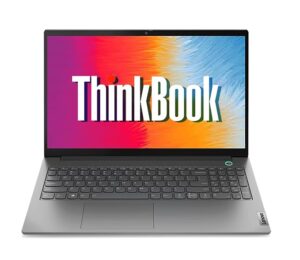
Specifications:
- Processor: AMD Ryzen 3 5300U
- RAM: 8GB DDR4
- Storage: 512GB SSD
- Graphics: Integrated AMD Radeon Graphics
- Display: 15.6-inch Full HD (1920 x 1080), Antiglare, 250 nits brightness
- Operating System: Windows 11 Home
- Weight: 1.7 kg
- Ports: USB-C, USB-A, HDMI, RJ-45, headphone/microphone combo, SD card reader
- Other Features: Fingerprint reader, backlit keyboard, 1-year onsite warranty
Design and Build Quality:
The Lenovo ThinkBook 15 G5 sports a sleek and professional look with its Mineral Grey finish. The build quality is robust, featuring an aluminum top cover that adds to its durability and premium feel. Despite its sturdy construction, the laptop remains relatively lightweight at 1.7 kg, making it portable enough for daily commutes.
Display:
The 15.6-inch Full HD display with 250 nits brightness and antiglare coating provides a comfortable viewing experience. The antiglare feature reduces reflections, which is beneficial when working in brightly lit environments. However, the brightness level is average, making it less ideal for outdoor use in direct sunlight. The color accuracy and sharpness are good, suitable for general productivity tasks and media consumption.
Performance:
Processor and RAM
Equipped with the AMD Ryzen 3 5300U processor and 8GB of DDR4 RAM, the ThinkBook 15 G5 handles everyday tasks such as web browsing, word processing, and video streaming with ease. The processor is capable of light multitasking and running office applications efficiently. While it is not designed for heavy computational tasks or intensive multitasking, it performs well for standard business and educational needs.
Storage
The 512GB SSD provides ample storage for documents, applications, and media files. It also ensures quick boot times and fast data access, contributing to a smooth overall user experience.
Graphics
The integrated AMD Radeon Graphics is sufficient for basic graphical tasks and casual gaming. It can handle video playback and light photo editing, but it is not intended for demanding graphical applications or modern gaming.
Buy at Amazon
Keyboard and Trackpad:
The backlit keyboard is comfortable to type on, with good key travel and spacing, enhancing productivity in dimly lit environments. The trackpad is responsive and supports multi-touch gestures, providing a smooth navigation experience. Additionally, the inclusion of a fingerprint reader enhances security and allows for quick login via Windows Hello.
Connectivity and Ports:
The ThinkBook 15 G5 offers a comprehensive selection of ports:
- USB-C: For fast data transfer and charging.
- USB-A: Multiple ports for connecting peripherals.
- HDMI: For connecting external displays.
- RJ-45: For wired network connectivity.
- SD Card Reader: Convenient for data transfer from cameras and other devices.
- Headphone/Microphone Combo Jack: For audio input and output.
Audio:
The built-in speakers provide decent sound quality for video calls and media consumption. While the audio is clear, it lacks the depth and richness found in higher-end laptops. For a better audio experience, especially for music and movies, external speakers or headphones are recommended.
Camera:
The integrated webcam is adequate for video conferencing and online meetings. It delivers a standard video quality that is sufficient for business and educational purposes.
Battery Life:
The battery life of the ThinkBook 15 G5 is moderate, typically lasting around 6-7 hours on a single charge with light to moderate usage. This should be sufficient for a full day of work or classes, but users engaging in more demanding tasks may need to recharge sooner.
Software and Warranty:
The laptop comes with Windows 11 Home pre-installed, offering the latest features and security updates. The 1-year onsite warranty provides peace of mind, covering hardware issues and ensuring support is readily available if needed.
Pros:
- Sleek and Durable Design: Professional appearance with an aluminum top cover.
- Good Performance: Handles everyday tasks efficiently with the AMD Ryzen 3 and 8GB RAM.
- Ample Storage: 512GB SSD ensures quick boot times and sufficient storage space.
- Comprehensive Connectivity: Multiple ports, including USB-C and HDMI.
- Security Features: Fingerprint reader for enhanced security.
- Comfortable Keyboard: Backlit keyboard for typing in low-light conditions.
Cons:
- Average Display Brightness: 250 nits brightness may not be ideal for outdoor use.
- Basic Graphics: Integrated graphics not suitable for heavy graphical tasks or modern gaming.
- Moderate Battery Life: Might require recharging during the day with heavy usage.
- Plastic Components: Despite the aluminum cover, the laptop still has plastic components that may not feel as premium.
Buy at Amazon
Conclusion:
The Lenovo ThinkBook 15 G5 is a solid choice for business professionals, students, and anyone in need of a reliable and efficient laptop for everyday use. Its sleek design, good performance, and comprehensive connectivity options make it a versatile device for both work and play. While it has some limitations in display brightness and graphical capabilities, it offers great value for its price point. If you are looking for a well-rounded laptop that balances performance, portability, and productivity, the Lenovo ThinkBook 15 G5 is definitely worth considering.
How To Choose The Best Laptop Under 35000
There are certain factors you have to consider before you decide to buy a laptop of your choice. Let’s find out some of the important factors below:
Performance
The main criterion of the laptop is performance. In order to, make your laptop offer the best performance, you have to consider the four main aspects –
Processor
You have to choose the most suitable processor that works with high speed & and offers quick actions. There are two main processes available in the market: Intel and AMD. Both the processes offer different functionalities, speeds and applications. Intel is used for high-end work and AMD is mainly used for basic to medium-based applications. The cost of Intel is higher than the cost of AMD.
RAM
The amount of internal memory you have in the laptop will make it run faster. It will help your laptop to boot faster and also reduces the lag time.
Storage
The data storage requirement of the laptop should be decided. It mainly depends on the processor’s internal memory and the purpose of using the laptop. The storage capacity should be higher than the present requirement because of the changing technology. It allows you to store the information safely under the protection of a firewall.
Graphics capability
The capability of the laptop to display graphics has also become a very important aspect today. The laptop should make use of integrated graphics technology. A higher quality graphics is required while dealing with images, photos, animations, and online games.
Display
You should also consider the screen size and the resolution of the screen. These are the two important factors before we decide to buy a laptop. The higher resolution of the desktop allows images to be seen clearly and cleanly without dots or patches. The high-density images are sharper, clear, and are easy to use during photo editing or gaming.
Display size
The display size of the screen is also important. Display size plays a very important role in deciding the laptop. If you are a person who goes out on tools and travels then you should consider the size of the laptop to be medium because it is easy to manage while traveling. If you are just using it for home or office then you can go for a bigger sized screen also. But remember because the size, more power and battery it utilizes.
Operating system
The operating system manages both hardware and software of your laptop. It also has very useful features and facilities that are useful while using the laptop.
Windows OS
Windows is the most popular operating system which is highly used among computer users. It can easily manage the hardware and the software and make it work without any issue. Windows also supports other software and third for party apps easily. Windows is a user-friendly operating system that has become popular among young and old.
Mac OS
Mac offers the most effective user interface. It makes the application run without lag or delay. It also makes sure that the laptop remains virus-free.
Chrome OS
Chrome operating system is available only for Chromebooks. It is a web-based operating system to be used using the Chrome browser.
Other required features
Touch screen laptop
A touch screen laptop is easier to use and has a simple interface. The laptop can be used as a Smartphone. You have to tap, touch, and drag using your fingers to do the activities.
Fast charging & battery backup
To charge the laptop faster, you should have a better battery backup. The battery is required to work or play on the laptop during power cuts or Power failure.
The above-given factors will help you to choose the laptop as per your requirements & budget.
Summary
The laptops have become part of our home, office, school & college today. The versatility of laptops is increasing day by day with the advancement in technology. Now to get the most suitable laptop for you & your family, you need to know the exact requirements & your budget. You will definitely get a laptop of your choice at a pocket-friendly price.


