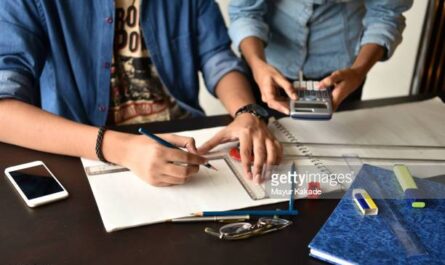Are you here to look for an economical laptop? The best available laptops in the market under 30,000 are the best to fit in your pocket and are known for their advanced features.
In today’s era, getting a laptop is no more a luxury. The casual users or the working professionals can enjoy many benefits even on a budget of 30000. Technology has been evolving with a greater speed to cater to the needs of all sections of society. The companies have launched the laptops at a budget-friendly price with providing all the essential features.
In the present situation, work from home has become the new trend. The demand for pocket-friendly laptops and other gadgets has grown substantially in the past two years. Therefore, we have tried to bring all the old and latest designed laptops which fit in your low budget pockets. These laptops are suitable for the students to take their online classes, teachers to work efficiently with MS Office, for working professionals to prepare presentations and project work with smooth and fast functioning of the device.
Best Laptop Under 30000 Reviews For 2024
All you need to do is, buy the best laptop under 30,000 online and choose from the premium brands like HP, ASUS, Lenovo, etc. So before buying a laptop, have a look at the below-mentioned best laptops suiting your budget range.
Check out the best laptops under 30,000
#1. ASUS Vivobook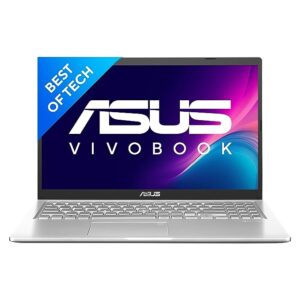
Design and Build:
The Vivobook 15 boasts a sleek and minimalist design in silver, weighing in at 1.8 kg. Its thin and light form factor makes it portable and easy to carry, suitable for users who need a laptop on the go. The 15.6-inch HD display (39.62 cm) offers a decent viewing experience with adequate brightness and color reproduction for daily tasks such as web browsing, document editing, and media consumption.
Performance:
- Processor and Graphics: The laptop is powered by the Intel Celeron N4020 processor, a dual-core CPU designed for basic computing tasks. It handles web browsing, email, document editing, and streaming video efficiently. Integrated Intel UHD Graphics 600 ensures smooth video playback and light graphical tasks, though it is not suitable for gaming or heavy graphic work.
- Memory and Storage: The device comes with 8GB of RAM, providing sufficient memory for multitasking and ensuring smooth operation when multiple applications are running. The 512GB SSD storage significantly enhances the system’s responsiveness, offering fast boot times and quick access to files and applications.
Features:
- Operating System: Pre-installed with Windows 11, the laptop offers a modern and secure operating environment with a fresh user interface and enhanced features. It also includes Microsoft Office 2021, providing essential productivity tools right out of the box.
- Connectivity: The Vivobook 15 includes a variety of connectivity options such as Wi-Fi, Bluetooth, USB 3.2 Gen 1 Type-A, USB 3.2 Gen 1 Type-C, USB 2.0, HDMI, and a microSD card reader, making it versatile for connecting peripherals and external devices.
- Audio and Webcam: The laptop features integrated stereo speakers that deliver clear audio for video calls and media playback. The built-in webcam is adequate for video conferencing and online meetings, though its quality is standard for this price range.
- Battery Life: The battery life is decent, providing several hours of usage on a single charge, depending on the intensity of the tasks performed. It is suitable for day-to-day activities but may require frequent charging during extended use.
Buy at Amazon
Additional Features:
- Build Quality: The build quality is solid, with a sturdy chassis that feels durable and reliable for everyday use. The keyboard is comfortable for typing, and the touchpad is responsive and supports multi-touch gestures.
- Portability: Its lightweight design, combined with the 15.6-inch screen, strikes a balance between usability and portability, making it ideal for students and professionals who need to travel with their laptop.
Pros:
- Affordable price point, making it accessible for budget-conscious users.
- Decent performance for everyday computing tasks.
- Ample 8GB RAM for smooth multitasking.
- Fast 512GB SSD for quick system responsiveness.
- Pre-installed Windows 11 and Microsoft Office 2021 enhance productivity.
- Lightweight and portable design.
Cons:
- Limited processing power with the Intel Celeron N4020, not suitable for demanding applications or heavy multitasking.
- HD resolution (1366 x 768) may not be satisfactory for users accustomed to higher resolution displays.
- Integrated graphics are not suitable for gaming or professional graphic design work.
- Battery life may require frequent charging with intensive use.
Buy at Amazon
Conclusion:
The ASUS Vivobook 15 X515MA-BR022WS is a practical choice for users seeking an affordable laptop for basic computing needs. It offers reliable performance for everyday tasks, enhanced by its 8GB RAM and fast SSD storage. While it may not handle demanding applications or provide high-resolution visuals, it is well-suited for students, casual users, and professionals who need a functional and portable device. Its inclusion of Windows 11 and Office 2021 adds value, making it a competitive option in the budget laptop segment.
#2. Chuwi GemiBook Plus 15.6″ Laptop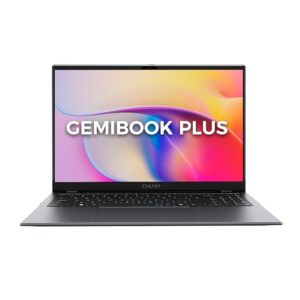
Design and Build Quality:
The Chuwi GemiBook Plus sports a sleek and minimalistic design with an iron gray finish. At 1.7kg, it is relatively lightweight for a 15.6-inch laptop, making it portable and convenient for users on the go. The build quality feels robust, although it’s mostly plastic. It has a slim profile, which adds to its modern aesthetic.
Display:
The 15.6″ Full HD display is one of the standout features of this laptop. It offers good color reproduction and sharpness, making it suitable for media consumption, light photo editing, and day-to-day tasks. The bezels are reasonably thin, providing a more immersive viewing experience. However, brightness levels could be higher, making it less ideal for outdoor usage under direct sunlight.
Performance:
Powered by the Intel N100 processor, which can reach speeds up to 3.4GHz, the GemiBook Plus is designed for basic to moderate computing tasks. The N100 is a low-power CPU, suitable for web browsing, word processing, and media playback. While it won’t handle intensive tasks like heavy gaming or large-scale video editing, it performs admirably for everyday use.
The 8GB of RAM ensures smooth multitasking for standard applications, and the 256GB SSD offers fast boot times and quick access to files and programs. For users needing more storage, the SSD is upgradable, which is a nice plus.
Buy at Amazon
Connectivity:
The inclusion of WIFI 6 provides faster and more reliable internet connectivity, which is great for streaming, video calls, and downloading files. The USB-A 3.0 port allows for fast data transfer, and the HDMI port is useful for connecting to external monitors or TVs. Bluetooth 5.2 ensures efficient wireless peripheral connections, such as mice, keyboards, and headphones.
Webcam:
The built-in webcam is functional and sufficient for video calls and online meetings. However, it doesn’t offer exceptional video quality, which is common for most built-in laptop webcams in this price range. An external webcam might be necessary for higher-quality video needs.
Battery Life:
With a 38Wh battery, the GemiBook Plus provides moderate battery life. Expect around 6-8 hours of mixed usage, which includes web browsing, document editing, and media playback. For heavier tasks, the battery life might be shorter. While not exceptional, it is adequate for a day’s work or study with some power management.
Portability:
Weighing in at 1.7kg, the GemiBook Plus is relatively easy to carry around, especially for a 15.6-inch laptop. It’s suitable for students and professionals who need a larger screen but still want something they can easily transport between classes or meetings.
Buy at Amazon
Pros:
- Affordable price
- Full HD display
- Lightweight and portable
- Upgradable SSD
- Modern connectivity options
Cons:
- Limited performance for intensive tasks
- Average webcam quality
- Moderate battery life
Conclusion:
The Chuwi GemiBook Plus is a budget-friendly laptop that offers a good balance of performance and features for its price point. It is ideal for users who need a reliable machine for everyday tasks, such as browsing the web, streaming videos, and using office applications. While it may not handle more demanding tasks, it provides excellent value with its Full HD display, solid build, and modern connectivity options like WIFI 6 and Bluetooth 5.2.
#3. Lenovo IdeaPad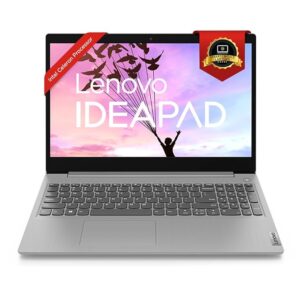
Design and Build:
The IdeaPad Slim 3 features a sleek and modern design in Platinum Grey, with a weight of 1.7 kg. Its thin and light profile enhances portability, making it easy to carry around for users who need to work on the go. The 15.6-inch HD display (39.62 cm) provides adequate visuals for everyday tasks such as web browsing, document editing, and media consumption. However, the HD resolution (1366 x 768) may not be as sharp as Full HD displays, but it is sufficient for basic usage.
Performance:
- Processor and Graphics: The laptop is powered by the Intel Celeron N4020 processor, a dual-core CPU designed for basic computing tasks. It handles web browsing, email, document editing, and streaming video efficiently. Integrated Intel UHD Graphics 600 ensures smooth video playback and light graphical tasks, though it is not suitable for gaming or heavy graphic work.
- Memory and Storage: The device comes with 8GB of RAM, providing sufficient memory for multitasking and ensuring smooth operation when multiple applications are running. The 256GB SSD storage significantly enhances the system’s responsiveness, offering fast boot times and quick access to files and applications.
Features:
- Operating System: Pre-installed with Windows 11, the laptop offers a modern and secure operating environment with a fresh user interface and enhanced features. It also includes Microsoft Office 2021, providing essential productivity tools right out of the box.
- Connectivity: The IdeaPad Slim 3 includes a variety of connectivity options such as Wi-Fi, Bluetooth, USB 3.1 ports, USB 2.0, HDMI, and a microSD card reader, making it versatile for connecting peripherals and external devices.
- Audio and Webcam: The laptop features integrated stereo speakers that deliver clear audio for video calls and media playback. The built-in webcam is adequate for video conferencing and online meetings, though its quality is standard for this price range.
- Battery Life: The battery life is decent, providing several hours of usage on a single charge, depending on the intensity of the tasks performed. It is suitable for day-to-day activities but may require frequent charging during extended use.
Buy at Amazon
Additional Features:
- Build Quality: Lenovo’s attention to build quality ensures durability and reliability, making it suitable for daily use. The keyboard is comfortable for typing, and the touchpad is responsive and supports multi-touch gestures.
- Software and Warranty: Comes with a 2-year warranty, offering peace of mind regarding reliability and support. Additionally, it includes a 3-month Game Pass subscription, providing access to a range of games for entertainment.
Pros:
- Affordable price point, making it accessible for budget-conscious users.
- Adequate 8GB RAM for smooth multitasking performance.
- Fast SSD storage for quick system responsiveness.
- Pre-installed Windows 11 and Microsoft Office 2021 enhance productivity.
- Lightweight and portable design.
- Reliable build quality and comfortable keyboard.
- Includes a 2-year warranty and 3-month Game Pass subscription.
Cons:
- Limited processing power with the Intel Celeron N4020, not suitable for demanding applications or heavy multitasking.
- HD resolution (1366 x 768) may not be satisfactory for users accustomed to higher resolution displays.
- Integrated graphics are not suitable for gaming or professional graphic design work.
- Battery life may require frequent charging with intensive use.
Buy at Amazon
Conclusion:
The Lenovo IdeaPad Slim 3 81WQ00MQIN is a practical choice for users seeking an affordable laptop for basic computing needs. It offers reliable performance for everyday tasks, enhanced by its 8GB RAM and fast SSD storage. While it may not handle demanding applications or provide high-resolution visuals, it is well-suited for students, casual users, and professionals who need a functional and portable device. The inclusion of Windows 11, Office 2021, a 2-year warranty, and a 3-month Game Pass subscription adds significant value, making it a competitive option in the budget laptop segment.
#4. Acer Aspire Lite
Design and Build:
The Acer Aspire Lite features a sleek and modern design with a metal body in Steel Gray, weighing in at 1.6 kg. Its thin and light form factor makes it highly portable, ideal for users who are constantly on the go. The 15.6-inch Full HD display (39.62 cm) offers vibrant and sharp visuals, making it suitable for both productivity and entertainment purposes. The overall build quality is robust, providing a premium feel and durability.
Performance:
- Processor and Graphics: Powered by the AMD Ryzen 3 5300U processor, the laptop delivers solid performance for everyday computing tasks. The quad-core Ryzen 3 5300U ensures smooth multitasking and efficient operation for applications such as web browsing, document editing, and media streaming. Integrated AMD Radeon graphics are capable of handling light gaming and multimedia tasks, though they are not designed for high-end gaming or professional graphic work.
- Memory and Storage: The device is equipped with 8GB of RAM, which is adequate for most multitasking needs, allowing for smooth performance when running multiple applications simultaneously. The 512GB SSD storage significantly enhances the system’s responsiveness, providing fast boot times, quick access to files, and ample space for storing documents, applications, and media content.
Features:
- Operating System: Pre-installed with Windows 11 Home, the laptop offers a modern, secure, and user-friendly operating environment. Windows 11 brings a fresh interface and a host of new features designed to improve productivity and user experience.
- Connectivity: The Aspire Lite includes a variety of connectivity options such as Wi-Fi, Bluetooth, USB Type-C, USB 3.2 Gen 1 Type-A, HDMI, and an SD card reader, ensuring seamless connectivity with peripherals and external devices.
- Audio and Webcam: The laptop features stereo speakers that deliver clear and balanced audio for video calls and media playback. The built-in webcam is adequate for video conferencing and online meetings, offering decent video quality.
- Battery Life: The battery life is satisfactory, providing several hours of usage on a single charge depending on the intensity of the tasks performed. It is suitable for day-to-day activities but may require frequent charging during extended use.
Buy at Amazon
Additional Features:
- Build Quality: Acer’s attention to build quality is evident in the Aspire Lite, with a sturdy chassis and a premium feel due to the metal body. The keyboard is comfortable for typing, and the touchpad is responsive and supports multi-touch gestures.
- Portability: The lightweight and slim design, combined with the 15.6-inch screen, strikes a balance between usability and portability, making it ideal for students and professionals who need to carry their laptop frequently.
Pros:
- Affordable price point, making it accessible for budget-conscious users.
- Full HD display for clear and vibrant visuals.
- Adequate 8GB RAM for smooth multitasking performance.
- Fast SSD storage for quick system responsiveness.
- Pre-installed Windows 11 Home enhances productivity.
- Lightweight and portable design.
- Premium build quality with a metal body.
Cons:
- Entry-level Ryzen 3 processor may struggle with intensive multitasking or demanding applications.
- Integrated graphics are not suitable for high-end gaming or professional graphic design work.
- Battery life may require frequent charging with intensive use.
Buy at Amazon
Conclusion:
The Acer Aspire Lite AL15-41 is a solid choice for users seeking a budget-friendly laptop with reliable performance and essential features. Its AMD Ryzen 3 processor, 8GB RAM, and fast SSD storage provide a balanced computing experience for everyday tasks such as web browsing, document editing, and multimedia consumption. While it may not handle heavy workloads or intensive graphics tasks, it serves well as a versatile and portable device for students, casual users, and home professionals. The sleek metal body and Full HD display add to its appeal, making it a competitive option in the mid-range laptop segment.
#5. AVITA SATUS
Design and Build:
The AVITA SATUS S111 features a sleek and modern design in Cloud Silver, with a compact form factor and a weight of approximately 1.3 kg. Its thin and light profile enhances portability, making it easy to carry around for users who need a laptop on the go. The 14.1-inch Full HD display (35.81 cm) offers clear and vibrant visuals, making it suitable for tasks such as web browsing, document editing, and media consumption. The overall build quality is decent for its price range, providing a lightweight and sturdy feel.
Performance:
- Processor and Graphics: Powered by the Intel Celeron N4020 processor, the laptop delivers basic performance for everyday computing tasks. The dual-core Celeron N4020 ensures adequate multitasking and smooth operation for applications such as web browsing, email, and document editing. Integrated Intel UHD Graphics 600 provides decent video playback and light graphical tasks, though it is not suitable for gaming or heavy graphic work.
- Memory and Storage: The device comes with 4GB of RAM, which is sufficient for basic multitasking and everyday tasks. However, it may struggle with more demanding applications or heavy multitasking. The 128GB SSD storage significantly enhances the system’s responsiveness, offering fast boot times and quick access to files and applications, although the storage capacity is limited.
Features:
- Operating System: Pre-installed with Windows 11 Home, the laptop offers a modern and secure operating environment with a fresh user interface and enhanced features. Windows 11 provides a smooth user experience with improved productivity tools.
- Connectivity: The AVITA SATUS S111 includes a variety of connectivity options such as Wi-Fi, Bluetooth, USB Type-A, USB Type-C, HDMI, and a microSD card reader, ensuring seamless connectivity with peripherals and external devices.
- Audio and Webcam: The laptop features integrated stereo speakers that deliver clear audio for video calls and media playback. The built-in webcam is adequate for video conferencing and online meetings, though its quality is standard for this price range.
- Battery Life: The battery life is satisfactory, providing several hours of usage on a single charge, depending on the intensity of the tasks performed. It is suitable for day-to-day activities but may require frequent charging during extended use.
Buy at Amazon
Additional Features:
- Build Quality: AVITA’s attention to build quality ensures durability and reliability, making it suitable for daily use. The keyboard is comfortable for typing, and the touchpad is responsive and supports multi-touch gestures.
- Portability: Its lightweight and slim design, combined with the 14.1-inch screen, makes it highly portable, ideal for students and professionals who need to travel with their laptop.
Pros:
- Affordable price point, making it accessible to budget-conscious users.
- Full HD display for clear and vibrant visuals.
- Lightweight and portable design.
- Fast SSD storage for quick system responsiveness.
- Pre-installed Windows 11 Home enhances productivity.
- Decent build quality for its price range.
Cons:
- Limited processing power with the Intel Celeron N4020, not suitable for demanding applications or heavy multitasking.
- 4GB RAM may struggle with more demanding tasks and multitasking.
- Limited 128GB SSD storage capacity.
- Integrated graphics are not suitable for gaming or professional graphic design work.
- Battery life may require frequent charging with intensive use.
Buy at Amazon
Conclusion:
The AVITA SATUS S111 NU14A1INC43PN-CS is a practical choice for users seeking an affordable laptop for basic computing needs. It offers reliable performance for everyday tasks, enhanced by its fast SSD storage and Full HD display. While it may not handle heavy workloads or intensive graphics tasks, it serves well as a versatile and portable device for students, casual users, and home professionals. The inclusion of Windows 11 Home adds value, providing a modern and user-friendly operating environment. However, users should be aware of its limitations in terms of processing power, memory, and storage capacity.
#6. Lenovo Thinkpad
Design and Build:
The ThinkPad T440 maintains Lenovo’s signature robust and minimalist design. With its black matte finish and durable build quality, this laptop is built to withstand the rigors of daily use. The 14-inch display offers a practical size for both portability and productivity. While the resolution is not specified, typical models of this range feature a 1366 x 768 resolution, which is sufficient for general tasks but not ideal for high-resolution media consumption. Weighing around 1.8 kg, it is relatively light for an ultrabook, making it easy to carry around for work or study.
Performance:
- Processor and Graphics: The laptop is powered by an Intel Core i5-4300U processor, a dual-core CPU from Intel’s 4th generation lineup. This processor offers reliable performance for everyday tasks such as web browsing, document editing, and multimedia playback. Integrated Intel HD Graphics 4400 provides adequate support for light graphical tasks, though it is not suitable for gaming or high-end graphic design.
- Memory and Storage: With 8GB of RAM, the ThinkPad T440 ensures smooth multitasking and can handle multiple applications running simultaneously without significant lag. The 500GB HDD provides ample storage for documents, applications, and media files, though it lacks the speed of an SSD. Users might consider upgrading to an SSD for faster boot times and improved overall performance.
Features:
- Operating System: Pre-installed with Windows 10 Professional, the laptop offers a secure and efficient operating environment with advanced features tailored for professional use. This includes enhanced security options and productivity tools not found in the Home edition.
- Connectivity: The ThinkPad T440 includes a variety of connectivity options such as USB 3.0 ports, Wi-Fi, Ethernet, VGA, Mini DisplayPort, and an SD card reader. This ensures compatibility with a wide range of peripherals and external devices, making it versatile for various professional needs.
- Audio and Webcam: The laptop features integrated stereo speakers that deliver clear audio for video calls and media playback. The built-in webcam is adequate for video conferencing and online meetings, though its quality is standard for business laptops.
- Battery Life: The T440 is known for its impressive battery life, thanks to Lenovo’s Power Bridge technology, which allows users to swap batteries without shutting down the system. This feature is particularly useful for professionals who need to work on the go.
Buy at Amazon
Additional Features:
- Build Quality: Lenovo’s ThinkPad series is renowned for its durability, and the T440 is no exception. The keyboard is spill-resistant and features the iconic TrackPoint for precise navigation. The touchpad is responsive and supports multi-touch gestures.
- Security: Includes features such as a fingerprint reader and a TPM (Trusted Platform Module) for enhanced security, which are essential for protecting sensitive business data.
Pros:
- Affordable price point due to being a renewed product.
- Durable build quality suitable for professional use.
- Reliable performance with Intel Core i5-4300U and 8GB RAM.
- Ample storage capacity with a 500GB HDD.
- Pre-installed Windows 10 Professional enhances productivity.
- Versatile connectivity options.
- Impressive battery life with Power Bridge technology.
Cons:
- Lacks the speed of an SSD, which can affect overall performance.
- Display resolution may not be ideal for high-resolution media consumption.
- Integrated graphics are not suitable for gaming or high-end graphic design.
- Being a renewed product, it may show signs of previous use.
Buy at Amazon
Conclusion:
The Lenovo ThinkPad T440 Ultrabook is a solid choice for users seeking a reliable and affordable laptop for professional or educational use. Its Intel Core i5-4300U processor, 8GB RAM, and 500GB HDD provide a balanced performance for everyday tasks, while the durable build quality and extensive connectivity options make it versatile and dependable. Although it lacks the speed of an SSD and has a standard display resolution, its overall value as a renewed product is compelling. Ideal for business professionals, students, and users needing a robust laptop for basic to moderate computing needs, the ThinkPad T440 stands out as a practical and cost-effective option.
#7. Dell Latitude
Design and Build:
The Dell Latitude 7480 boasts a sleek and professional design with a durable magnesium alloy chassis, ensuring both sturdiness and a premium feel. Weighing approximately 1.36 kg, it is relatively lightweight for a 14-inch laptop, making it highly portable for business travelers and professionals on the go. The Full HD (1920 x 1080) display provides sharp and vibrant visuals, ideal for tasks that require detailed screen work, such as document editing, presentations, and multimedia consumption.
Performance:
- Processor and Graphics: Powered by the Intel Core i7-6600U processor, a dual-core CPU from Intel’s 6th generation lineup, the Latitude 7480 delivers robust performance for a wide range of tasks. The 2.6GHz base clock speed, combined with Intel Turbo Boost Technology, allows for efficient handling of demanding applications and multitasking. Integrated Intel HD Graphics 520 supports light to moderate graphical tasks, including media playback and basic graphic design, though it is not designed for high-end gaming or advanced graphic work.
- Memory and Storage: With 16GB of DDR4 RAM, the laptop ensures smooth multitasking and can efficiently handle multiple applications running simultaneously without significant lag. The 512GB SSD provides ample storage space for documents, applications, and media files, while also enhancing system responsiveness with faster boot times and quicker data access compared to traditional HDDs.
Features:
- Operating System: The laptop comes pre-installed with Windows 10 Professional, offering advanced security features, enhanced productivity tools, and a user-friendly interface tailored for business use.
- Connectivity: The Latitude 7480 offers a comprehensive set of connectivity options, including USB 3.0 ports, USB Type-C, HDMI, Ethernet, an SD card reader, and a headphone/microphone combo jack. This ensures compatibility with a wide range of peripherals and external devices, catering to various professional needs.
- Audio and Webcam: The integrated stereo speakers provide clear and balanced audio for video calls and media playback. The built-in webcam is suitable for video conferencing and online meetings, delivering decent video quality typical for business laptops.
- Battery Life: Known for its impressive battery life, the Latitude 7480 can comfortably last a full workday on a single charge, depending on usage intensity. This makes it a reliable choice for professionals who need to work remotely or travel frequently.
Buy at Amazon
Additional Features:
- Build Quality: Dell’s Latitude series is renowned for its exceptional build quality, and the 7480 is no exception. The keyboard is backlit and spill-resistant, offering a comfortable typing experience. The touchpad is responsive and supports multi-touch gestures for improved navigation.
- Security: The laptop includes several security features such as a fingerprint reader, TPM (Trusted Platform Module), and Dell’s Data Protection suite, ensuring robust protection for sensitive business data.
Pros:
- Powerful performance with Intel Core i7-6600U and 16GB RAM.
- Fast and ample storage with a 512GB SSD.
- Full HD display for sharp and vibrant visuals.
- Lightweight and durable design, ideal for portability.
- Comprehensive connectivity options.
- Long battery life suitable for remote work and travel.
- Advanced security features tailored for business use.
- Pre-installed Windows 10 Professional enhances productivity.
Cons:
- Being a renewed product, it may show signs of previous use.
- Integrated graphics are not suitable for high-end gaming or advanced graphic design.
- The 6th generation Intel processor, while still capable, is older compared to newer models.
Buy at Amazon
Conclusion:
The Dell Latitude 7480 is an excellent choice for professionals seeking a high-performance laptop with a robust set of features and reliable build quality. Its Intel Core i7-6600U processor, 16GB RAM, and 512GB SSD ensure smooth and efficient performance for a wide range of tasks, from document editing to media consumption. The Full HD display, extensive connectivity options, and advanced security features further enhance its appeal, making it a versatile and dependable device for business use. While it may show some signs of wear as a renewed product, its overall value, performance, and portability make it a compelling option for budget-conscious professionals.
#8. HP Laptop 14s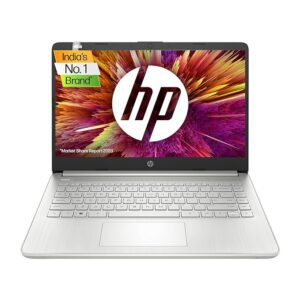
Design and Build:
The HP 14s sports a sleek and modern design with a silver finish, exuding a professional look. Weighing only 1.46 kg, it is exceptionally portable, making it ideal for users who need a laptop on the go. The 14-inch HD display (1366 x 768) features micro-edge bezels, providing a more immersive viewing experience while maintaining a compact form factor. Although the resolution is not Full HD, it is adequate for everyday tasks such as web browsing, document editing, and video streaming.
Performance:
- Processor and Graphics: The laptop is powered by an Intel Pentium Silver N6000 processor, a quad-core CPU designed for basic computing needs. It offers decent performance for web browsing, media playback, and productivity applications. The Intel UHD Graphics integrated into the CPU provides sufficient graphical power for standard tasks, though it is not suitable for gaming or intensive graphical work.
- Memory and Storage: With 8GB of DDR4 RAM, the HP 14s ensures smooth multitasking, allowing users to run multiple applications simultaneously without significant slowdowns. The 512GB SSD offers fast boot times, quick application launches, and ample storage space for documents, media files, and applications. The SSD significantly enhances the overall responsiveness of the system compared to traditional HDDs.
Features:
- Operating System: The laptop comes pre-installed with Windows 11, offering a modern and secure operating environment with a user-friendly interface and enhanced productivity features.
- Microsoft Office: Microsoft Office is included, providing essential productivity tools like Word, Excel, and PowerPoint, which are vital for students and professionals.
- Alexa Integration: The integration of Alexa allows users to control smart home devices, check the weather, set reminders, and perform other tasks using voice commands, adding a layer of convenience to the laptop.
- Connectivity: The HP 14s includes a variety of connectivity options, such as USB Type-C, USB 3.0, HDMI, a multi-format SD card reader, and a headphone/microphone combo jack. This ensures compatibility with various peripherals and external devices.
- Audio and Webcam: The laptop features dual speakers that deliver clear audio for video calls and media playback. The HD camera is suitable for video conferencing and online classes, providing decent video quality.
- Battery Life: The HP 14s offers a respectable battery life, capable of lasting through a typical work or school day on a single charge. This makes it suitable for users who need a reliable device for extended periods away from a power source.
Buy at Amazon
Additional Features:
- Build Quality: The build quality of the HP 14s is solid for its price range. The keyboard is comfortable to type on, and the touchpad is responsive, supporting multi-touch gestures.
- Portability: Its lightweight and slim design make it highly portable, ideal for students and professionals who need to carry their laptop frequently.
Pros:
- Affordable price point.
- Lightweight and portable design.
- Adequate performance for everyday tasks with Intel Pentium Silver N6000.
- Fast and ample storage with a 512GB SSD.
- 8GB RAM allows for smooth multitasking.
- Pre-installed Windows 11 and Microsoft Office enhance productivity.
- Alexa integration adds convenience.
- Variety of connectivity options.
Cons:
- Display resolution is only HD (1366 x 768), not Full HD.
- Integrated graphics are not suitable for gaming or heavy graphical tasks.
- Limited processing power for more demanding applications.
- Build quality, while good, is not premium.
Buy at Amazon
Conclusion:
The HP Laptop 14s dr3003TU is a solid choice for users seeking an affordable, lightweight, and versatile laptop for basic computing needs. Its Intel Pentium Silver N6000 processor, 8GB RAM, and 512GB SSD offer a good balance of performance and storage, suitable for students, casual users, and professionals who require a reliable device for everyday tasks. While it may not handle high-end gaming or intensive graphical work, its pre-installed Windows 11, Microsoft Office, and Alexa integration provide valuable features for enhanced productivity and convenience. Overall, the HP 14s delivers excellent value for its price, making it a worthwhile consideration for budget-conscious buyers.
#9. Chuwi HeroBook Plus
Design and Build:
The HeroBook Plus features a sleek and minimalist design with an iron gray finish, giving it a modern and professional appearance. Despite its large 15.6-inch screen, the laptop remains relatively lightweight at 1.74 kg, making it portable and convenient for users who need a larger display without sacrificing mobility. The build quality is solid for a budget laptop, with a sturdy plastic chassis that feels durable.
Display: The 15.6-inch Full HD (1920 x 1080) display is one of the standout features of the HeroBook Plus. It offers sharp and clear visuals, making it ideal for tasks such as web browsing, video streaming, and document editing. The larger screen size also provides a comfortable viewing experience, whether you are working on multiple documents or enjoying multimedia content.
Performance:
- Processor and Graphics: The laptop is powered by an Intel Celeron N4020 dual-core processor, which operates at up to 2.80GHz. While this processor is not designed for high-performance tasks, it is sufficient for basic computing activities such as browsing the internet, streaming videos, and using productivity applications. The integrated Intel UHD Graphics support light graphical tasks but are not intended for gaming or intensive graphic design work.
- Memory and Storage: With 8GB of RAM, the HeroBook Plus handles multitasking relatively well, allowing users to run several applications simultaneously without significant slowdowns. The 256GB SSD ensures fast boot times, quick application launches, and improved overall system responsiveness compared to traditional hard drives. The storage capacity is adequate for everyday use, but users with extensive storage needs might consider external storage solutions.
Features:
- Operating System: The laptop comes with Windows 11 pre-installed, providing a modern and user-friendly interface with enhanced productivity features.
- Connectivity: The HeroBook Plus offers a good range of connectivity options, including WiFi 6 for faster and more reliable wireless connections, Bluetooth 5.2 for improved device connectivity, an HDMI port for external displays, USB ports, and a headphone/microphone combo jack. These options ensure compatibility with various peripherals and external devices.
- Audio and Webcam: The built-in stereo speakers deliver clear audio for video calls and media playback. The integrated webcam is suitable for video conferencing and online meetings, providing decent video quality typical for laptops in this price range.
- Battery Life: Equipped with a 38Wh battery, the HeroBook Plus offers a respectable battery life, capable of lasting through a typical work or school day, depending on usage intensity. This makes it suitable for users who need a reliable device for extended periods away from a power source.
Buy at Amazon
Additional Features:
- Build Quality: The keyboard provides a comfortable typing experience with well-spaced keys, and the touchpad is responsive, supporting multi-touch gestures for improved navigation.
- Portability: Despite its 15.6-inch screen size, the HeroBook Plus remains portable enough for users who need a larger display without sacrificing mobility.
Pros:
- Affordable price point.
- Large 15.6-inch Full HD display for sharp and clear visuals.
- Decent performance for everyday tasks with Intel Celeron N4020.
- Adequate multitasking capabilities with 8GB of RAM.
- Fast storage with a 256GB SSD.
- Modern and user-friendly Windows 11 operating system.
- Good connectivity options including WiFi 6 and Bluetooth 5.2.
- Respectable battery life for extended use.
- Lightweight and portable design.
Cons:
- Processor is not suitable for demanding applications or heavy multitasking.
- Integrated graphics are not ideal for gaming or advanced graphic design.
- Build quality, while decent, is not premium.
- Storage capacity may be limiting for users with extensive data needs.
Buy at Amazon
Conclusion:
The Chuwi HeroBook Plus 15.6″ FHD Laptop is an excellent choice for budget-conscious users seeking a reliable and functional device for everyday computing tasks. Its large Full HD display, adequate performance with the Intel Celeron N4020 processor, 8GB of RAM, and 256GB SSD make it suitable for students, casual users, and professionals who require a dependable laptop for basic tasks. While it may not handle high-end applications or intensive multitasking, its affordable price, modern features, and good connectivity options make it a compelling option in the entry-level laptop market.
#10. HP Chromebook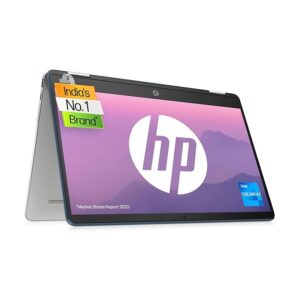
Design and Build:
The HP Chromebook x360 14a-ca0504TU sports a sleek and compact design with a micro-edge display that minimizes bezels, maximizing screen space within a smaller footprint. Weighing only 1.49 kg, it is lightweight and highly portable, making it convenient for users on the go. The 2-in-1 form factor allows the device to transform between laptop, tent, stand, and tablet modes, catering to various usage scenarios such as typing, watching videos, presenting, and touchscreen interaction.
Display: The 14-inch touchscreen display of the Chromebook x360 offers a HD resolution (1366 x 768), providing adequate clarity and responsiveness for everyday tasks. The touch functionality enhances user interaction, enabling intuitive navigation and control directly on the screen. While not as high-resolution as some premium laptops, the display quality is suitable for web browsing, video streaming, and casual productivity applications.
Performance:
- Processor and Graphics: Powered by an Intel Celeron N4120 quad-core processor, the Chromebook x360 delivers sufficient performance for Chrome OS applications and tasks. The integrated Intel UHD Graphics are capable of handling basic graphical tasks, though the emphasis of Chrome OS on web-based applications and cloud computing means it is not designed for demanding games or heavy multimedia editing.
- Memory and Storage: With 4GB of RAM, the Chromebook x360 ensures smooth multitasking within the Chrome OS environment, allowing users to work with multiple tabs and applications simultaneously without noticeable slowdowns. The 64GB eMMC storage provides fast access to stored data and apps, complementing the lightweight and efficient nature of Chrome OS. Users also benefit from additional cloud storage options through Google Drive for expanded storage needs.
Features:
- Operating System: The Chromebook x360 runs on Chrome OS, Google’s lightweight operating system designed for fast boot times, secure online access, and seamless integration with Google services and Android apps from the Google Play Store.
- Connectivity: Connectivity options include Wi-Fi 5 (802.11ac) for fast wireless internet access, Bluetooth for connecting peripherals, USB Type-C and Type-A ports for external devices, a microSD card reader, and a headphone/microphone combo jack.
- Battery Life: The Chromebook x360 offers impressive battery life, capable of lasting up to 12 hours on a single charge, depending on usage. This extended battery life makes it ideal for all-day productivity and entertainment without needing to recharge frequently.
- Built-in Apps and Google Ecosystem: Users have access to a wide range of pre-installed Google apps such as Google Docs, Sheets, and Slides for productivity, along with access to millions of Android apps via the Google Play Store. This ecosystem enhances the versatility and functionality of the Chromebook x360 for various tasks.
- Audio and Webcam: The laptop features dual speakers that deliver clear sound for multimedia content and video calls. The integrated HP TrueVision HD webcam provides decent video quality for online meetings and video conferencing.
Buy at Amazon
Additional Features:
- Build Quality: The Chromebook x360 features a comfortable keyboard with well-spaced keys and a responsive touchpad for precise navigation. The 2-in-1 hinge mechanism feels sturdy and allows smooth transitions between different modes.
- Security: Chrome OS includes built-in security features such as automatic updates, sandboxing of applications, and verified boot process, ensuring protection against malware and unauthorized access.
Pros:
- Lightweight and portable 2-in-1 design.
- Touchscreen display enhances usability.
- Long battery life of up to 12 hours.
- Efficient performance for web-based tasks with Intel Celeron N4120.
- Fast boot times and responsive operation with 64GB eMMC storage.
- Chrome OS offers seamless integration with Google services and Android apps.
- Versatile connectivity options including USB Type-C and Wi-Fi 5.
- Built-in security features of Chrome OS.
Cons:
- HD resolution may not be sufficient for users requiring higher display clarity.
- Limited local storage capacity (64GB eMMC) compared to traditional laptops.
- Intel UHD Graphics are not suitable for gaming or intensive graphical tasks.
- 4GB RAM may limit multitasking with more resource-intensive applications.
Buy at Amazon
Conclusion:
The HP Chromebook x360 14a-ca0504TU is an excellent choice for users seeking a lightweight, versatile, and affordable laptop primarily for web-centric tasks and productivity on the go. Its 2-in-1 design, responsive touchscreen, and long battery life make it suitable for students, educators, and professionals who prioritize portability and seamless integration with the Google ecosystem. While it may not offer the performance or storage capacity of traditional laptops, its efficient operation, Chrome OS reliability, and budget-friendly price point make it a compelling option for users looking for a streamlined computing experience.
How To Choose The Best Laptop Under 30000
With the influx of several laptops and tablets in the market with various features providing fast and efficient processors, expandable memory, and better versions of the operating systems it becomes difficult to choose the best option available according to your requirements. A precise buying guide is discussed below to help you choose the best laptop option falling in your budget.
#1. Operating System
The first step to choose the right laptop for you should be determining the operating system. The operating system enables you to work easily in different environments and workspaces. Therefore, verification of pre-loaded OS is essential. The three major OS options popular amongst Indians are the Windows, MAC Operating system, and Chromebook.. However, the Mac operating system is not available in the range of 30,000.
Windows
Windows Operating system features built-in protection for all your data, securing all personal information and business identities. Windows is the most flexible OS. It runs better on all types of laptop models than any other OS. It also attributes – touch screens, fingerprint readers, dual graphic cards, etc. The latest improvement made in the windows is the Cortona- the digital assistant where you can ask up questions. The windows OS is the first choice for students, business users, IT sector users, etc.
Chrome OS
Chrome OS comes pre-installed in the Chromebooks and is developed by Google. It is a free and open-source operating system with secured encryption. It is lightweight and uses the hardware very efficiently.it has all Google-based internet apps pre-installed. This type of OS is generally opted by the minimum users on a limited budget.
Linux
Linux features a command line-based operating system with open and free space. It is secured to malicious programs and supports a wide range of languages for coding purposes. It does not compromise the performance and is highly reliable.
#2. Storage capacity
The storage capacity helps a laptop function in a better way as extra storage provides space for the device to boot effortlessly. The budget-friendly laptops under 30,000 generally offer two types of storage spaces:
HDD
Hard disk drives come with a reasonable price and huge storage capacity for the device.
SSD
Solid State Drives provide the feature of enhanced multitasking performance and smooth booting.
#3. Memory
Choosing the right RAM depends upon the usage of the consumer. The large size of RAM offers fast and smooth multitasking abilities. For watching videos online, surfing, students, office work a laptop with 4GB RAM and 256GB storage is a good option to go for.
For intensive users, a core I3 processor with 512GB and 8GB RAM is a convenient option.
#4. Processor
A CPU processor must be considered while choosing a laptop wisely. It enables the working of the device fast speed and efficiently offers several cores. You can look for either dual-core or quad-core processors under the budget of 30,000.
The dual-core is an ideal processor for multitasking and delivers fast performance.
The quad-core integrates 2 dual-core processors. It is more power-efficient and doubles the working speed. It is an ideal processor for gamers.
#5. Screen size
a size of about 15-16 inches is considered to be standard. A screen size less than that can be more portable and easier to carry
#6. Battery Life
A laptop having a battery life support of about 6-8 hours is considered excellent and an option to go for.
#7. RAM and ROM
A user choosing a laptop for multitasking purposes and a good processing speed must look for 4GB RAM and at least ROM up to 512GB.
#8. Display
The quality of the display talks more about the screen resolution. A standard resolution is considered to be 1920 x 1080 or 1080p (HD). Higher-end screens offer 4K resolution of 3840x 2160 which consumes a lot of battery power but appears very sharp.