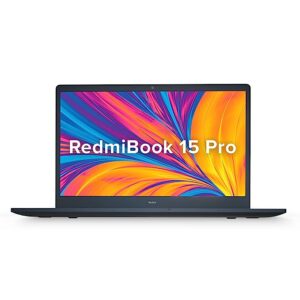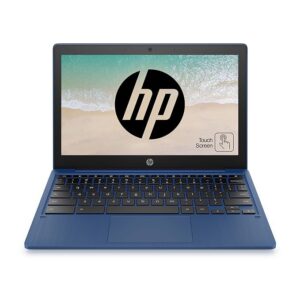Whether you are just recording hip-hop or a bass guitar, you will be able to produce it easily with any kind of laptop. Yes, it is possible with any kind of laptop. If you are looking for a serious career in music or music production, then you need to be very careful with the laptop selection process. You cannot just pick any laptop because it will affect the quality of the music output.
Different musicians use the laptops in different ways to produce the final output that they are looking for. Whatever is the approach that you are following, it is always important to make sure that you have the best product. You will have to check all the specifications very clearly without getting distracted from your goal.
Best Laptop For Music Production Reviews For 2024
Earlier, we had just the Apple laptops that can help in music production. The Apple MacBook Pro is one of the best choices. But the trend has changed completely. You can now find many other brands that are making some of the best laptops for music production. You can consider brands like Asus, Lenovo, Samsung, Dell, MSI, and also many other top laptop brands that are available in the present market. All you need to do is do some research and pick the one that suits your requirements.
If you are looking for the best laptop for music production, then here are some of the best options that you can cover.
#1. Apple MacBook Air Laptop M1 chip
Design and Build Quality:
The MacBook Air M1 retains the sleek and lightweight design that has become synonymous with Apple’s laptops. It weighs just 1.29 kg and measures 0.63 inches at its thickest point, making it highly portable and easy to carry. The Space Grey finish adds a touch of elegance, complementing its premium aluminum build. The backlit Magic Keyboard provides a comfortable typing experience with well-spaced keys, which is essential for extended typing sessions. Overall, the MacBook Air M1 excels in terms of portability and build quality, ideal for users who value mobility without compromising on durability.
Display:
The MacBook Air M1 features a 13.3-inch Retina display with a resolution of 2560×1600 pixels, offering crisp and vibrant visuals. The display supports True Tone technology, which automatically adjusts the color temperature based on ambient lighting conditions, providing a more natural viewing experience. Whether you’re editing photos, watching videos, or working on documents, the Retina display ensures clarity and detail, making it suitable for both productivity and multimedia consumption.
Performance:
At the heart of the MacBook Air M1 is Apple’s custom-designed M1 chip, which integrates CPU, GPU, and other components into a single system-on-chip (SoC). This architecture not only enhances performance but also improves power efficiency. The M1 chip boasts impressive processing power, capable of handling demanding tasks such as video editing, 3D rendering, and software development with ease. It excels in both single-core and multi-core performance benchmarks, surpassing many Intel-based counterparts in its class. For everyday use, the MacBook Air M1 feels responsive and snappy, whether you’re launching applications, browsing the web, or multitasking across different apps.
Battery Life:
One of the standout features of the MacBook Air M1 is its exceptional battery life. Thanks to the efficiency of the M1 chip, users can enjoy up to 15 hours of web browsing and up to 18 hours of movie playback on a single charge. This longevity is a significant improvement over previous MacBook Air models and ensures that users can work or stream content for extended periods without needing to recharge frequently. The combination of performance and battery efficiency makes the MacBook Air M1 an excellent choice for travelers and professionals who need all-day productivity.
User Experience:
The MacBook Air M1 offers a seamless user experience, enhanced by macOS Big Sur’s intuitive interface and robust feature set. macOS integrates well with other Apple devices, allowing for seamless continuity and synchronization across iPhones, iPads, and other Macs. The inclusion of Touch ID provides convenient and secure authentication, allowing users to unlock their laptops and make secure online purchases with ease. The improved FaceTime HD camera delivers sharper and clearer video quality for online meetings and video calls, catering to the growing demand for remote work and communication.
Connectivity and Ports:
In terms of connectivity, the MacBook Air M1 includes two Thunderbolt 3 (USB-C) ports and a headphone jack. While Thunderbolt 3 offers high-speed data transfer and supports external displays, the limited number of ports may require users to use adapters for connecting older USB-A devices or multiple peripherals simultaneously. This is a minor inconvenience for users who rely heavily on legacy devices or require extensive connectivity options.
Pros:
- Performance: The M1 chip delivers exceptional performance with its integrated CPU, GPU, and other components, offering smooth and responsive computing for everyday tasks and demanding applications alike.
- Battery Life: Outstanding battery efficiency, providing up to 15 hours of web browsing or up to 18 hours of video playback, ensuring all-day productivity without frequent recharging.
- Display Quality: Crisp and vibrant 13.3-inch Retina display with True Tone technology for accurate colors and sharp details, suitable for multimedia consumption and professional tasks like photo and video editing.
- Design and Portability: Sleek and lightweight design (1.29 kg, 0.63 inches thick) with a Space Grey finish, making it highly portable and stylish for users on the go.
- Keyboard: Backlit Magic Keyboard offers a comfortable typing experience with well-spaced keys and responsive feedback, ideal for prolonged typing sessions in various lighting conditions.
- Security: Touch ID sensor integrated into the power button for fast and secure authentication, ensuring data protection and convenience for unlocking the laptop and making secure purchases with Apple Pay.
- Camera and Audio: Improved FaceTime HD camera delivers clearer video quality for online meetings and calls, complemented by high-quality stereo speakers for an immersive audio experience.
- Software Ecosystem: Seamless integration with iPhone, iPad, and other Apple devices, allowing for easy sharing of files, continuity in workflows, and access to a vast ecosystem of apps and services.
Cons:
- Limited Ports: Only two Thunderbolt 3 (USB-C) ports and a headphone jack, requiring adapters for connecting older USB-A devices or multiple peripherals simultaneously, which may inconvenience users with diverse connectivity needs.
- Storage Capacity: Base model comes with 256GB SSD storage, which might feel limiting for users requiring extensive storage for large media files or software installations. Higher storage configurations are available but at an additional cost.
- RAM Limitations: Fixed RAM configuration (8GB) with no option for user upgrade, suitable for most tasks but may not suffice for users requiring more memory for intensive multitasking or professional applications.
- Price: While offering premium features and performance, the MacBook Air M1 is positioned at a higher price point compared to some Windows-based alternatives with similar specifications, making it a significant investment for budget-conscious buyers.
Buy at Amazon
Conclusion:
The Apple MacBook Air M1 sets a new standard for ultraportable laptops with its blend of performance, efficiency, and design. The integration of the M1 chip not only enhances processing power and battery life but also future-proofs the MacBook Air against upcoming software advancements. Whether you’re a student, professional, or casual user, the MacBook Air M1 delivers a compelling package with its lightweight design, vibrant Retina display, long battery life, and seamless macOS experience. Despite minor limitations in connectivity options, the MacBook Air M1 stands out as an excellent choice for anyone looking for a versatile and reliable laptop within the Apple ecosystem.
#2. Dell 15 Thin & Light, 12th Gen Laptop
Design and Build Quality:
The Dell 15 Thin & Light Laptop is designed to be both sleek and durable, weighing approximately 1.66 kg. Its black color scheme gives it a professional appearance suitable for various environments, from the office to home use. The spill-resistant keyboard adds a layer of practicality, protecting the laptop from accidental spills and ensuring durability against everyday wear and tear. The overall build quality reflects Dell’s commitment to producing sturdy yet lightweight laptops that are easy to carry and handle.
Display:
The laptop features a 15.6-inch Full HD (1920×1080 pixels) display, providing sharp visuals and vibrant colors for an immersive viewing experience. The screen size and resolution are well-suited for productivity tasks, multimedia consumption, and casual gaming, offering adequate screen real estate without being overly bulky or compromising portability. The Full HD display ensures clarity in text and graphics, making it suitable for tasks that require attention to detail.
Performance:
Powered by the 12th Gen Intel Core i5-1235U processor, the Dell 15 Thin & Light Laptop delivers reliable performance for everyday computing tasks. The dual-core processor with hyper-threading technology offers a base clock speed sufficient for multitasking, web browsing, office productivity, and moderate content creation. While not designed for heavy gaming or intensive video editing, it handles mainstream applications smoothly and efficiently, making it ideal for students, professionals, and casual users alike.
Storage and Memory:
With 8GB of RAM and a 512GB SSD, the laptop provides ample memory and storage capacity for most users’ needs. The SSD ensures faster boot times, application launches, and file transfers compared to traditional hard drives, enhancing overall system responsiveness. The combination of RAM and SSD allows for smooth multitasking and quick access to stored data, contributing to a seamless user experience without performance bottlenecks.
Operating System and Software:
The Dell 15 Thin & Light Laptop comes pre-installed with Windows 11, offering a modern and intuitive user interface with enhanced productivity features. It includes Microsoft Office ’21, providing essential productivity tools such as Word, Excel, and PowerPoint right out of the box. The inclusion of McAfee Antivirus for 15 months adds an extra layer of security, protecting the laptop from online threats and malware, which is crucial for maintaining data integrity and privacy.
Connectivity and Ports:
In terms of connectivity, the laptop features a range of ports including USB Type-C, USB 3.2 Gen 1, HDMI 1.4, and an SD card reader, offering versatility for connecting peripherals, external displays, and transferring data. Wireless connectivity options include Wi-Fi 6 and Bluetooth, ensuring seamless wireless networking and peripheral connectivity.
Battery Life:
While specific battery life details may vary based on usage patterns, the Dell 15 Thin & Light Laptop is designed to provide all-day productivity with its efficient components and optimized power management. Users can expect respectable battery life for typical tasks such as web browsing, document editing, and multimedia playback, making it suitable for users who need a reliable companion for extended periods away from power outlets.
Pros:
- Processor Performance: Powered by the 12th Gen Intel Core i5-1235U processor, offering good performance for everyday tasks such as web browsing, office productivity, and multimedia consumption.
- Display: 15.6-inch Full HD (1920×1080 pixels) display provides sharp visuals and vibrant colors, suitable for work and entertainment purposes.
- Storage: Includes a spacious 512GB SSD, ensuring fast boot times, application launches, and ample storage space for files and applications.
- Memory: 8GB of RAM allows for smooth multitasking and responsiveness, handling multiple applications and browser tabs without slowdowns.
- Operating System and Software: Comes with Windows 11 pre-installed, offering modern features and enhancements over previous versions. Includes Microsoft Office ’21 for productivity tasks out of the box.
- Security: Bundled with McAfee Antivirus for 15 months, providing protection against online threats and ensuring data security.
- Design and Build: Thin and lightweight design (1.66 kg) with a professional black finish. Features a spill-resistant keyboard, enhancing durability against accidental spills.
- Connectivity: Offers a variety of ports including USB Type-C, USB 3.2 Gen 1, HDMI, and an SD card reader, providing flexibility for connecting peripherals and external displays.
- Battery Life: Designed for all-day productivity with efficient components and optimized power management, suitable for users on the go.
Cons:
- Graphics Performance: Relies on integrated Intel UHD graphics, suitable for basic multimedia and casual gaming but not intended for demanding graphical tasks or gaming at high settings.
- Upgradeability: Limited upgrade options, particularly with RAM which is soldered onto the motherboard. Users are restricted to the initial 8GB configuration.
- Portability: While relatively lightweight for a 15.6-inch laptop, it may still be bulkier compared to smaller ultrabooks or tablets, impacting portability for frequent travelers.
- Price: Depending on regional pricing and promotions, the Dell 15 Thin & Light Laptop may be positioned at a higher price point compared to similarly configured laptops from other brands.
- Design Aesthetics: While functional, some users may find the design and color options limited compared to more premium laptop offerings.
- Display Bezels: Although it features a Full HD display, the bezels around the screen may appear slightly thicker compared to newer laptop designs with slimmer bezels.
Buy at Amazon
Conclusion:
The Dell 15 Thin & Light Laptop with the 12th Gen Intel Core i5-1235U processor offers a balanced combination of performance, portability, and essential features tailored to everyday computing needs. Its Full HD display, ample storage and memory options, spill-resistant keyboard, and bundled software including Windows 11 and Microsoft Office ’21 make it a versatile choice for students, professionals, and home users alike. While it may not cater to users requiring high-end gaming or intensive creative workloads, its affordability and reliability make it a compelling option in the thin and light laptop segment.
#3. Samsung Galaxy Book2
Design and Build Quality:
The Samsung Galaxy Book2 NP750 impresses with its slim and lightweight design, weighing just 1.55 kg. Its silver finish gives it a modern and premium look, ideal for users who value aesthetics alongside functionality. The build quality is sturdy yet lightweight, making it easy to carry around and suitable for use in various environments. The inclusion of a backlit keyboard enhances usability in low-light conditions, while the fingerprint reader adds an extra layer of security and convenience for quick logins.
Display:
Featuring a 15.6-inch Full HD (1920×1080 pixels) display, the Samsung Galaxy Book2 NP750 delivers crisp and clear visuals with vibrant colors and good viewing angles. The large screen size and high resolution make it suitable for productivity tasks, multimedia consumption, and casual gaming, providing ample screen real estate for multitasking without compromising on detail and clarity.
Performance:
Equipped with the 12th Gen Intel Core i5 processor, the Samsung Galaxy Book2 NP750 offers robust performance for everyday computing tasks. The quad-core processor with hyper-threading ensures smooth multitasking, fast application launches, and responsive performance across various applications and workflows. While not designed for intensive gaming or professional-level creative work, it handles mainstream applications, web browsing, office productivity, and multimedia tasks efficiently.
Storage and Memory:
With 8GB of RAM and a 512GB SSD, the Samsung Galaxy Book2 NP750 provides ample memory and storage capacity for most users’ needs. The SSD ensures quick boot times, rapid data access, and sufficient space for storing files, applications, and media. The combination of RAM and SSD contributes to a seamless user experience, allowing for smooth multitasking and responsiveness in everyday use scenarios.
Operating System and Software:
The Samsung Galaxy Book2 NP750 comes pre-installed with Windows 11, offering a modern and intuitive user interface with enhanced productivity features and security improvements over previous Windows versions. It also includes Microsoft Office, providing essential productivity tools such as Word, Excel, and PowerPoint out of the box, enhancing productivity and convenience for users.
Connectivity and Ports:
In terms of connectivity, the Samsung Galaxy Book2 NP750 offers a range of ports including USB Type-C, USB 3.2 Gen 1, HDMI, and a headphone/microphone combo jack, providing flexibility for connecting peripherals, external displays, and audio devices. Wireless connectivity options include Wi-Fi 6 and Bluetooth, ensuring reliable wireless networking and seamless connectivity with compatible devices.
Battery Life:
While specific battery life may vary based on usage patterns, the Samsung Galaxy Book2 NP750 is designed to offer all-day productivity with its efficient components and optimized power management. Users can expect respectable battery performance for typical tasks such as web browsing, document editing, and multimedia playback, making it suitable for users who require a portable laptop for extended periods away from power outlets.
Pros:
- Design and Build Quality:
- Sleek and lightweight design (1.55 kg) with a modern silver finish, appealing for users who prioritize aesthetics and portability.
- Backlit keyboard enhances usability in low-light environments.
- Fingerprint reader provides added security and convenience for quick logins.
- Display:
- 15.6-inch Full HD (1920×1080 pixels) display delivers crisp visuals with vibrant colors and good viewing angles, suitable for productivity and multimedia tasks.
- Performance:
- Powered by the 12th Gen Intel Core i5 processor, offering reliable performance for everyday computing tasks, including multitasking, web browsing, and office productivity.
- Integrated Intel UHD graphics handle casual gaming and multimedia playback smoothly.
- Storage and Memory:
- 8GB of RAM ensures smooth multitasking and responsiveness.
- 512GB SSD provides fast boot times, quick application launches, and ample storage space for files and applications.
- Operating System and Software:
- Comes pre-installed with Windows 11, offering a modern user interface and enhanced productivity features.
- Includes Microsoft Office, providing essential tools like Word, Excel, and PowerPoint out of the box.
- Connectivity and Ports:
- Features USB Type-C, USB 3.2 Gen 1, HDMI, and a headphone/microphone combo jack for versatile connectivity options.
- Wi-Fi 6 and Bluetooth ensure reliable wireless connectivity.
- Battery Life:
- Designed for all-day productivity with efficient components and optimized power management, suitable for users on the go.
Cons:
- Graphics Performance:
- Relies on integrated Intel UHD graphics, limiting performance for intensive gaming or graphic design tasks compared to dedicated graphics cards.
- Upgradeability:
- Limited upgrade options, particularly with RAM which may not be expandable beyond the initial 8GB configuration.
- Portability:
- While lightweight for a 15.6-inch laptop, it may be bulkier compared to smaller ultrabooks, impacting portability for frequent travelers.
- Price:
- Depending on regional pricing and promotions, the Samsung Galaxy Book2 NP750 may be positioned at a higher price point compared to similar laptops with similar specifications.
- Design Aesthetics:
- While functional, some users may find the design conventional compared to more premium laptop offerings in the market.
Buy at Amazon
Conclusion:
The Samsung Galaxy Book2 NP750 stands out as a compelling choice for users seeking a lightweight and stylish laptop with solid performance and essential features. Its sleek design, Full HD display, robust processor, ample RAM and storage options, and bundled software including Windows 11 and Microsoft Office make it suitable for a wide range of tasks, from everyday productivity to entertainment. While it may not cater to users requiring high-end gaming capabilities or specialized professional workflows, its balance of performance, portability, and premium features make it a noteworthy option in the thin and light laptop category.
#4. HP Victus Windows 11 Home Gaming Laptop
Design and Build Quality:
The HP Victus FA0188TX sports a bold and gaming-centric design with a blue color scheme, making it visually appealing to gamers. It weighs 2.37 kg, which is typical for gaming laptops in its class, and features a robust build quality suitable for intensive use. The backlit keyboard enhances usability in dimly lit environments, while the overall design reflects durability and gaming-focused aesthetics.
Display:
The laptop boasts a 15.6-inch Full HD (1920×1080 pixels) IPS display with a high refresh rate of 144Hz. This ensures smooth gameplay with reduced motion blur, making it ideal for fast-paced gaming genres such as FPS (First-Person Shooter) and racing games. The IPS panel provides vibrant colors and wide viewing angles, enhancing the visual experience for both gaming and multimedia consumption.
Performance:
Powered by the 12th Gen Intel Core i7-12650H processor, the HP Victus FA0188TX offers robust performance for gaming and demanding tasks. The six-core processor with hyper-threading provides ample processing power for multitasking, content creation, and intensive applications beyond gaming. Combined with 16GB of DDR4 RAM, the laptop delivers smooth performance and responsiveness, ensuring minimal lag during gameplay and efficient handling of simultaneous tasks.
Graphics Capability:
Equipped with NVIDIA GeForce RTX 3050 GPU with 4GB of dedicated GDDR6 VRAM, the laptop delivers competent graphics performance. The RTX 3050 GPU supports real-time ray tracing and AI-enhanced graphics, enhancing visual fidelity and realism in supported games. It strikes a balance between performance and power efficiency, allowing for smooth gameplay at medium to high graphics settings in most modern titles.
Storage and Memory:
The HP Victus FA0188TX features a fast 512GB SSD, providing ample storage space for games, applications, and multimedia files. The SSD ensures quick boot times, rapid data access, and faster loading times for games, contributing to a seamless gaming experience. The 16GB of DDR4 RAM further enhances multitasking capabilities and system responsiveness, accommodating the demands of modern gaming and productivity tasks.
Operating System and Software:
Pre-installed with Windows 11 Home, the HP Victus FA0188TX offers a modern and streamlined user interface optimized for gaming and productivity. It includes Microsoft Office for essential productivity tools, enhancing out-of-the-box usability for both work and leisure activities.
Audio and Connectivity:
The laptop features B&O-tuned speakers for immersive audio experiences, enhancing gameplay with clear and rich sound quality. In terms of connectivity, it includes USB Type-C, USB Type-A, HDMI, Ethernet, and headphone/microphone combo jack, offering versatile connectivity options for peripherals, external displays, and audio devices. Wi-Fi 6 ensures reliable wireless networking, while Bluetooth connectivity supports seamless pairing with compatible devices.
Battery Life:
Gaming laptops typically prioritize performance over extended battery life. While specific battery performance may vary based on usage, the HP Victus FA0188TX is designed to deliver adequate runtime for gaming sessions and everyday tasks. Users should expect to use it primarily while plugged in for optimal performance.
Cooling and Thermal Management:
Efficient cooling is crucial for gaming laptops to maintain performance under heavy load. The HP Victus FA0188TX employs advanced thermal management solutions, including heat pipes and dual-fan cooling systems, to dissipate heat effectively and keep internal components cool during intense gaming sessions. This helps prevent thermal throttling and ensures consistent performance over extended use.
Pros:
- Powerful Processor:
- Equipped with the 12th Gen Intel Core i7-12650H processor, offering excellent performance for gaming and multitasking.
- Graphics Performance:
- Features NVIDIA GeForce RTX 3050 GPU with 4GB GDDR6 VRAM, supporting real-time ray tracing and delivering smooth gameplay at medium to high graphics settings.
- Display Quality:
- 15.6-inch Full HD IPS display with a fast 144Hz refresh rate and wide viewing angles, ideal for immersive gaming experiences with reduced motion blur.
- Memory and Storage:
- 16GB DDR4 RAM ensures smooth multitasking and responsiveness.
- 512GB SSD provides fast boot times, quick data access, and ample storage for games and applications.
- Operating System and Software:
- Comes with Windows 11 Home pre-installed, offering a modern user interface optimized for gaming and productivity.
- Includes Microsoft Office suite for productivity tasks out of the box.
- Audio Quality:
- B&O-tuned speakers deliver clear and immersive sound, enhancing the gaming and multimedia experience.
- Design and Build:
- Gaming-centric design with a stylish blue color scheme and backlit keyboard, appealing to gamers.
- Robust build quality suitable for intensive use, reflecting durability and reliability.
- Connectivity Options:
- Comprehensive connectivity with USB Type-C, USB Type-A, HDMI, Ethernet, and headphone/microphone combo jack, providing flexibility for peripherals and external displays.
- Wi-Fi 6 support ensures fast and reliable wireless networking.
Cons:
- Graphics Card Limitation:
- The 4GB VRAM on the RTX 3050 may limit performance in some AAA games at higher settings or resolutions compared to GPUs with higher VRAM capacities.
- Battery Life:
- Gaming laptops typically have limited battery life due to high-performance components. Expect to primarily use the laptop plugged in for optimal performance.
- Portability:
- Weighs 2.37 kg, making it relatively heavy for users who prioritize portability or need to carry it frequently.
- Price:
- Depending on regional pricing and promotions, the HP Victus FA0188TX may be positioned at a higher price point compared to similar laptops with different configurations or brands.
- Heat Management:
- Intensive gaming sessions may lead to increased heat generation. While it includes thermal management solutions, prolonged gaming may still cause thermal throttling under load.
- Upgrade Options:
- Limited upgrade options, particularly with RAM which may not be expandable beyond the initial 16GB configuration. Users looking for future-proofing might find this limiting.
Buy at Amazon
Conclusion:
The HP Victus FA0188TX gaming laptop is tailored for gamers seeking a powerful yet affordable solution for immersive gaming experiences. With its 12th Gen Intel Core i7 processor, NVIDIA GeForce RTX 3050 GPU, high-refresh-rate display, ample RAM and SSD storage, and gaming-centric design features like a backlit keyboard and B&O audio, it offers excellent value in its category. While it excels in gaming performance and multimedia capabilities, potential buyers should consider its weight, battery life expectations, and specific gaming needs before making a purchase decision. Overall, the HP Victus FA0188TX is a solid choice for gamers looking to step up their gaming experience without compromising on performance or features.
#5. ASUS Vivobook 16X, AMD Ryzen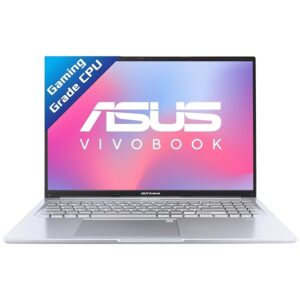
Design and Build Quality:
The ASUS Vivobook 16X sports a sleek and modern design with a silver finish, making it aesthetically pleasing and professional. Weighing 1.88 kg, it strikes a good balance between portability and functionality, ideal for users who need to carry it around for work or school. The laptop’s build quality feels solid and durable, ensuring it can withstand daily wear and tear.
Display:
One of the standout features of the Vivobook 16X is its 16-inch WUXGA (1920×1200 pixels) display. The WUXGA resolution provides a higher vertical pixel count than traditional Full HD displays, offering more screen real estate and better productivity. The large display size and high resolution make it excellent for multitasking, content creation, and media consumption, delivering crisp and clear visuals with good color reproduction and viewing angles.
Performance:
Powered by the AMD Ryzen 7 5800HS processor, the Vivobook 16X offers robust performance for a wide range of tasks. The Ryzen 7 5800HS, with its eight cores and sixteen threads, ensures smooth multitasking and handles demanding applications efficiently. This makes the laptop suitable for tasks like video editing, software development, and running virtual machines, alongside everyday computing tasks.
Memory and Storage:
The Vivobook 16X comes with 16GB of RAM, providing ample memory for multitasking and ensuring smooth performance even with multiple applications open simultaneously. The 512GB SSD offers fast boot times, quick application launches, and sufficient storage space for documents, media files, and software, contributing to an overall responsive user experience.
Buy at Amazon
Integrated Graphics:
While the laptop relies on integrated AMD Radeon graphics, it can handle casual gaming and multimedia tasks effectively. However, it may not be suitable for demanding graphics-intensive games or professional-grade graphics work, where a dedicated GPU would be preferable.
Operating System and Software:
The Vivobook 16X comes pre-installed with Windows 11, offering a modern and user-friendly interface with enhanced features and improved security. It also includes Microsoft Office 2021, providing essential productivity tools such as Word, Excel, and PowerPoint, ready to use right out of the box.
Keyboard and Security:
The laptop features a backlit keyboard, enhancing usability in low-light conditions and providing a comfortable typing experience. The inclusion of a fingerprint reader adds an extra layer of security and convenience, allowing for quick and secure logins without the need for passwords.
Connectivity and Ports:
In terms of connectivity, the Vivobook 16X offers a variety of ports, including USB Type-C, USB Type-A, HDMI, and an audio jack, ensuring compatibility with a range of peripherals and external displays. Wi-Fi 6 and Bluetooth support ensure reliable wireless connectivity for networking and device pairing.
Battery Life:
The laptop is designed to offer decent battery life, suitable for a full day of work or school activities. Actual battery performance will depend on usage patterns, but users can expect it to handle typical tasks without frequent recharging.
Pros:
- Powerful Processor:
- Equipped with the AMD Ryzen 7 5800HS, an eight-core processor that provides excellent performance for multitasking, content creation, and demanding applications.
- Display Quality:
- 16-inch WUXGA (1920×1200) display offers a higher vertical resolution than traditional Full HD, providing more screen real estate for productivity and delivering crisp and clear visuals with good color reproduction.
- Ample Memory and Storage:
- 16GB of RAM ensures smooth multitasking and responsiveness.
- 512GB SSD provides fast boot times, quick application launches, and sufficient storage space for documents, media files, and software.
- Modern Operating System and Software:
- Pre-installed with Windows 11, offering a modern user interface and enhanced features.
- Includes Microsoft Office 2021, providing essential productivity tools right out of the box.
- Design and Portability:
- Sleek and modern design with a silver finish, weighing just 1.88 kg, making it highly portable and suitable for users who need to carry it around for work or school.
- Backlit Keyboard and Fingerprint Reader:
- Backlit keyboard enhances usability in low-light conditions.
- Fingerprint reader provides an extra layer of security and convenience for quick and secure logins.
- Connectivity Options:
- Offers a variety of ports, including USB Type-C, USB Type-A, HDMI, and an audio jack, ensuring compatibility with a range of peripherals and external displays.
- Supports Wi-Fi 6 and Bluetooth, ensuring reliable wireless connectivity.
Cons:
- Integrated Graphics:
- Relies on integrated AMD Radeon graphics, which limits performance for high-end gaming or professional graphics work compared to laptops with dedicated GPUs.
- Battery Life:
- While designed for decent battery life, heavy usage or demanding applications may reduce the time between charges, necessitating frequent recharging for power users.
- Upgradeability:
- Limited upgrade options for RAM and storage, which may be a consideration for users looking to future-proof their device or needing more capacity down the line.
- Audio Quality:
- While adequate for general use, the built-in speakers may not provide the best audio experience for audiophiles or users requiring high-quality sound for multimedia production.
- Price Point:
- Depending on regional pricing and available discounts, the ASUS Vivobook 16X may be positioned at a higher price point compared to other laptops with similar specifications.
Buy at Amazon
Conclusion:
The ASUS Vivobook 16X (M1603QA-MB742WS) is a well-rounded laptop that excels in providing strong performance, a high-quality display, and essential productivity features in a sleek and portable design. It is ideal for professionals, students, and everyday users who require a reliable and efficient laptop for a variety of tasks. While its integrated graphics may limit its suitability for high-end gaming or professional graphics work, its overall feature set, performance, and build quality make it a compelling choice in its category.
#6. Dell Inspiron 5430, 13th Gen Laptop
Design and Build Quality:
The Dell Inspiron 5430 sports a sophisticated and modern design with a platinum silver finish. Its thin and light build, weighing just 1.59 kg, makes it highly portable and convenient for users on the go. The build quality feels solid, with a sturdy chassis that suggests durability and reliability. The slim bezels around the display enhance its sleek look, while the overall design exudes professionalism.
Display:
The laptop features a 14.0-inch Full HD+ (1920×1200) WVA display with a brightness of 250 nits. The FHD+ resolution provides sharp and clear visuals with good color accuracy and detail. The Wide Viewing Angle (WVA) technology ensures consistent image quality from different viewing angles, making it suitable for collaborative work and multimedia consumption. The 250 nits brightness level is adequate for most indoor environments, though it might be less effective in very bright outdoor settings.
Performance:
Powered by the 13th Gen Intel Core i7-1360P processor, the Inspiron 5430 delivers excellent performance for a wide range of tasks. The i7-1360P, with its combination of performance and efficiency cores, ensures smooth multitasking and handles demanding applications efficiently. Whether you’re running productivity software, engaging in content creation, or performing complex data analysis, this laptop provides the necessary horsepower.
Memory and Storage:
The laptop comes with 16GB of RAM, which is ample for multitasking and ensuring smooth performance even with multiple applications open simultaneously. The 1TB SSD offers fast boot times, quick application launches, and extensive storage space for documents, media files, and software. The SSD enhances overall system responsiveness and contributes to a seamless user experience.
Keyboard and Security:
The Inspiron 5430 features a backlit keyboard, allowing for comfortable typing in low-light conditions. The keyboard layout is well-designed, providing a pleasant typing experience with good key travel and feedback. Additionally, the laptop includes a fingerprint reader (FPR), which enhances security and allows for quick and secure logins without the need for passwords.
Buy at Amazon
Operating System and Software:
The laptop comes pre-installed with Windows 11, offering a modern and user-friendly interface with enhanced features and improved security. It also includes Microsoft Office 2021, providing essential productivity tools such as Word, Excel, and PowerPoint, ready to use right out of the box. The inclusion of a 15-month McAfee subscription adds an extra layer of security, protecting the device from viruses and malware.
Connectivity and Ports:
In terms of connectivity, the Inspiron 5430 offers a variety of ports, including USB Type-C, USB Type-A, HDMI, and an audio jack. These ports ensure compatibility with a range of peripherals and external displays, enhancing the laptop’s versatility. The inclusion of Wi-Fi 6 and Bluetooth support ensures reliable wireless connectivity for networking and device pairing.
Battery Life:
The laptop is designed to offer decent battery life, suitable for a full day of work or school activities. Actual battery performance will depend on usage patterns, but users can expect it to handle typical tasks without frequent recharging. The efficient components and power management features of the 13th Gen Intel processor contribute to prolonged battery life.
Audio Quality:
The Dell Inspiron 5430 is equipped with high-quality speakers that provide clear and immersive sound. The audio quality is suitable for multimedia consumption, video calls, and casual listening. The laptop’s audio performance is further enhanced by Dell’s proprietary audio technologies, ensuring an enjoyable listening experience.
Pros:
- Powerful Processor:
- Equipped with the latest 13th Gen Intel Core i7-1360P processor, offering excellent performance for a wide range of tasks including multitasking, content creation, and productivity applications.
- Ample Memory and Storage:
- 16GB of RAM ensures smooth multitasking and responsiveness even with multiple applications open.
- 1TB SSD provides extensive storage space and fast read/write speeds, leading to quick boot times and fast application launches.
- High-Quality Display:
- 14.0-inch FHD+ (1920×1200) WVA display offers sharp and clear visuals with good color accuracy and detail.
- The Wide Viewing Angle (WVA) technology ensures consistent image quality from different angles.
- Portability:
- Thin and light design, weighing only 1.59 kg, making it easy to carry around for work, school, or travel.
- Modern Operating System and Software:
- Pre-installed with Windows 11, providing a modern and user-friendly interface with enhanced features.
- Includes Microsoft Office 2021, offering essential productivity tools right out of the box.
- Comes with a 15-month McAfee subscription for added security against viruses and malware.
- Enhanced Security:
- Fingerprint reader (FPR) adds an extra layer of security, allowing for quick and secure logins.
- User-Friendly Keyboard:
- Backlit keyboard enhances usability in low-light conditions and provides a comfortable typing experience with good key travel and feedback.
- Comprehensive Connectivity Options:
- A variety of ports including USB Type-C, USB Type-A, HDMI, and an audio jack ensure compatibility with a wide range of peripherals and external displays.
- Supports Wi-Fi 6 and Bluetooth for reliable and fast wireless connectivity.
Cons:
- Display Brightness:
- The 250 nits brightness level may be less effective in very bright outdoor environments, potentially affecting visibility in direct sunlight.
- Integrated Graphics:
- Relies on integrated graphics, which limits performance for high-end gaming or professional-grade graphics work compared to laptops with dedicated GPUs.
- Battery Life:
- While designed to offer decent battery life, intensive usage or running demanding applications may reduce the time between charges, necessitating more frequent recharging for power users.
- Audio Quality:
- While adequate for general use, the built-in speakers may not provide the best audio experience for audiophiles or users requiring high-quality sound for multimedia production.
- Price Point:
- Depending on regional pricing and available discounts, the Dell Inspiron 5430 may be positioned at a higher price point compared to other laptops with similar specifications.
- Upgradeability:
- Limited upgrade options for RAM and storage, which may be a consideration for users looking to future-proof their device or needing more capacity down the line.
Buy at Amazon
Conclusion:
The Dell Inspiron 5430 laptop offers a compelling combination of performance, portability, and features. With its powerful 13th Gen Intel Core i7 processor, ample RAM and storage, high-quality display, and modern design, it is well-suited for professionals, students, and everyday users who need a reliable and efficient laptop. The inclusion of a backlit keyboard, fingerprint reader, and comprehensive connectivity options further enhances its appeal. While the display brightness might be less effective in very bright environments, and integrated graphics may limit high-end gaming capabilities, the overall feature set, performance, and build quality make the Dell Inspiron 5430 a strong contender in its category.
#7. Lenovo V15 Intel Celeron
Design and Build Quality:
The Lenovo V15 sports a simple yet modern design with a matte black finish. Weighing 1.7 kg, it is relatively lightweight for a 15.6-inch laptop, making it reasonably portable for daily commutes or moving around the house. The build quality is decent, reflecting its budget category, with a sturdy chassis that can withstand everyday use. The laptop’s thin profile adds to its portability, making it a suitable option for students and professionals who need a basic, reliable laptop on the go.
Display:
The laptop features a 15.6-inch Full HD (1920×1080) anti-glare display with a brightness of 250 nits. The FHD resolution ensures crisp and clear visuals, suitable for web browsing, document editing, and media consumption. The anti-glare coating reduces reflections and eye strain, enhancing usability in brightly lit environments. However, the 250 nits brightness might be insufficient for outdoor use under direct sunlight, where higher brightness levels would be more effective.
Performance:
The Lenovo V15 is powered by an Intel Celeron N4500 processor, a dual-core chip designed for basic computing tasks. While it is not intended for demanding applications, it performs adequately for everyday tasks such as web browsing, word processing, and streaming video. The 8GB of RAM allows for smooth multitasking within the limits of the processor’s capabilities. Users should manage their expectations regarding performance, as this laptop is best suited for light to moderate workloads.
Memory and Storage:
With 8GB of RAM, the V15 provides enough memory for running multiple applications simultaneously without significant slowdowns. The 256GB SSD offers faster boot times and quick access to files compared to traditional HDDs, enhancing the overall responsiveness of the system. The SSD storage is adequate for storing documents, media files, and a moderate number of applications, though users with extensive storage needs may require external storage solutions.
Operating System and Software:
The laptop comes pre-installed with Windows 11 Home, providing a modern and user-friendly interface with enhanced features and improved security. Windows 11 offers a streamlined experience with updated visuals, new productivity tools, and better integration with cloud services. The inclusion of a one-year onsite warranty adds value, providing users with peace of mind in case of hardware issues.
Keyboard and Input:
The Lenovo V15 features a full-sized keyboard with a numeric keypad, which is a plus for users who frequently work with numbers. The keyboard provides a comfortable typing experience, with well-spaced keys and decent key travel. However, the absence of backlighting might be a drawback for those who often work in low-light conditions.
Connectivity and Ports:
In terms of connectivity, the Lenovo V15 offers a variety of ports, including USB 3.2, USB 2.0, HDMI, and an audio jack. These ports ensure compatibility with a range of peripherals and external displays. The inclusion of Wi-Fi and Bluetooth support ensures reliable wireless connectivity for networking and device pairing. However, it lacks modern connectivity options like USB Type-C, which might be a consideration for future-proofing.
Battery Life:
The laptop is designed to provide decent battery life for basic tasks, making it suitable for a full day of work or study on a single charge. Actual battery performance will depend on usage patterns, but users can generally expect it to handle typical daily tasks without frequent recharging.
Audio Quality:
The built-in speakers offer adequate audio quality for general use, such as video calls and media playback. However, the sound might lack depth and volume for more immersive audio experiences, so using external speakers or headphones is recommended for better audio quality.
Pros:
- Affordable Price:
- The Lenovo V15 is budget-friendly, making it an attractive option for students, professionals, and everyday users looking for a cost-effective laptop.
- Full HD Display:
- The 15.6-inch FHD (1920×1080) anti-glare display provides crisp and clear visuals, ideal for web browsing, document editing, and media consumption. The anti-glare coating reduces reflections and eye strain.
- Adequate Memory and Storage:
- 8GB of RAM supports smooth multitasking for basic tasks and everyday use.
- The 256GB SSD offers faster boot times and quick access to files compared to traditional HDDs, enhancing overall system responsiveness.
- Portability:
- Weighing 1.7 kg, the laptop is relatively lightweight for a 15.6-inch device, making it easy to carry around for work, school, or travel.
- Modern Operating System:
- Pre-installed with Windows 11 Home, offering a modern and user-friendly interface with enhanced features and improved security.
- Onsite Warranty:
- Comes with a one-year onsite warranty, providing peace of mind and ensuring support in case of hardware issues.
- Full-Sized Keyboard:
- Includes a numeric keypad, which is convenient for users who frequently work with numbers. The keyboard layout provides a comfortable typing experience.
- Variety of Ports:
- Offers a range of connectivity options, including USB 3.2, USB 2.0, HDMI, and an audio jack, ensuring compatibility with various peripherals and external displays.
Cons:
- Limited Performance:
- Powered by the Intel Celeron N4500, a dual-core processor designed for basic computing tasks. It may struggle with more demanding applications and multitasking under heavy loads.
- Display Brightness:
- The 250 nits brightness level might be insufficient for use in very bright environments or direct sunlight, potentially affecting visibility.
- Lack of Modern Connectivity Options:
- Does not include USB Type-C ports, which are becoming standard for future-proofing and faster data transfer.
- Audio Quality:
- Built-in speakers offer adequate sound quality for general use, but may lack depth and volume for more immersive audio experiences, making external speakers or headphones necessary for better audio quality.
- No Backlit Keyboard:
- The absence of a backlit keyboard can be a drawback for those who often work in low-light conditions, affecting usability.
- Graphics Performance:
- Relies on integrated graphics, which limits its capability for gaming, graphic design, or other graphics-intensive tasks.
- Upgradeability:
- Limited options for upgrading RAM and storage may be a consideration for users who need more capacity in the future.
Buy at Amazon
Conclusion:
The Lenovo V15 (82QYA00MIN) is a budget-friendly laptop that offers a balance of essential features and performance for basic computing needs. It is ideal for students, professionals, and everyday users who require a reliable and affordable laptop for tasks like web browsing, document editing, and media consumption. While its performance is limited by the Intel Celeron N4500 processor, it provides sufficient power for light to moderate workloads. The inclusion of a Full HD display, decent memory and storage, and modern operating system enhances its value. However, users should be aware of its limitations in terms of performance, display brightness, and connectivity options. Overall, the Lenovo V15 is a solid choice for budget-conscious users seeking a dependable laptop for everyday use.
#8. RedmiBook Pro Intel Core i5
Design and Build Quality:
The RedmiBook Pro sports a sleek and modern design with a Charcoal Gray finish. Weighing 1.8 kg, it is relatively lightweight for a 15.6-inch laptop, making it portable enough for daily commutes or travel. The build quality is solid, with a sturdy chassis that feels durable and premium. The thin profile adds to its aesthetics, and it is visually appealing while also being practical for everyday use.
Display:
The laptop features a 15.6-inch Full HD (1920×1080) display. The FHD resolution ensures sharp and clear visuals, making it suitable for web browsing, document editing, multimedia consumption, and even light content creation. The color reproduction is decent, and the display offers good viewing angles. However, it may not be the best choice for professional-grade photo or video editing due to limited color accuracy and brightness levels.
Performance:
Powered by the 11th Gen Intel Core i5 H-Series processor, the RedmiBook Pro delivers solid performance for a wide range of tasks. The H-Series processors are designed for higher performance, making this laptop capable of handling demanding applications and multitasking efficiently. Whether you are running productivity software, engaging in content creation, or performing data analysis, this laptop provides the necessary power to do so smoothly.
Memory and Storage:
The laptop comes with 8GB of RAM, which is sufficient for most multitasking scenarios and ensures smooth performance with multiple applications open. The 512GB SSD offers fast boot times, quick application launches, and ample storage space for documents, media files, and software. The SSD enhances overall system responsiveness, contributing to a seamless user experience.
Operating System and Software:
The RedmiBook Pro is pre-installed with Windows 11, providing a modern and user-friendly interface with enhanced features and improved security. Additionally, it includes Microsoft Office 2021, offering essential productivity tools such as Word, Excel, and PowerPoint, ready to use out of the box. This combination makes it well-suited for both professional and academic environments.
Keyboard and Input:
The laptop features a comfortable keyboard with well-spaced keys and decent key travel, providing a pleasant typing experience. The inclusion of a numeric keypad is a plus for users who frequently work with numbers. However, it lacks backlighting, which could be a drawback for those who often work in low-light conditions.
Connectivity and Ports:
In terms of connectivity, the RedmiBook Pro offers a variety of ports, including USB 3.2, USB 2.0, HDMI, and an audio jack, ensuring compatibility with a wide range of peripherals and external displays. The inclusion of Wi-Fi 6 and Bluetooth support ensures reliable wireless connectivity for networking and device pairing. However, the absence of a USB Type-C port might be seen as a limitation, especially for users looking for faster data transfer and modern connectivity options.
Battery Life:
The laptop is designed to provide decent battery life, suitable for a full day of work or study on a single charge. Actual battery performance will depend on usage patterns, but users can generally expect it to handle typical daily tasks without the need for frequent recharging.
Audio Quality:
The built-in speakers offer adequate audio quality for general use, such as video calls and media playback. However, the sound might lack depth and volume for more immersive audio experiences, making external speakers or headphones a better option for high-quality audio needs.
Pros:
- Powerful Processor:
- Equipped with an 11th-gen Intel Core i5 H-Series processor, the RedmiBook Pro offers robust performance for a wide range of tasks, including multitasking, productivity applications, and light content creation.
- Adequate Memory and Storage:
- 8GB of RAM provides sufficient multitasking capabilities, ensuring smooth performance when running multiple applications simultaneously.
- The 512GB SSD offers fast boot times, quick application launches, and ample storage space for documents, media files, and software, enhancing overall system responsiveness.
- Full HD Display:
- The 15.6-inch FHD (1920×1080) display delivers sharp and clear visuals, making it suitable for web browsing, document editing, and media consumption. The larger screen size enhances productivity and viewing comfort.
- Modern Operating System and Software:
- Pre-installed with Windows 11, providing a modern and user-friendly interface with enhanced features and improved security.
- Includes Microsoft Office 2021, offering essential productivity tools such as Word, Excel, and PowerPoint right out of the box.
- Portability:
- Weighing 1.8 kg, the RedmiBook Pro is relatively lightweight for a 15.6-inch laptop, making it portable and convenient for daily commutes or travel.
- Design and Build Quality:
- Sleek and modern design with a Charcoal Gray finish. The build quality is solid, providing a premium feel and durability.
- Good Connectivity Options:
- Offers a variety of ports, including USB 3.2, USB 2.0, HDMI, and an audio jack, ensuring compatibility with various peripherals and external displays.
- Supports Wi-Fi 6 and Bluetooth for reliable and fast wireless connectivity.
Cons:
- No USB Type-C Port:
- The absence of a USB Type-C port might be a limitation for users looking for faster data transfer and modern connectivity options.
- Limited Graphics Performance:
- Relies on integrated graphics, which may not be sufficient for high-end gaming or professional-grade graphics work, limiting its suitability for graphics-intensive tasks.
- Display Brightness and Color Accuracy:
- The display’s brightness and color accuracy may not be ideal for professional photo or video editing, which requires more precise and vivid color reproduction.
- No Backlit Keyboard:
- The lack of a backlit keyboard can be a drawback for users who often work in low-light conditions, affecting usability and typing comfort in dim environments.
- Audio Quality:
- Built-in speakers provide adequate sound for general use, but the audio quality might lack depth and volume for more immersive experiences. External speakers or headphones are recommended for better sound quality.
- Non-Upgradeable RAM:
- The RAM is soldered and non-upgradeable, which might be a concern for users looking to extend the laptop’s lifespan by adding more memory in the future.
Buy at Amazon
Conclusion:
The RedmiBook Pro offers a compelling mix of performance, portability, and features at a reasonable price point. With its powerful 11th Gen Intel Core i5 H-Series processor, ample RAM and storage, high-quality display, and modern design, it is well-suited for professionals, students, and everyday users who need a reliable and efficient laptop. While the display’s color accuracy and brightness levels may not meet professional standards, and the absence of a backlit keyboard and USB Type-C port could be limitations for some users, the overall feature set and performance make the RedmiBook Pro a strong contender in its category.
#9. HP Chromebook 11a
Design and Build Quality:
The HP Chromebook 11a sports a sleek and stylish design with an Indigo Blue finish. Weighing only 1.07 kg, it is extremely lightweight and portable, making it ideal for students, travelers, and anyone who needs a device on the go. The build quality is solid for its price range, with a durable chassis that can withstand daily wear and tear. The compact form factor and thin profile add to its portability, fitting easily into backpacks and bags.
Display:
The laptop features an 11.6-inch HD (1366×768) touchscreen display. The touchscreen functionality enhances interactivity, making it convenient for tasks like web browsing, note-taking, and media consumption. While the resolution is modest, it is adequate for basic tasks and provides decent clarity and color reproduction. However, the smaller screen size and lower resolution may not be ideal for tasks requiring extensive screen real estate or high-definition visuals.
Performance:
Powered by the MediaTek MT8183 processor, an octa-core chip designed for efficient performance in lightweight tasks, the HP Chromebook 11a is well-suited for everyday activities such as web browsing, email, document editing, and media playback. The 4GB of RAM ensures smooth multitasking for basic applications, though it may struggle with more intensive tasks or running multiple heavy applications simultaneously.
Memory and Storage:
The Chromebook comes with 4GB of RAM, which is adequate for basic multitasking and everyday use within the Chrome OS environment. The 64GB eMMC storage provides quick access to files and applications, though it offers limited capacity. Users can leverage cloud storage solutions like Google Drive for additional storage needs, which is well-integrated with Chrome OS.
Operating System and Software:
Running on Chrome OS, the HP Chromebook 11a provides a fast, secure, and user-friendly experience. Chrome OS is optimized for web-based applications and cloud services, making it ideal for users who rely heavily on Google apps and online tools. The inclusion of Google Assistant allows for voice-controlled tasks and quick access to information, enhancing productivity and convenience.
Buy at Amazon
Keyboard and Input:
The Chromebook features a comfortable keyboard with well-spaced keys, providing a decent typing experience for its compact size. The inclusion of a touchscreen adds versatility to the input options, allowing for intuitive interaction with applications and content. However, the keyboard is not backlit, which may be a drawback for those who often work in low-light conditions.
Connectivity and Ports:
The HP Chromebook 11a offers a variety of ports, including USB-C, USB-A, and a microSD card slot, ensuring compatibility with various peripherals and storage expansion options. The USB-C port supports charging and data transfer, adding to the device’s versatility. It also includes Wi-Fi and Bluetooth support for reliable wireless connectivity.
Battery Life:
One of the standout features of the HP Chromebook 11a is its impressive battery life. The device is designed to last up to 10 hours on a single charge, making it suitable for a full day of work or study without needing frequent recharges. The fast-charging capability is another plus, allowing users to quickly recharge and get back to their tasks.
Audio Quality:
The built-in speakers offer adequate audio quality for general use, such as video calls, music playback, and watching videos. While the sound quality is not exceptional, it is sufficient for everyday listening needs. For a better audio experience, external speakers or headphones are recommended.
Pros:
- Portability:
- Weighing only 1.07 kg, the HP Chromebook 11a is extremely lightweight and easy to carry, making it ideal for students, travelers, and on-the-go professionals.
- Touchscreen Display:
- The 11.6-inch HD touchscreen provides intuitive interaction with applications and enhances usability, especially for browsing, media consumption, and note-taking.
- Battery Life:
- With up to 10 hours of battery life, this Chromebook can last through a full day of work or study, reducing the need for frequent recharging.
- Fast Charging:
- The fast-charging capability allows users to quickly recharge the device and get back to their tasks without long downtimes.
- Google Assistant Integration:
- Built-in Google Assistant offers voice control capabilities, making it easy to perform tasks, set reminders, and access information hands-free.
- Operating System:
- Chrome OS is optimized for web-based applications and cloud services, providing a fast, secure, and user-friendly experience. The integration with Google apps and services enhances productivity.
- Cost-Effective:
- As an affordable device, the HP Chromebook 11a provides good value for those looking for a budget-friendly laptop for basic computing needs.
- Build Quality and Design:
- The sleek Indigo Blue finish and solid build quality give the Chromebook a modern and durable look, suitable for everyday use.
- Connectivity Options:
- Includes a variety of ports such as USB-C, USB-A, and a microSD card slot, ensuring compatibility with various peripherals and enabling storage expansion.
Cons:
- Performance Limitations:
- Powered by the MediaTek MT8183 processor and 4GB of RAM, the Chromebook may struggle with intensive multitasking and demanding applications, making it suitable primarily for basic tasks.
- Limited Storage:
- The 64GB eMMC storage provides limited capacity, which might not be sufficient for users with extensive storage needs. Reliance on cloud storage is necessary to manage files and applications effectively.
- Display Resolution:
- The 1366×768 HD resolution is modest and may not provide the best visual experience for tasks requiring high-definition clarity, such as graphic design or high-quality video playback.
- No Backlit Keyboard:
- The absence of a backlit keyboard can be a drawback for users who frequently work in low-light conditions, impacting typing comfort and efficiency.
- Audio Quality:
- The built-in speakers offer adequate sound for general use but lack depth and volume for a more immersive audio experience. External speakers or headphones are recommended for better sound quality.
- Limited Upgradeability:
- The RAM and storage are not upgradeable, which could be a concern for users looking to extend the device’s capabilities over time.
- Small Screen Size:
- The 11.6-inch display might feel cramped for users who need more screen real estate for multitasking or detailed work.
Buy at Amazon
Conclusion:
The HP Chromebook 11a (na0002MU) is a compact, lightweight, and affordable laptop designed for basic computing tasks and everyday use. With its MediaTek MT8183 processor, touchscreen display, and integration with Chrome OS, it offers a user-friendly and efficient experience for students, travelers, and general users. While its performance is limited by the modest RAM and storage capacity, it excels in portability, battery life, and ease of use. The Chromebook is a solid choice for those seeking a reliable secondary device or a primary laptop for light tasks and web-based activities.
#10. Acer Predator Helios Neo 16, 13th Gen Gaming Laptop
Design and Build Quality:
The Acer Predator Helios Neo 16 boasts a sleek and robust design characteristic of gaming laptops. It features a premium build quality with a durable chassis that not only enhances its aesthetics but also ensures reliability during intense gaming sessions. The laptop’s design incorporates cooling vents and thermal management solutions to maintain optimal performance under load, while its relatively slim profile adds to its portability.
Display:
The laptop is equipped with a 16-inch WUXGA (2560×1600) display, offering crisp and detailed visuals. The higher resolution compared to standard Full HD displays enhances image clarity and sharpness, making it suitable for both gaming and content creation tasks. The display supports a high refresh rate for smoother gameplay, contributing to a more immersive gaming experience. Additionally, the panel’s color accuracy and wide viewing angles further elevate its appeal for multimedia and professional applications.
Performance:
Powered by the 13th Gen Intel Core i5 processor, the Acer Predator Helios Neo 16 delivers robust performance capable of handling demanding tasks with ease. Whether you’re gaming, streaming, editing videos, or running multiple applications simultaneously, the processor ensures smooth performance and responsiveness. The 16GB of RAM complements the CPU by providing ample memory for multitasking without slowdowns, offering a seamless user experience.
Graphics and Gaming:
The laptop features NVIDIA GeForce RTX 4050 graphics, designed to deliver excellent gaming performance and support for real-time ray tracing. The RTX 4050 GPU enables high frame rates and visual fidelity in modern AAA games, allowing gamers to enjoy smooth gameplay at high settings. This graphics card also benefits content creators who work with 3D rendering, video editing, and graphic design applications, enhancing productivity and creativity.
Storage:
With a 512GB SSD, the Acer Predator Helios Neo 16 offers fast storage performance for quick system boot-ups, application launches, and file transfers. The SSD’s ample capacity ensures sufficient space for storing games, media files, and other content without compromising speed. For users needing additional storage, external drives or cloud storage solutions can easily complement the onboard SSD.
Buy at Amazon
Operating System and Software:
Pre-installed with Windows 11 Home, the laptop provides a modern and streamlined interface optimized for gaming and productivity. Windows 11 enhances user experience with features like improved multitasking, gaming optimizations, and a more intuitive interface. Additionally, the laptop comes equipped with software utilities tailored for gaming, such as Acer’s PredatorSense for system monitoring and customization.
Keyboard and Input:
The Acer Predator Helios Neo 16 features a backlit keyboard with customizable RGB lighting, allowing users to personalize the lighting effects to match their preferences. The keyboard offers a comfortable typing experience with responsive keys and adequate key travel, enhancing accuracy during gaming and typing sessions. The inclusion of a precision touchpad further complements the keyboard for precise cursor control.
Connectivity and Ports:
In terms of connectivity, the laptop includes a comprehensive selection of ports, including USB Type-C, USB 3.2, HDMI, Ethernet, and audio jacks. These ports cater to various peripherals, external displays, and networking needs, ensuring flexibility and compatibility. The laptop also supports Wi-Fi 6 and Bluetooth connectivity for reliable wireless communication.
Battery Life:
Given its powerful hardware configuration, the Acer Predator Helios Neo 16 is designed primarily for performance rather than extended battery life. While specific battery performance may vary depending on usage patterns, users can expect moderate battery longevity during gaming sessions and multimedia consumption. Gaming laptops typically require frequent charging to maintain optimal performance over extended use periods.
Audio Quality:
The laptop integrates stereo speakers with Acer TrueHarmony technology, providing immersive sound quality for gaming, movies, and music. The audio output is clear and well-balanced, enhancing the overall gaming and multimedia experience. However, for a more immersive audio experience, external speakers or headphones with virtual surround sound capabilities can be used.
Pros:
- Powerful Performance:
- Equipped with a 13th Gen Intel Core i5 processor and 16GB of RAM, the Acer Predator Helios Neo 16 offers robust performance for gaming, multitasking, and intensive applications.
- Graphics Capabilities:
- Features NVIDIA GeForce RTX 4050 graphics, enabling high frame rates and real-time ray tracing for immersive gaming experiences and enhanced visual quality in multimedia tasks.
- High-Resolution Display:
- The 16-inch WUXGA (2560×1600) display delivers crisp and detailed visuals, making it suitable for gaming, content creation, and multimedia consumption.
- Fast Storage:
- Includes a 512GB SSD that provides fast boot times, quick application launches, and ample storage space for games, media files, and software.
- Windows 11 Home:
- Pre-installed with Windows 11 Home, offering a modern interface with gaming optimizations, improved multitasking capabilities, and enhanced security features.
- Keyboard and RGB Lighting:
- Features a backlit keyboard with customizable RGB lighting, allowing users to personalize their gaming setup and improve visibility in low-light conditions.
- Connectivity Options:
- Offers a comprehensive selection of ports, including USB Type-C, USB 3.2, HDMI, Ethernet, and audio jacks, ensuring compatibility with various peripherals and devices.
- Build Quality:
- Boasts a durable chassis and cooling system designed to handle intensive gaming sessions while maintaining optimal performance and system stability.
- Audio Quality:
- Integrated stereo speakers with Acer TrueHarmony technology deliver clear and immersive sound quality for gaming, movies, and music.
Cons:
- Battery Life:
- Due to its powerful hardware configuration, the Acer Predator Helios Neo 16 may have limited battery life, requiring frequent charging during intensive use.
- Portability:
- While relatively slim for a gaming laptop, its size and weight may make it less portable compared to ultraportable laptops, affecting ease of mobility.
- Display Refresh Rate:
- While the display offers high resolution, the refresh rate information is not specified, which may be a concern for gamers looking for a high-refresh-rate display for smoother gameplay.
- Price:
- Gaming laptops with high-end specifications like the Acer Predator Helios Neo 16 can be expensive, potentially exceeding budgets for some users.
- No Optical Drive:
- The laptop does not include an optical drive, which may be inconvenient for users who still rely on physical media or need to use discs for software installation.
- Heat and Noise:
- Intensive gaming sessions may lead to increased heat and fan noise, typical of gaming laptops. Adequate cooling and potentially external cooling solutions may be necessary for prolonged use.
Buy at Amazon
Conclusion:
The Acer Predator Helios Neo 16 stands out as a powerful gaming laptop with a robust hardware configuration, high-resolution display, and NVIDIA GeForce RTX 4050 graphics. It is well-suited for gamers and content creators seeking excellent performance and visual quality. While it excels in many areas, potential buyers should consider factors like battery life, portability, and pricing, ensuring it meets their specific gaming and computing needs. Overall, the Acer Predator Helios Neo 16 offers impressive performance and features for users looking to elevate their gaming experience and productivity on a high-performance laptop.
How To Choose The Best Laptop For Music Production
The following factors should be kept in mind when looking for the best laptop for music production. These simple points will help you take home the most powerful laptop for music production.
The processor
When you are using the laptop for music production, there will be a lot of pressure on the processor or CPU. So, you will have to spend a little extra time making your choice, and also you will be able to upgrade the processor at a later stage. If you are producing more complicated music, then you will need a stronger processor. You will have to check the cores of the processor. As each core will work individually, choosing a processor with more cores will speed up the laptop. Also, you should take the clock speed and it is usually between 2.4 Gz to 4.2 Gz. It is always good to pick one with a higher clock speed according to your budget.
Operating System
You can choose from Windows OS or Mac OS. Mac OS is one of the most powerful options and that is a known thing. But they are quite expensive. There are many good options available in Windows OS as well. So, two things can help you decide which is the best option for you, your budget and the software that you will need to work on for music production. These two factors will help you choose the right laptop.
Portability
Another important factor that helps in picking the right laptop for music production is its portability. Usually, as part of your job, you may have to travel or carry your laptop for music shows or production. So, for this reason, it is always good to have a portable laptop for music production. That will occupy less space during shows and also makes it easy to carry anywhere.
Screen Size
The size of the laptop is the visual workspace for you. If you are dealing with more complex productions, then you will need a bigger screen size. You can easily monitor six tracks to ten tracks. If there is anything more than that then it can be impossible to monitor them comfortably. If you are looking for a small laptop that is pretty easy for you to carry, then you should go for a 10 to 13-inch laptop. 17 inches to 18 inches comes with a large screen and the 14 inches to 16 inches is a medium screen laptop. Now you can make a selection based on your choice.
Random Access Memory
The next factor that you should not miss is the Random Access Memory. You will be able to save the temporary data in the RAM. Usually, most of the laptops come with 8 GB RAM. You can also choose 16 GB if your budget permits for it. When you are recording a lot of tracks, then it is good to go for 16 GB or more. The best part is you will be able to upgrade the RAM anytime you wish to.
Conclusion
This was a small list of the five best laptops for music production. You can check all the details of the laptops and pick one of them. The points listed in the buying guide can help you in picking the right product. Comparing the features can help in making the choice quickly. So, it is now time for you to pick the right laptop for music production.