Laptops have become one of the important facets of modern-day lifestyle. Alongside smartphones, laptops are the essential gadgets that you should own. Not only do they help with multitasking, but are a major need for multiple projects and applications. It’s a reason why the laptop industry has been booming since the last decade. India, already with a youthful population with them has been a testament to the rising demands for laptops.
But laptops come in different forms and factors with various feature options and certainly at multiple price levels. So how do you find a good laptop? There are a few markers for the same of which price remains a common these for any consumer in India. Laptops under 50000 are one such pick of the categories that people often look for. This price range allows users to get a powerful machine with good specs and durability.
Best Laptop Under 50000 Reviews For 2024
There are quite a few laptops under this price bracket in the market. We here take a look at the top eight of them as part of our best laptops in India. Let’s check them out:
#1. HP Laptop 15s, AMD Ryzen 5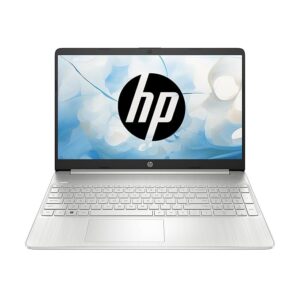
Design and Build:
The HP Laptop 15s features a sleek and modern design in silver, exuding a professional look. Weighing just 1.69 kg, it is lightweight and easy to carry around, making it suitable for students, professionals, and travelers. The build quality is robust, with a durable plastic chassis that feels sturdy. The laptop’s slim profile adds to its portability, and the overall aesthetic is clean and minimalist.
Display:
The 15.6-inch FHD display is a standout feature of this laptop. With a resolution of 1920 x 1080, it offers sharp and vibrant visuals, making it ideal for streaming, browsing, and productivity tasks. The anti-glare coating reduces reflections, ensuring comfortable viewing even in bright environments. The display’s color accuracy and brightness are adequate for general use, although creative professionals might prefer a higher color gamut for precise work.
Performance:
- Processor and Graphics: The AMD Ryzen 5 5500U is a powerful hexa-core processor that handles multitasking, productivity, and multimedia applications with ease. Paired with AMD Radeon integrated graphics, this laptop can handle casual gaming and light content creation. While not designed for high-end gaming or heavy graphical work, it offers solid performance for everyday tasks and moderate workloads.
- Memory and Storage: The laptop comes with 8GB of DDR4 RAM, which is sufficient for most users. This amount of memory allows for smooth multitasking and efficient performance across multiple applications. The 512GB SSD provides fast boot times, quick application loading, and ample storage for documents, media, and software. The SSD significantly enhances the overall system responsiveness and user experience.
Buy at Amazon
Features:
- Operating System: The laptop comes with Windows 11 pre-installed, offering a modern and intuitive interface with enhanced features for productivity, connectivity, and security.
- Pre-installed Software: Microsoft Office 2021 is included, providing essential tools for productivity, such as Word, Excel, and PowerPoint. This makes the laptop ready for work and study right out of the box.
- Keyboard and Touchpad: The full-sized keyboard is comfortable to type on, with well-spaced keys and a good amount of travel, making it suitable for extended typing sessions. The touchpad is responsive and supports multi-touch gestures, ensuring smooth navigation.
- Audio and Webcam: The dual speakers deliver clear and adequate sound quality, suitable for video calls, streaming, and casual listening. The integrated HD webcam and microphone provide good video and audio quality for virtual meetings and online classes.
- Connectivity: The HP Laptop 15s offers a range of connectivity options, including USB Type-C, USB 3.1, HDMI, and a headphone/microphone combo jack. This ensures compatibility with a variety of peripherals and external devices. The inclusion of WiFi 5 and Bluetooth 4.2 provides reliable wireless connectivity.
Battery Life:
The battery life of the HP Laptop 15s is decent, offering around 7-8 hours of usage on a single charge for general tasks like web browsing, document editing, and media playback. This makes it suitable for a full day of work or study without needing to recharge. However, more intensive tasks may reduce the battery life, so carrying the charger for extended use is advisable.
Pros:
- Powerful AMD Ryzen 5 5500U processor for smooth performance.
- 15.6-inch FHD display with anti-glare coating for clear and comfortable viewing.
- Lightweight and sleek design for portability.
- Pre-installed Windows 11 and Microsoft Office 2021.
- Fast SSD storage and ample memory for efficient multitasking.
- Good range of connectivity options.
Cons:
- Integrated graphics may not be sufficient for high-end gaming or intensive graphical work.
- The display’s color accuracy might not meet the needs of creative professionals.
- Battery life could be improved for intensive use.
Buy at Amazon
Conclusion:
The HP Laptop 15s (eq2223AU) is a well-rounded laptop that offers a great balance of performance, portability, and functionality. With a powerful processor, ample memory, fast storage, and a sleek design, it is well-suited for students, professionals, and everyday users who need a reliable and efficient device for work, study, and entertainment. While it may not cater to high-end gaming or professional creative work, it excels in handling a wide range of general tasks and moderate workloads. Overall, the HP Laptop 15s is a solid choice for those seeking a versatile and dependable laptop.
#2. ASUS Vivobook Go 15 (2023), AMD Ryzen 5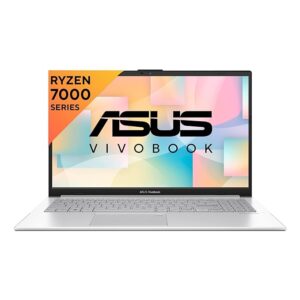
Design and Build:
The Vivobook Go 15 sports a modern and minimalist design in a silver finish, which gives it a premium and professional look. Weighing 1.8 kg, it is relatively lightweight for a 15.6-inch laptop, making it portable enough for daily commute and travel. The build quality is solid, with a robust chassis that can withstand the rigors of everyday use. The thin profile adds to its aesthetic appeal, making it a fashionable choice for users who value both form and function.
Display:
The 15.6-inch FHD display is a key highlight of this laptop. With a resolution of 1920 x 1080, it delivers crisp and clear visuals, ideal for multimedia consumption, productivity tasks, and casual gaming. The anti-glare coating reduces reflections, providing a comfortable viewing experience even in bright environments. The display’s color accuracy and brightness are sufficient for general use, although users requiring high color precision for professional creative work might find it lacking.
Performance:
- Processor and Graphics: The AMD Ryzen 5 7520U is a quad-core processor that offers excellent performance for multitasking, productivity applications, and light to moderate gaming. Integrated graphics handle everyday graphical tasks smoothly, making it suitable for streaming, video playback, and casual gaming. However, it is not intended for heavy gaming or professional-grade graphical work.
- Memory and Storage: With 16GB of RAM, the Vivobook Go 15 ensures smooth multitasking and the ability to run multiple applications simultaneously without lag. The 512GB SSD provides fast boot times, quick access to files, and ample storage space for documents, media, and software. The SSD significantly enhances the overall system responsiveness and user experience.
Buy at Amazon
Features:
- Operating System: The laptop comes with Windows 11 pre-installed, offering a modern, user-friendly interface with enhanced features for productivity, connectivity, and security.
- Pre-installed Software: Microsoft Office 2021 is included, providing essential productivity tools like Word, Excel, and PowerPoint, making the laptop ready for work and study out of the box.
- Keyboard and Touchpad: The full-sized keyboard is comfortable to type on, with well-spaced keys and good travel, making it suitable for extended typing sessions. The backlit feature is missing, which might be a drawback for some users who work in low-light environments. The touchpad is responsive and supports multi-touch gestures for improved navigation.
- Audio and Webcam: The dual speakers deliver clear and adequate sound quality for video calls, streaming, and casual listening. The integrated HD webcam and microphone provide decent video and audio quality for virtual meetings and online classes.
- Connectivity: The Vivobook Go 15 offers a variety of connectivity options, including USB Type-C, USB 3.2, HDMI, and a headphone/microphone combo jack. This ensures compatibility with a wide range of peripherals and external devices. The inclusion of WiFi 6 ensures fast and reliable wireless connectivity.
Battery Life:
The battery life of the Vivobook Go 15 is decent, providing around 7-8 hours of usage on a single charge for general tasks like web browsing, document editing, and media playback. For more intensive tasks, the battery life might decrease, so carrying the charger for extended use is recommended.
Pros:
- Powerful AMD Ryzen 5 7520U processor for smooth performance.
- 15.6-inch FHD display with anti-glare coating for clear and comfortable viewing.
- 16GB of RAM for efficient multitasking.
- Fast 512GB SSD storage.
- Sleek and lightweight design.
- Pre-installed Windows 11 and Microsoft Office 2021.
- Good range of connectivity options, including USB Type-C and WiFi 6.
Cons:
- Integrated graphics may not be sufficient for high-end gaming or intensive graphical work.
- Display’s color accuracy might not meet the needs of creative professionals.
- Lack of a backlit keyboard.
Buy at Amazon
Conclusion:
The ASUS Vivobook Go 15 (2023) is a well-rounded laptop that offers a great balance of performance, portability, and functionality. With a powerful processor, ample memory, fast storage, and a sleek design, it is well-suited for students, professionals, and everyday users who need a reliable and efficient device for work, study, and entertainment. While it may not cater to high-end gaming or professional creative work, it excels in handling a wide range of general tasks and moderate workloads. Overall, the Vivobook Go 15 is a solid choice for those seeking a versatile and dependable laptop.
#3. Lenovo IdeaPad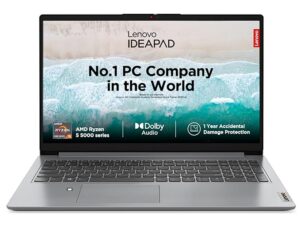
Design and Build:
The IdeaPad Slim 1 boasts a sleek and minimalist design in Cloud Grey, which gives it a modern and professional look. At 1.61 kg, it is lightweight and easy to carry, making it ideal for users on the go. The build quality is robust, with a durable plastic chassis that feels solid and well-constructed. The slim profile adds to its portability, making it a good choice for commuting and travel.
Display:
The 15.6-inch HD display, with a resolution of 1366 x 768, is adequate for general use, including web browsing, document editing, and media consumption. However, the lower resolution might be a drawback for users who need sharper visuals and higher detail, such as those working with high-definition content or graphics. The display’s brightness and color reproduction are sufficient for most tasks but may not be suitable for professional photo or video editing.
Performance:
- Processor and Graphics: The AMD Ryzen 5 5500U is a hexa-core processor that delivers strong performance for a wide range of applications. It handles multitasking, productivity tasks, and light gaming with ease. The integrated AMD Radeon graphics are capable of handling everyday graphical tasks and casual gaming but are not intended for high-end gaming or intensive graphic design work.
- Memory and Storage: With 16GB of RAM, the IdeaPad Slim 1 ensures smooth multitasking and the ability to run multiple applications simultaneously without slowdown. The 512GB SSD provides fast boot times, quick file access, and ample storage for documents, media, and software, significantly enhancing overall system responsiveness.
Buy at Amazon
Features:
- Operating System: Windows 11 Home comes pre-installed, offering a modern interface with improved features for productivity, connectivity, and security.
- Pre-installed Software: Microsoft Office 2021 is included, providing essential productivity tools like Word, Excel, and PowerPoint, making the laptop ready for work and study right out of the box.
- Keyboard and Touchpad: The full-sized keyboard is comfortable to type on, with well-spaced keys and good travel, making it suitable for extended typing sessions. The touchpad is responsive and supports multi-touch gestures, enhancing navigation and usability.
- Audio and Webcam: The dual speakers deliver clear sound quality for video calls, streaming, and casual listening. The integrated HD webcam and microphone provide decent video and audio quality for virtual meetings and online classes.
- Connectivity: The IdeaPad Slim 1 offers a variety of connectivity options, including USB Type-C, USB 3.2, HDMI, and a headphone/microphone combo jack. This ensures compatibility with a wide range of peripherals and external devices. WiFi 6 support ensures fast and reliable wireless connectivity.
Battery Life:
The battery life is satisfactory, providing around 6-8 hours of usage on a single charge for general tasks like web browsing, document editing, and media playback. For more intensive tasks, the battery life might decrease, so carrying the charger for extended use is recommended.
Pros:
- Powerful AMD Ryzen 5 5500U processor for strong performance.
- 16GB of RAM for efficient multitasking.
- Fast 512GB SSD storage.
- Lightweight and slim design for portability.
- Pre-installed Windows 11 Home and Microsoft Office 2021.
- Good range of connectivity options, including USB Type-C and WiFi 6.
- One-year ADP (Accidental Damage Protection) included.
Cons:
- 15.6-inch HD display with lower resolution may not be suitable for high-definition content or graphics work.
- Integrated graphics may not be sufficient for high-end gaming or intensive graphical tasks.
- Battery life could be better for intensive use.
Buy at Amazon
Conclusion:
The Lenovo IdeaPad Slim 1 with AMD Ryzen 5 5500U is a well-rounded laptop that offers excellent performance, ample memory, and fast storage in a lightweight and portable design. It is well-suited for students, professionals, and general users who need a reliable and efficient device for everyday tasks. While the HD display might be a limitation for some users, the overall package, including pre-installed Windows 11, Microsoft Office 2021, and one-year ADP, makes it a compelling choice for those seeking value and functionality.
#4. Dell Inspiron 3515 Laptop
Design and Build:
The Inspiron 3515 features a sleek and modern design in Carbon Black, giving it a professional appearance. Weighing 1.8 kg, it is relatively portable for a 15.6-inch laptop, making it convenient for both home and office use. The build quality is solid, with a durable plastic chassis that feels robust and capable of withstanding daily wear and tear.
Display:
The 15.6-inch Full HD (1920 x 1080) display is a standout feature at this price point. It offers crisp and clear visuals, making it suitable for web browsing, watching videos, and working on documents. The anti-glare coating reduces reflections and eye strain, allowing for comfortable use in various lighting conditions. However, the color accuracy and brightness are average, which is expected in this category but sufficient for general use.
Performance:
- Processor and Graphics: The AMD Ryzen 3-3250U is a dual-core processor with a base clock speed of 2.6GHz, capable of handling basic multitasking and everyday tasks such as browsing, streaming, and office applications. The integrated AMD Vega graphics are suitable for light gaming and multimedia tasks but are not designed for demanding graphics work or high-end gaming.
- Memory and Storage: The 8GB of DDR4 RAM ensures smooth performance for everyday multitasking and running multiple applications simultaneously. The 256GB SSD provides fast boot times, quick application launches, and sufficient storage for documents, media, and essential software. However, users with extensive storage needs might find the 256GB capacity limiting.
Buy at Amazon
Features:
- Operating System: Windows 11 Home comes pre-installed, offering a modern user interface and enhanced features for productivity, security, and connectivity.
- Pre-installed Software: Microsoft Office 2021 is included, providing essential productivity tools like Word, Excel, and PowerPoint, making the laptop ready for work and study right out of the box.
- Keyboard and Touchpad: The full-sized keyboard is comfortable to type on, with well-spaced keys and decent travel, making it suitable for extended typing sessions. The touchpad is responsive and supports multi-touch gestures, enhancing navigation and usability.
- Audio and Webcam: The dual speakers deliver clear sound quality for video calls, streaming, and casual listening. The integrated HD webcam and microphone provide decent video and audio quality for virtual meetings and online classes.
- Connectivity: The Inspiron 3515 offers a variety of connectivity options, including USB 3.2, HDMI, and a headphone/microphone combo jack. This ensures compatibility with a wide range of peripherals and external devices. WiFi 6 support ensures fast and reliable wireless connectivity.
Battery Life:
The battery life is satisfactory, providing around 5-7 hours of usage on a single charge for general tasks like web browsing, document editing, and media playback. For more intensive tasks, the battery life might decrease, so carrying the charger for extended use is recommended.
Pros:
- Affordable price point with decent performance.
- Full HD display provides clear and sharp visuals.
- 8GB of RAM for efficient multitasking.
- Fast 256GB SSD storage.
- Pre-installed Windows 11 and Microsoft Office 2021.
- Good range of connectivity options, including WiFi 6.
- Solid build quality and professional design.
Cons:
- AMD Ryzen 3-3250U is suitable for basic tasks but may struggle with more demanding applications.
- 256GB SSD might be limiting for users with extensive storage needs.
- Average color accuracy and brightness on the display.
- Battery life could be better for intensive use.
Buy at Amazon
Conclusion:
The Dell Inspiron 3515 with AMD Ryzen 3-3250U is a solid budget laptop that offers good performance for everyday tasks. It is well-suited for students, professionals, and general users who need a reliable and efficient device for basic computing needs. The inclusion of a Full HD display, pre-installed Windows 11, and Microsoft Office 2021 adds significant value to the overall package. While it may not be suitable for demanding tasks or heavy gaming, it is a well-rounded device for general use at an affordable price.
#5. Chuwi GemiBook Plus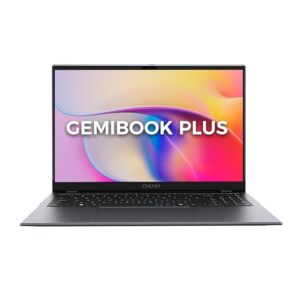
Design and Build:
The GemiBook Plus boasts a sleek and modern design in Iron Gray, making it visually appealing and suitable for both professional and personal use. Weighing 1.7 kg, it is relatively lightweight for a 15.6-inch laptop, making it easy to carry around. The build quality, while primarily plastic, feels sturdy enough for everyday use, though it may not be as durable as some premium models.
Display:
The 15.6-inch Full HD (1920 x 1080) display provides clear and sharp visuals, making it ideal for web browsing, watching videos, and working on documents. The screen’s brightness and color accuracy are decent for the price, although not exceptional. The anti-glare coating helps reduce reflections, allowing for comfortable use in various lighting conditions.
Performance:
- Processor and Graphics: The Intel N100 processor, with a boost clock speed of up to 3.4GHz, handles basic multitasking and everyday tasks efficiently. It’s suitable for activities such as browsing, streaming, and running office applications. The integrated graphics are capable of managing light multimedia tasks but are not designed for intensive gaming or graphic design work.
- Memory and Storage: The 8GB of RAM ensures smooth performance for general multitasking and running multiple applications simultaneously. The 256GB SSD provides quick boot times, fast application launches, and adequate storage for documents, media, and essential software. However, users with larger storage needs may need to consider external storage solutions.
Buy at Amazon
Features:
- Operating System: Windows 11 comes pre-installed, offering a modern user interface with enhanced features for productivity, security, and connectivity.
- Keyboard and Touchpad: The full-sized keyboard is comfortable to type on, with well-spaced keys and good travel, making it suitable for extended typing sessions. The touchpad is responsive and supports multi-touch gestures, enhancing navigation and usability.
- Audio and Webcam: The built-in speakers deliver clear sound quality for video calls, streaming, and casual listening. The integrated webcam and microphone provide adequate video and audio quality for virtual meetings and online classes, although the quality is typical of budget laptops.
- Connectivity: The GemiBook Plus offers a good range of connectivity options, including USB-A 3.0, HDMI, and a headphone/microphone combo jack. WiFi 6 support ensures fast and reliable wireless connectivity, while Bluetooth 5.2 allows for easy pairing with wireless peripherals.
Battery Life:
The 38Wh battery provides a decent runtime, offering around 6-8 hours of usage on a single charge for general tasks like web browsing, document editing, and media playback. For more intensive tasks, the battery life may decrease, so carrying the charger for extended use is advisable.
Pros:
- Affordable price point with solid performance for everyday tasks.
- Full HD display provides clear and sharp visuals.
- 8GB of RAM for efficient multitasking.
- Fast 256GB SSD storage.
- Pre-installed Windows 11.
- Good range of connectivity options, including WiFi 6 and Bluetooth 5.2.
- Lightweight and sleek design.
Cons:
- Intel N100 processor is suitable for basic tasks but may struggle with more demanding applications.
- 256GB SSD might be limiting for users with extensive storage needs.
- Average color accuracy and brightness on the display.
- Build quality is decent but not as robust as higher-end models.
Buy at Amazon
Conclusion:
The Chuwi GemiBook Plus is a well-rounded budget laptop that offers good performance for everyday computing tasks. It is ideal for students, professionals, and general users who need a reliable device for basic activities such as web browsing, document editing, and media consumption. The inclusion of features like a Full HD display, WiFi 6, and Windows 11 adds significant value to the overall package. While it may not be suitable for demanding tasks or heavy gaming, it provides excellent value for its price.
#6. Acer Aspire 3
Design and Build:
The Acer Aspire 3 sports a simple yet elegant design with a sleek chassis that is both functional and aesthetically pleasing. The laptop weighs 1.78 kg, which is relatively lightweight for a 15.6-inch device, making it portable and easy to carry around. The build quality is solid, with a sturdy plastic body that feels durable enough for everyday use, though it lacks the premium feel of higher-end models.
Display:
The 15.6-inch Full HD (1920 x 1080) display is one of the highlights of the Aspire 3. It provides clear and sharp visuals, making it suitable for web browsing, watching videos, and working on documents. The display’s brightness and color reproduction are adequate for most tasks, although it may not be ideal for professional photo or video editing due to limited color accuracy and viewing angles.
Performance:
- Processor and Graphics: The Intel Core i3 1215U is a 12th-generation processor that offers a good balance between performance and power efficiency. It handles everyday tasks such as web browsing, office applications, and media consumption with ease. The integrated Intel UHD graphics are sufficient for light multimedia tasks but are not designed for gaming or heavy graphics work.
- Memory and Storage: The 8GB of RAM ensures smooth multitasking and can handle running multiple applications simultaneously without significant slowdowns. The 512GB SSD provides ample storage space for documents, media, and applications, and it also ensures quick boot times and fast data access.
Buy at Amazon
Features:
- Operating System: The laptop comes with Windows 11 Home pre-installed, offering a modern interface and enhanced features for productivity and security. Microsoft Office is also included, providing essential tools for work and study right out of the box.
- Keyboard and Touchpad: The keyboard on the Acer Aspire 3 is comfortable to type on, with well-spaced keys and decent travel. It’s suitable for long typing sessions, making it ideal for students and professionals. The touchpad is responsive and supports multi-touch gestures, enhancing the overall user experience.
- Audio and Webcam: The built-in speakers provide clear sound for video calls, streaming, and casual listening, though they lack depth and bass. The integrated webcam and microphone offer adequate quality for virtual meetings and online classes, but the webcam resolution is typical of budget laptops and may not be ideal for professional video conferencing.
- Connectivity: The laptop offers a good range of connectivity options, including USB 3.2 ports, HDMI, and a headphone/microphone combo jack. It also supports WiFi 5 and Bluetooth 4.2, ensuring reliable wireless connections for internet access and peripheral devices.
Battery Life:
The battery life of the Acer Aspire 3 is decent, providing around 6-8 hours of usage on a single charge for general tasks such as web browsing, document editing, and media playback. This should be sufficient for a full day of work or study without needing to recharge frequently.
Pros:
- Affordable price point with solid performance for everyday tasks.
- Full HD display provides clear and sharp visuals.
- 8GB of RAM for efficient multitasking.
- Fast 512GB SSD storage.
- Pre-installed Windows 11 Home and Microsoft Office.
- Comfortable keyboard and responsive touchpad.
- Lightweight and portable design.
Cons:
- Intel UHD graphics are not suitable for gaming or heavy graphics work.
- Display brightness and color accuracy are average.
- Build quality is solid but lacks a premium feel.
- Limited webcam resolution.
Buy at Amazon
Conclusion:
The Acer Aspire 3 A315-59 is a well-rounded budget laptop that offers reliable performance for everyday computing tasks. It is ideal for students, professionals, and general users who need a dependable device for basic activities such as web browsing, document editing, and media consumption. The inclusion of features like a Full HD display, 8GB of RAM, and a 512GB SSD adds significant value to the overall package. While it may not be suitable for demanding tasks or gaming, it provides excellent value for its price.
#7. HONOR MagicBook X14 Pro 2024
Design and Build:
The HONOR MagicBook X14 Pro boasts a minimalist and modern design with a sturdy aluminum chassis that feels premium and durable. Weighing just 1.4 kg, it is exceptionally portable, making it ideal for users who are constantly on the go. The build quality is robust, and the laptop has a sleek gray finish that adds to its professional aesthetic.
Display:
The 14-inch Full HD (1920 x 1080) IPS display offers vibrant colors and sharp details. The anti-glare coating ensures comfortable viewing even in bright environments, reducing reflections and eye strain. The IPS panel provides wide viewing angles, making it suitable for collaborative work and media consumption. The display is well-suited for tasks ranging from document editing to streaming videos.
Performance:
- Processor and Graphics: The laptop is powered by the 13th Gen Intel Core i5-13420H processor, which offers impressive performance for a wide range of tasks. It handles multitasking, productivity applications, and even some light photo editing with ease. The integrated Intel UHD graphics are sufficient for everyday graphical tasks and casual gaming but are not designed for intensive graphics work.
- Memory and Storage: The 8GB of RAM ensures smooth multitasking, allowing users to run multiple applications simultaneously without significant slowdowns. The 512GB NVMe SSD offers fast boot times and quick access to files and applications, enhancing overall system responsiveness. This storage capacity is ample for storing documents, media files, and software.
Buy at Amazon
Features:
- Operating System: The laptop comes with Windows 11 pre-installed, offering a modern interface with enhanced productivity features and improved security. It also includes Microsoft Office, providing essential tools for work and study.
- Keyboard and Touchpad: The backlit keyboard is comfortable to type on, with well-spaced keys and good travel. It’s ideal for working in low-light environments. The touchpad is large and responsive, supporting multi-touch gestures for easy navigation.
- Security: The integrated fingerprint reader adds an extra layer of security, allowing quick and secure login without the need for passwords.
- Audio and Webcam: The built-in dual speakers deliver clear and loud audio, suitable for video calls and media playback. The HD webcam and microphone are adequate for virtual meetings and online classes, though the webcam quality is typical of most laptops in this price range.
- Connectivity: The HONOR MagicBook X14 Pro offers a good range of connectivity options, including USB-C, USB-A, HDMI, and a headphone/microphone combo jack. The inclusion of WiFi 6 ensures fast and stable wireless internet connections.
Battery Life:
The laptop provides decent battery life, offering around 8-10 hours of usage on a single charge for general tasks like web browsing, document editing, and video playback. This should be sufficient for a full day of work or study without needing to recharge frequently.
Pros:
- Sleek and lightweight design for excellent portability.
- Powerful 13th Gen Intel Core i5-13420H processor for smooth performance.
- Vibrant 14-inch FHD IPS anti-glare display.
- Fast 512GB NVMe SSD storage.
- Comfortable backlit keyboard and responsive touchpad.
- Integrated fingerprint reader for added security.
- Good range of connectivity options including WiFi 6.
- Decent battery life for all-day usage.
Cons:
- 8GB of RAM may be limiting for more demanding applications or heavy multitasking.
- Integrated graphics are not suitable for intensive graphics work or gaming.
- Webcam quality is average.
Buy at Amazon
Conclusion:
The HONOR MagicBook X14 Pro 2024 is a well-rounded laptop that offers strong performance, a sleek design, and a vibrant display in a portable package. It is ideal for professionals, students, and general users who need a reliable and stylish laptop for everyday computing tasks. The combination of a powerful 13th Gen Intel processor, fast NVMe SSD, and comfortable keyboard makes it a great choice for productivity and entertainment. While it may not be suitable for heavy graphics work or gaming, it provides excellent value for its price.
#8. MSI Modern 15
Design and Build:
The MSI Modern 15 features a sleek and modern design with a classic black finish. The laptop’s chassis is slim and lightweight, weighing 1.7 kg, making it easy to carry around. The build quality is sturdy, with a premium feel despite its mid-range price point. The minimalist design is both professional and stylish, suitable for various environments from the office to the classroom.
Display:
The 15.6-inch Full HD (1920 x 1080) display provides crisp and clear visuals. The 60Hz refresh rate ensures smooth performance for everyday tasks such as web browsing, document editing, and media playback. The display offers good color accuracy and brightness levels, making it suitable for multimedia consumption and light photo editing. The thin bezels around the screen enhance the viewing experience, giving it a modern look.
Performance:
- Processor and Graphics: The laptop is powered by the Intel 12th Gen. i3-1215U processor, a capable chip for general productivity tasks. It handles multitasking, web browsing, and office applications smoothly. The integrated Intel UHD Graphics are sufficient for basic graphical tasks and casual gaming but are not intended for intensive graphic design or high-end gaming.
- Memory and Storage: With 8GB of RAM, the MSI Modern 15 allows for decent multitasking. Users can run multiple applications simultaneously without significant slowdowns. The 512GB NVMe SSD offers fast data access speeds, quick boot times, and ample storage space for documents, media files, and applications.
Buy at Amazon
Features:
- Operating System: The laptop comes with Windows 11 Home pre-installed, providing a modern and user-friendly interface with enhanced security features and productivity tools.
- Keyboard and Touchpad: The keyboard is well-designed with good key travel and spacing, ensuring a comfortable typing experience. The backlighting feature allows for easy typing in low-light conditions. The touchpad is responsive and supports multi-touch gestures, offering smooth navigation.
- Audio and Webcam: The laptop’s stereo speakers deliver clear and adequate sound for video calls and media playback. The HD webcam is suitable for virtual meetings and online classes, though its quality is standard for laptops in this range.
- Connectivity: The MSI Modern 15 offers a variety of connectivity options, including USB Type-C, USB 3.2 Type-A, HDMI, and a microSD card reader. These ports provide flexibility for connecting external devices and peripherals. The inclusion of WiFi 6 ensures faster and more reliable wireless internet connections.
Battery Life:
The laptop provides decent battery life, offering around 6-8 hours of usage on a single charge for everyday tasks like web browsing, document editing, and video playback. This makes it suitable for a full day of work or study without needing frequent recharges.
Pros:
- Sleek and lightweight design for enhanced portability.
- Capable Intel 12th Gen. i3-1215U processor for smooth performance.
- Vibrant 15.6-inch FHD display with thin bezels.
- Fast 512GB NVMe SSD for quick boot times and ample storage.
- Comfortable backlit keyboard and responsive touchpad.
- Good range of connectivity options including USB Type-C and WiFi 6.
- Decent battery life for everyday usage.
Cons:
- 8GB of RAM may be limiting for more demanding applications or heavy multitasking.
- Integrated graphics are not suitable for intensive graphics work or gaming.
- Webcam quality is average.
Buy at Amazon
Conclusion:
The MSI Modern 15 (B12M-613IN) is a well-rounded laptop that offers solid performance, a sleek design, and a vibrant display at a competitive price point. It is an excellent choice for students, professionals, and general users who need a reliable and stylish laptop for everyday computing tasks. While it may not be suitable for heavy graphics work or gaming, it provides excellent value for its price, making it a worthy consideration in the mid-range laptop market.
#9. Lenovo ThinkPad E16 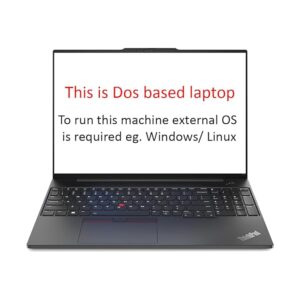
Design and Build:
The ThinkPad E16 features the classic ThinkPad design, known for its durability and professional aesthetic. The graphite black chassis is sleek and sturdy, with a reinforced build that can withstand the rigors of daily use. Weighing 1.77 kg, it is relatively light for a 16-inch laptop, making it easy to carry around for work or study.
Display:
The 16-inch WUXGA (1920 x 1200) IPS display offers sharp and clear visuals with excellent color accuracy. The 300 nits brightness ensures good visibility even in brightly lit environments. The larger screen size and higher resolution are beneficial for multitasking, as they provide ample screen real estate for multiple windows and detailed content.
Performance:
- Processor and Graphics: The laptop is powered by the Intel 13th Gen Core i3 processor, which is sufficient for everyday productivity tasks such as web browsing, document editing, and media consumption. While it may not be suitable for intensive tasks like video editing or gaming, the integrated Intel UHD Graphics handle basic graphical tasks smoothly.
- Memory and Storage: With 8GB of RAM, the ThinkPad E16 supports decent multitasking capabilities. Users can run multiple applications simultaneously without significant slowdowns. The 512GB SSD provides fast data access speeds, quick boot times, and ample storage space for files and applications.
Buy at Amazon
Features:
- Operating System: The laptop comes with DOS, giving users the flexibility to install their preferred operating system. This is advantageous for those who prefer a specific OS configuration for their needs.
- Keyboard and Touchpad: The ThinkPad E16 features the iconic ThinkPad keyboard, renowned for its comfort and precision. The keys offer good travel and tactile feedback, making typing a pleasure. The touchpad is responsive and supports multi-touch gestures, providing smooth navigation. Additionally, the laptop includes a TrackPoint, a signature feature of ThinkPad keyboards.
- Security: The fingerprint reader (FPR) adds an extra layer of security, allowing users to log in quickly and securely without typing a password.
- Audio and Webcam: The dual speakers provide clear sound quality, suitable for video calls and media playback. The HD webcam is adequate for virtual meetings, although its quality is standard for laptops in this range.
- Connectivity: The ThinkPad E16 offers a range of connectivity options, including USB Type-C, USB 3.2 Type-A, HDMI, and a microSD card reader. These ports provide flexibility for connecting peripherals and external devices. The inclusion of WiFi 6 ensures faster and more stable internet connections.
Battery Life:
The laptop offers respectable battery life, providing around 6-8 hours of usage on a single charge, depending on the workload. This is adequate for a full day of work or study without frequent recharging.
Pros:
- Durable and professional design with a classic ThinkPad aesthetic.
- Larger 16-inch WUXGA IPS display with excellent color accuracy and brightness.
- Decent performance for everyday productivity tasks with the Intel 13th Gen Core i3 processor.
- Comfortable and precise ThinkPad keyboard with a responsive touchpad and TrackPoint.
- Flexible storage options with a fast 512GB SSD.
- Good range of connectivity options, including USB Type-C and WiFi 6.
- Enhanced security with a fingerprint reader.
Cons:
- Comes with DOS, requiring users to install their preferred operating system.
- 8GB of RAM may be limiting for more demanding applications or heavy multitasking.
- Integrated graphics are not suitable for intensive graphics work or gaming.
- Webcam quality is average.
Buy at Amazon
Conclusion:
The Lenovo ThinkPad E16 (21JN004DIG) is a robust and reliable laptop that offers a solid combination of performance, durability, and portability. Its large, high-resolution display, comfortable keyboard, and extensive connectivity options make it a suitable choice for professionals and students who need a dependable laptop for everyday tasks. While it may not be ideal for intensive workloads or gaming, it provides excellent value for its price, particularly for users who prioritize build quality and a professional design.
#10. Dell Latitude 7390 Laptop 
Design and Build:
The Latitude 7390 sports a sleek and professional design with a durable build quality typical of Dell’s Latitude series. The compact form factor and lightweight design (approximately 1.42 kg) make it highly portable, ideal for professionals who travel frequently. The laptop’s chassis is made from high-quality materials that provide a premium feel while ensuring durability.
Display:
The 13.3″ Full HD (1920 x 1080) touch display offers sharp and vibrant visuals with excellent color reproduction. The touchscreen functionality adds a layer of versatility, allowing for intuitive interaction, especially beneficial for tasks such as note-taking, drawing, or navigating through applications. The display’s brightness and clarity make it suitable for both indoor and outdoor use, although it may struggle in direct sunlight.
Performance:
- Processor and Graphics: Powered by the Intel Core i5-8350U processor, which can boost up to 3.6GHz, the Latitude 7390 delivers solid performance for everyday tasks. This 8th generation quad-core processor, combined with integrated Intel UHD Graphics 620, handles multitasking, web browsing, document editing, and media consumption efficiently. While it is not designed for heavy gaming or intensive graphic work, it performs well for business and productivity applications.
- Memory and Storage: The 8GB of RAM ensures smooth multitasking, allowing users to switch between applications without significant lag. The 256GB SSD provides fast boot times, quick data access, and ample storage for essential files and applications. However, users with larger storage needs may find the capacity limiting and might consider external storage solutions.
Buy at Amazon
Features:
- Operating System: The laptop comes pre-installed with Windows 10 Pro, offering advanced security features and management tools that are beneficial for business environments. The Pro version also supports a broader range of enterprise applications and functionalities compared to the Home edition.
- Keyboard and Touchpad: The Latitude 7390 features a comfortable and responsive keyboard with well-spaced keys and good travel, making it suitable for long typing sessions. The touchpad is smooth and accurate, supporting multi-touch gestures for enhanced productivity.
- Connectivity: One of the standout features of the Latitude 7390 is its extensive connectivity options. The inclusion of DisplayPort via USB-C and HDMI allows for easy connection to external displays, facilitating multitasking and presentations. The Qualcomm WWAN (Wireless Wide Area Network) support ensures reliable mobile internet connectivity, a significant advantage for professionals who need to stay connected while on the move. Additionally, Wi-Fi and Bluetooth provide standard wireless connectivity options for peripherals and networks.
- Audio and Webcam: The laptop’s speakers deliver clear and loud audio, suitable for video calls and media playback. The HD webcam is adequate for virtual meetings, offering decent video quality in well-lit conditions. However, in low-light environments, the webcam’s performance may diminish.
- Security: Security features include a fingerprint reader and an optional IR camera for facial recognition, providing multiple secure login options. The laptop also supports Dell’s suite of security software, enhancing data protection and device management.
Battery Life:
The battery life of the Latitude 7390 is commendable, offering around 8-10 hours of usage on a single charge, depending on the workload. This longevity ensures that professionals can work through a full day without needing to recharge frequently.
Pros:
- Sleek, durable, and lightweight design suitable for on-the-go use.
- Full HD touchscreen with vibrant visuals and responsive touch capabilities.
- Solid performance for everyday productivity tasks with the Intel Core i5-8350U processor.
- Extensive connectivity options, including DisplayPort via USB-C, HDMI, and Qualcomm WWAN.
- Comfortable keyboard and responsive touchpad.
- Long battery life, ideal for full-day usage.
- Enhanced security features, including fingerprint reader and optional IR camera.
Cons:
- Limited storage capacity with a 256GB SSD; may require external storage for larger files.
- Integrated graphics are not suitable for intensive graphic tasks or gaming.
- Renewed status means it may have minor cosmetic imperfections.
Buy at Amazon
Conclusion:
The Dell Latitude 7390 (Renewed) is a highly capable and versatile laptop that excels in portability, connectivity, and productivity. Its robust build, combined with a powerful processor and extensive connectivity options, makes it an excellent choice for business professionals who need a reliable machine for work on the go. While it may not cater to high-end gaming or graphic-intensive tasks, it offers solid performance for everyday use and business applications. The renewed status provides a cost-effective option for obtaining a premium business laptop with minor trade-offs in terms of cosmetic condition.
How To Choose The Best Laptop Under 50000
Here’s a list of things you need to take care of while buying a laptop to get the best of features and value for money:
Processor Type
One of the major aspects to look at starts from the processor. The processor inside the laptop is the heart of the operations and functioning and getting it right defines the price and other form factors. There are various processors available from Intel and AMD in the market. If you want a good laptop under Rs 50000 then looking for an i5 processor or similar offering from AMD should be done.
RAM
It’s another major aspect after the processor. Most of the laptops these days in this price bracket come with 8 GB of RAM. The 8 GB of RAM has become the standard for most of the users around. However, if you need higher specs then you should go for a higher RAM variant like 16 GB or more.
Hard Drive
It is another component that makes up for most of the thought process behind a laptop. Hard Drive allows users to store the data and programs and use them. Most of the laptops feature HDD while some of them have started integrating SSD into them. SSD was something that you could only get in a high-end machine but now even in the under 50000 variant, SSD can be found with storage options up to 512 GB. If you want fluidity and faster load time, go for the SSD variant, or else you can opt for the HDD variant for normal usage.
Display
It remains one of the output devices where the commands and everything else on the output are displayed. A good display with great resolution was something only found on inexpensive laptops in the past. Now, there are laptops with Full HD display with 1920 x 1080 resolution at mid-range price levels. Some of the laptops in the mid-range also augment the display with additional display support and software.
Weight
If you are someone who loves to use the laptop for their portability feature then getting a lightweight piece is much needed. You don’t want to get a heavy laptop and have difficulty in using it as a portable one. This is why you should look closely at the weight section. If the laptop weighs up to 1..6 kg, then it’s a pretty lightweight piece and can do most of the chores while being a portable piece.
Price
Another thing to look at when buying a laptop is the price or the budget. Since the range of options in laptops is vast you need to have an idea about the pricing that you’re going to spend around. This will allow you to plan accordingly and then look for the right set of specifications and features to find a great value for money laptop.
Conclusion
Laptops are a great and efficient tool. They have become an essential part of this modern-day lifestyle for many. Whether you’re a professional or a student, the laptop is something that allows you to do multiple tasks with ease. But these machines tend to come at a price. It is why putting your money on the right kind of laptop is the need of the hour. We here looked at a list of best ones under the price bracket of Rs 50000 and based them on various parameters like features, performance, price, design, and more. We hope you can find your pick from this list.



